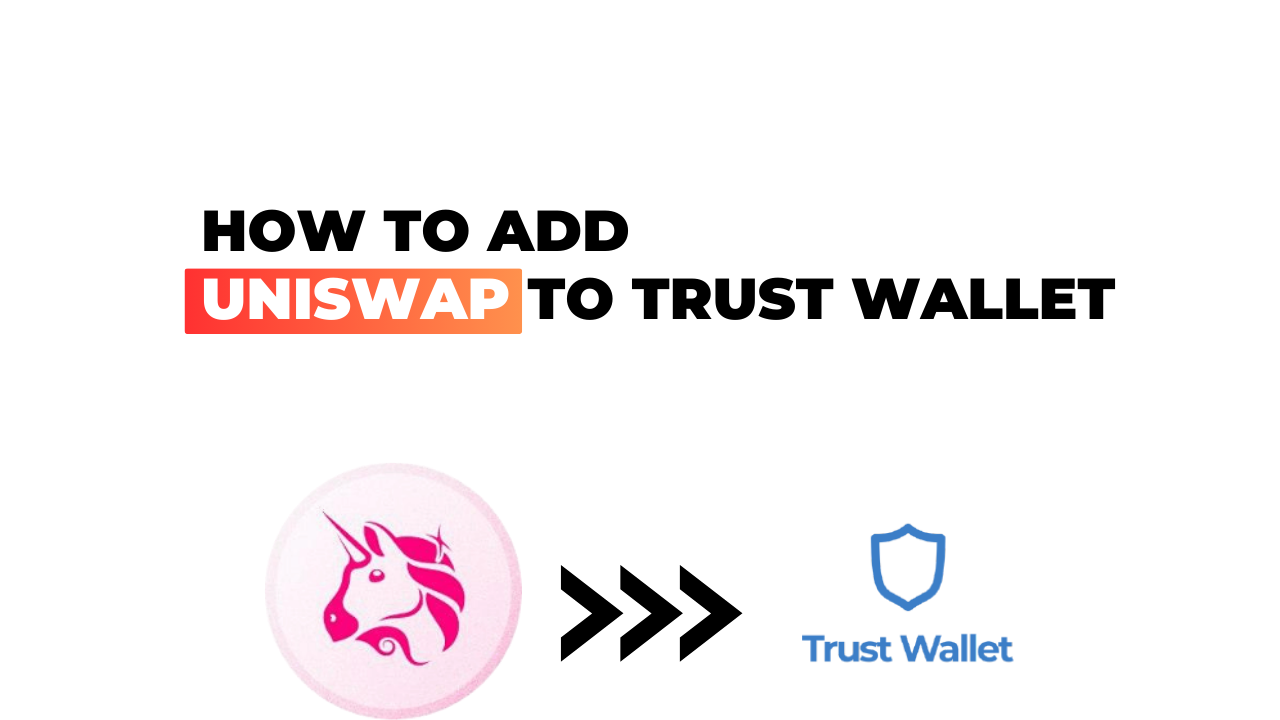Diving into the world of cryptocurrencies can be a thrilling journey. It’s a space rife with opportunities, and one such opportunity lies in adding Uniswap to your Trust Wallet. I’m here to guide you through this simple process, ensuring you’re well-equipped to navigate this digital frontier.
Uniswap is an essential tool for any crypto enthusiast. As a decentralized trading protocol known for its liquidity and speed, it’s become a key player in the DeFi (Decentralized Finance) movement. With Trust Wallet acting as your secure gateway to this world, integrating Uniswap becomes an even more seamless operation.
In order to add Uniswap to your Trust Wallet effectively, there are some crucial steps you’ll need to follow. Let’s break down these steps and make sure that by the end of our guide, you’ll have successfully added Uniswap into your crypto toolkit.
How to Add Uniswap to Trust Wallet
Let’s dive straight into the topic of adding Uniswap to your Trust Wallet. But before we do that, it’s essential for us to understand a bit about both these platforms.
Understanding Trust Wallet and Uniswap
Trust Wallet is a fast, secure, and easy-to-use crypto wallet. It allows you to manage different cryptocurrencies in one place and also provides an interface for decentralized applications (DApps). On the other hand, Uniswap is a popular decentralized trading protocol known for its role in facilitating automated trading of DeFi tokens.
Adding Uniswap to your Trust Wallet essentially means integrating this protocol into your wallet interface. This integration will allow you to swap between Ethereum and ERC20 tokens directly from your wallet.
Benefits of Adding Uniswap to Your Wallet
Now that we’ve covered what it means to add Uniswap to Trust Wallet, let’s talk about why you’d want to do that. Here are some key benefits:
- Efficiency: With Uniswap on your Trust Wallet, swapping tokens becomes a breeze. You won’t need multiple platforms or wallets anymore.
- Security: Since all transactions happen within the secure environment of your wallet, there’s a lower risk of security breaches.
- Ease-of-Use: Using one platform instead of juggling between multiple ones simplifies things significantly.
Remember though – while these advantages make adding Uniswap appealing, always consider factors like transaction fees and asset availability before making any moves!
Step-by-Step Guide to Adding Uniswap
Let’s dive right into the process of integrating Uniswap with your Trust Wallet. It’s a fairly straightforward procedure, and I’ll guide you through each step.
Opening Your Trust Wallet App
First things first, we need access to your wallet. So, go ahead and open that up. If it’s been a while since you’ve used it or if you’re new to this world of digital wallets, don’t worry. Once you’ve got the app open on your device, make sure you’re logged in to your account.
Finding Uniswap in the Search Bar
Next step? We’re going hunting for Uniswap. You’ll find a search bar at the top of the app interface – that’s our starting point. Simply type “Uniswap” into it and hit enter.
If Uniswap Is Not Listed
Now I know what you might be thinking: “What if Uniswap isn’t listed?” While unlikely, there’s always a chance that this could happen due to various reasons such as network issues or temporary glitches on the platform.
If this happens, don’t panic! There is an option for adding custom tokens manually in Trust Wallet – yes, even those not listed!
Using Custom Tokens for Uniswap
So how do we use these custom tokens for Uniswap? First off, ensure that they are ERC20 compatible (which is Ethereum’s standard). Then follow these steps:
- Click on “Add Custom Token”.
- In the Network field select ‘Ethereum’.
- Enter contract address which can be found on Etherscan.io by searching for ‘Uniswap’.
- The other fields like name and decimals will auto-fill once correct contract address is entered.
- Click Save.
There we have it! We’ve now added our own custom token.
Adding Uniswap to Your Wallet
Now that we’ve found Uniswap (or added it manually), let’s get it into your wallet. You’ll see a toggle button beside Uniswap in the search results. Simply tap this toggle and voila! Uniswap is now part of your Trust Wallet.
Remember, adding the token to your wallet doesn’t mean you own any yet – for that, you’ll need to purchase or transfer some in. But hey, you’re one step closer!
Just like that, we’ve navigated through the process together. And who said crypto had to be complicated? With tools like Trust Wallet and platforms like Uniswap, entering into the world of digital assets has never been easier.
Troubleshooting Common Issues
When it comes to integrating Uniswap with your Trust Wallet, you might stumble upon a few hiccups. It’s not uncommon. But don’t fret – I’m here to guide you through some solutions to these common issues.
What to Do If Uniswap Does Not Appear After Adding
Firstly, let’s tackle the issue of Uniswap not appearing in your Trust Wallet after you’ve added it. You’ve followed all the steps correctly, but still nothing shows up? Here’s what could be going wrong:
- Network congestion: Sometimes, when there are too many transactions happening at once on the Ethereum network—the one that powers both Trust Wallet and Uniswap—things can get a bit slow. This might delay your addition of Uniswap to your wallet.
- Insufficient gas fees: To process any transaction on Ethereum—including adding a token like Uniswap—you need to pay for ‘gas’. If you didn’t set aside enough Ether (ETH) for this purpose, that could be why your attempt fell flat.
- Wallet sync issues: Every now and then, wallets can have difficulties syncing with the blockchain. This can cause delays or even make certain tokens invisible.
So how do we tackle these problems?
- Patience is key: Network congestion usually resolves itself over time as transactions clear out. So sometimes waiting is all it takes!
- Check your gas fees: Make sure you have enough ETH in your wallet for gas fees associated with adding a new token.
- Sync manually: In Trust Wallet, try refreshing or manually syncing your wallet if an option is available.
I must stress that while these tips may help resolve common issues they aren’t exhaustive solutions for every problem encountered when adding Uniswap to Trust Wallet! If problems persist, consider reaching out directly to Trust Wallet’s support team—they’re there to help.
Remember, in the world of blockchain and crypto, patience often pays off! So don’t panic if things don’t go right immediately—troubleshooting is part of the game.
Conclusion
Adding Uniswap to Trust Wallet isn’t as complicated as it might initially seem. I’ve found the process to be quite straightforward and user-friendly, especially for those with some prior experience in the crypto world.
Here’s a brief recap of what we’ve covered:
- Downloading and setting up your Trust Wallet
- Navigating to the DApps tab and finding Uniswap
- Connecting your wallet, swapping tokens, and confirming transactions
Trust Wallet’s intuitive design makes it easy to navigate while its robust security measures give us the peace of mind that our assets are safe.
As with anything in life, practice makes perfect. The more you familiarize yourself with these processes, the easier they’ll become. But remember always to stay vigilant! Keep an eye out for scams or phishing attempts.
I hope that this guide has been helpful in showing you how to add Uniswap to your Trust Wallet. Of course, don’t hesitate to seek further assistance if needed – there are plenty of online resources available at your disposal.
The world of cryptocurrencies is constantly evolving, so it’s crucial always to stay updated on new developments and changes within trusted platforms like Trust Wallet and Uniswap.
Finally yet importantly, always remember: Your money is yours alone! Make sure you’re making decisions based on informed research rather than hype or fear of missing out (FOMO). Happy trading!