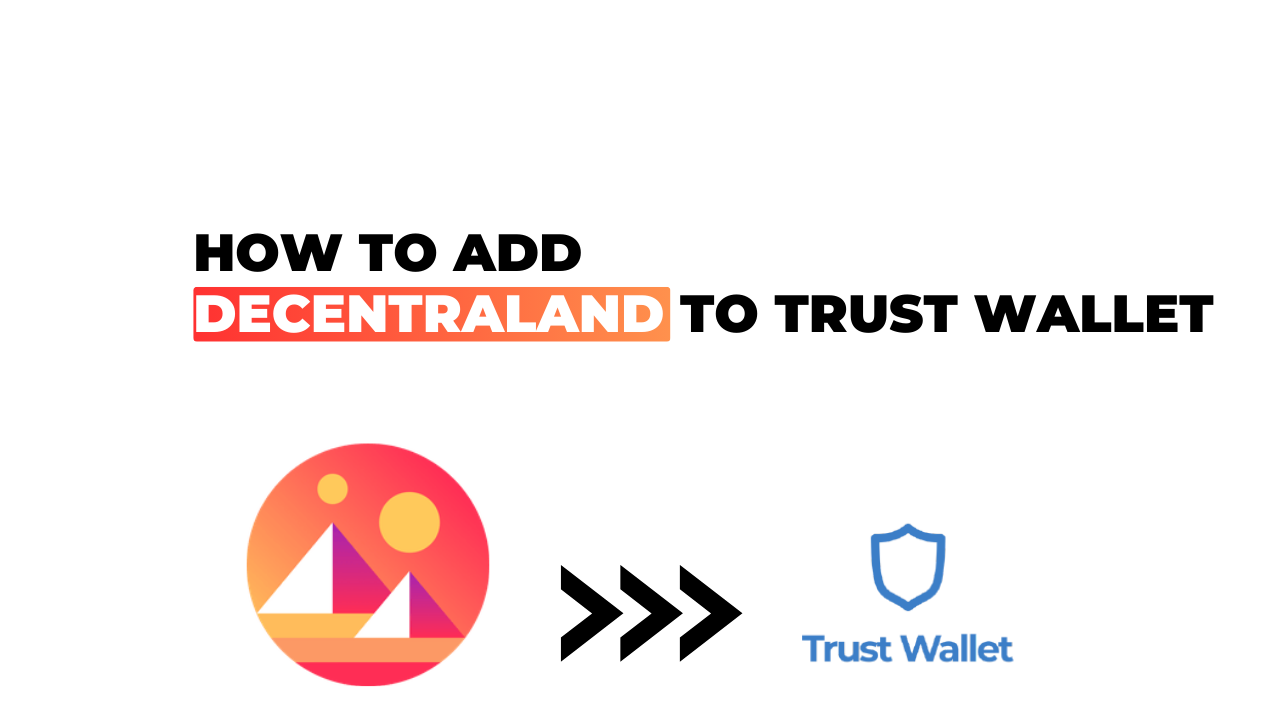From the moment I discovered Decentraland, a burgeoning, vibrant virtual world where you can create, explore, and trade in an environment entirely owned by its users, I’ve been hooked. The appeal of this Ethereum blockchain-powered universe is undeniable. But how do you bring this experience into your Trust Wallet? That’s something I’m excited to share with you.
Trust Wallet is a secure and easy-to-use crypto wallet that supports Ethereum-based tokens like Decentraland (MANA). Adding Decentraland to your Trust Wallet not only allows for safe storage but also lets you manage and exchange your MANA tokens seamlessly within the app.
So let’s get down to business: How do you add Decentraland to your Trust Wallet? It’s simpler than it sounds, really. In fact, with just a few steps – which I’ll walk through in this article – you’ll be ready to navigate the digital landscape of Decentraland straight from your Trust Wallet.
How to Add Decentraland to Trust Wallet
Let’s dive into the world of cryptocurrencies and digital wallets. Specifically, we’re going to learn how you can add Decentraland (MANA) to your Trust Wallet.
Understanding Trust Wallet and Decentraland
Trust Wallet is a secure, easy-to-use crypto wallet that supports a wide range of cryptocurrencies. It’s become my go-to app for storing all types of digital assets, from Bitcoin to Ethereum and many more. But today, we’re focusing on one in particular: Decentraland.
Decentraland isn’t just any cryptocurrency; it’s a virtual reality platform powered by the Ethereum blockchain. In this digital world, you can purchase land using MANA, its native token. That makes it an exciting asset for anyone interested in VR technology or real estate investment.
Here’s how you can add MANA tokens to your Trust Wallet:
- Open up your Trust Wallet.
- Tap on the icon at the top right of your screen.
- Type “Decentraland” into the search bar and select it from the list.
- Now hit the toggle button next to “Decentraland” so that it turns green.
- Congratulations! You’ve just added MANA to your wallet.
Remember: although adding tokens is easy enough, always do research before investing in any type of cryptocurrency!
Benefits of Adding Decentraland to Your Wallet
Adding Decentraland’s MANA token offers some enticing benefits:
- Trading Opportunity: With its unique use case and growing popularity among crypto enthusiasts worldwide, owning MANA could provide exciting trading opportunities down the line.
- Accessing Virtual Real Estate: Owning MANA means you have access to buy virtual land within Decentraland’s universe – an innovative investment opportunity!
- Participating in Governance: As a holder of MANA tokens, you get voting rights on policy updates or other changes within the Decentraland ecosystem.
So, there you have it! That’s how you add Decentraland to your Trust Wallet and why it may be a good idea. Cryptocurrencies like MANA offer unique opportunities for investment and participation in emerging technologies. As always, make sure you do thorough research before diving headfirst into any new investment. Happy trading!
Step-by-Step Guide to Adding Decentraland
Let’s dive into the process of adding Decentraland, a virtual reality platform powered by the Ethereum blockchain, to your Trust Wallet. I’ll guide you through the entire process with easy-to-follow steps.
Opening Your Trust Wallet App
To kickstart this journey, you’ll need to have your Trust Wallet app open. If you’re new to this and haven’t installed it yet, head over to your smartphone’s app store—either Google Play for Android users or App Store for iOS devices—and download it. After installation and setup, you’re all set to add tokens like Decentraland (MANA) into your wallet.
Finding Decentraland in the Search Bar
Once inside the Trust Wallet app, there’s an upper right corner button that reads “Tokens”. Tap on it and a search bar will appear. Type “Decentraland” or “MANA” (its ticker symbol) into this search bar. Most likely, MANA will show up in the dropdown list below as long as it’s a supported token.
If Decentraland Is Not Listed
Don’t worry if you can’t find MANA listed! Sometimes certain tokens might not be available due to various reasons such as regional restrictions or updates in progress. When that happens, we still have options!
Using Custom Tokens for Decentraland
Trust Wallet gives us an amazing feature called ‘Custom Tokens’. Here’s how you can use it:
- Click on the top right symbol again (the one with two lines and circles).
- Hit ‘+ Add Custom Token’.
- In Network field choose ‘Ethereum’, since MANA is an ERC20 token.
- Paste contract address which you can obtain from Etherscan.io searching for ‘Decentraland’.
- Fill other fields with relevant details – Name: ‘Decentraland’, Symbol: ‘MANA’, Decimals: ’18’.
- Lastly, tap on ‘Save’.
Adding Decentraland to Your Wallet
After successfully locating or creating a custom token for Decentraland in the previous step, it’s time to add MANA to your wallet. Just toggle the button next to MANA in the search list and voila! You’ve now successfully added Decentraland’s MANA token into your Trust Wallet.
Remember, navigating cryptocurrency wallets like Trust Wallet can seem daunting at first but with practice, you’ll be managing your digital assets effortlessly. Happy crypto journey!
Troubleshooting Common Issues
Decentraland’s addition to your Trust Wallet might not always be a smooth process. Sometimes, you could run into hitches that prevent Decentraland from appearing in your wallet after adding it. Don’t fret – I’m here to help! Here are some solutions to the most common issues.
What to Do If Decentraland Does Not Appear After Adding
Firstly, let’s deal with one of the most frequently experienced problems: Decentraland not showing up in your Trust Wallet after you’ve added it. Now, this can be quite frustrating, especially if you’re new to cryptocurrency and digital wallets. But don’t worry! Here are some troubleshooting methods for this issue.
Before anything else, check if the transaction was successful on the blockchain network. You can do so by searching for the transaction ID (also known as TXID) on any Ethereum blockchain explorer such as Etherscan.io.
Next, make sure that you’ve added the correct contract address for Decentraland (MANA). Many people tend to mix up contract addresses and end up adding another token altogether!
Another important factor is ensuring that your Trust Wallet app is fully updated. The developers behind Trust Wallet regularly release updates packed with bug fixes and enhancements designed to resolve these kinds of issues.
If none of these work, try refreshing your wallet:
- Swipe down on the main wallet screen.
- Wait for a “Synchronizing…” message which indicates that it’s communicating with the server.
- Check whether MANA appears in your list of tokens.
In case all else fails, reach out directly to Trust Wallet’s support team or their community forums online – they’re typically quick at resolving these types of situations!
Don’t get disheartened if things don’t go smoothly right away; remember there’s always a solution just around the corner!
Conclusion
We’ve now covered the steps to add Decentraland to your trust wallet. It’s a process that can seem daunting at first, but I hope my guide has made it more manageable for you.
So, let’s recap what we’ve learned:
- First off, we discovered how crucial it is to have the latest version of Trust Wallet installed on your device. It ensures compatibility and provides additional security measures.
- Next up, we delved into finding and selecting Decentraland (MANA) from the search bar in the app. Remember, precision matters here – there are plenty of tokens out there with similar names.
- The third step was about understanding network selection. We discussed why Ethereum should be your go-to option in this case.
- Finally, I explained how to complete the token addition by clicking on ‘Finish’ or ‘Done’.
By following these instructions carefully, you shouldn’t face any issues adding Decentraland (MANA) to your Trust Wallet.
Now that you’re equipped with this knowledge, don’t hesitate to explore other cryptocurrencies as well! Mastering one process often means making others easier too. And remember: In crypto world like Decentraland, staying updated is as important as getting started.
I’ll continue exploring more topics related to blockchain technology and digital currencies in my upcoming posts. So stay tuned! Until then – happy trading!