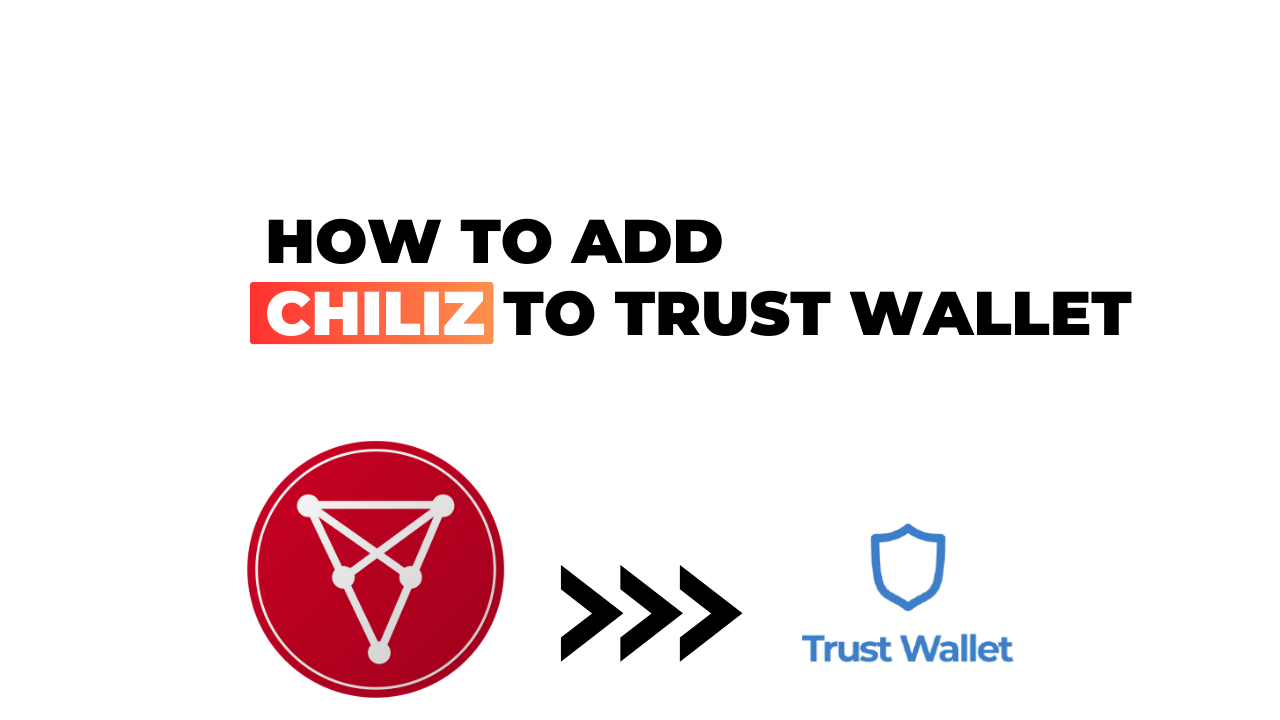I’m here today to guide you through the process of adding Chiliz to your Trust Wallet. If you’re a fan of cryptocurrencies and sports, chances are you’ve heard about Chiliz. This token fuels Socios.com, a platform that aims to give fans more control over their favorite sports teams by allowing them to vote on certain decisions. As such, it’s been gaining traction in the crypto world.
Trust Wallet, on the other hand, is one of the most secure and user-friendly wallets available for managing and trading cryptocurrencies. Adding Chiliz to your Trust Wallet can seem complex if you’re not familiar with how it works, but don’t worry – I’ve got your back!
In this article, I’ll walk you through each step of the process in detail so that even if you’re a beginner in cryptocurrency management, you’ll easily get hang of it. With my help and your Trust Wallet at ready, we’ll have those Chiliz tokens safely stored in no time!
How to Add Chiliz to Trust Wallet
Understanding Trust Wallet and Chiliz
Trust me, it’s no rocket science. For the uninitiated, Trust Wallet is a popular multipurpose wallet app that supports a wide range of cryptocurrencies. One such coin that shines in its repertoire is none other than Chiliz! So, what exactly is this spicy-sounding crypto? Well, Chiliz represents an exciting new wave of fan engagement based on blockchain technology. It powers Socios.com – think of it as a crowd-management hub for sports and entertainment entities.
Now let’s talk turkey! To get started with adding Chiliz to your Trust Wallet, you’ll first need to install the wallet app from either Google Play Store or Apple App Store. Once installed, simply create an account (if you’re new) or login (if you’re returning). Voila! You’ve now got your very own digital wallet!
Benefits of Adding Chiliz to Your Wallet
But why should I add Chiliz to my Trust Wallet? Great question! Here are some reasons:
- Ease: With just a few clicks, you can add and manage your CHZ tokens directly from your mobile device.
- Security: As a decentralized wallet, Trust ensures all sensitive data stays on your device without touching any server – pretty neat huh?
- Versatility: Apart from storing CHZ tokens for trading purposes on platforms like Binance or CoinBase Pro, they can also be used to participate in fan voting & rewards via Socios.com.
To add Chiliz: Hit ‘+’ icon at the top right -> type in ‘ChiliZ’ -> toggle the button next to it -> go back home screen and refresh. And there we have it folks – CHZ token sitting snugly in our wallet!
There’s something truly thrilling about being part of this brave new world of digital assets. So go on, get your hands dirty with Chiliz and Trust Wallet – it’s as easy as pie!
Step-by-Step Guide to Adding Chiliz
Let’s delve into the method of adding Chiliz to your Trust Wallet. With just a few steps, you’ll be able to secure and manage your digital assets effortlessly.
Opening Your Trust Wallet App
To get started, you’ll need to open the Trust Wallet app on your device. Haven’t downloaded it yet? No worries! It’s available both on Google Play Store for Android users and the App Store for iOS users. After downloading and installing, make sure you’ve set up your wallet properly with a strong password or biometric security feature for enhanced safety.
Finding Chiliz in the Search Bar
Now that we’re all set up, let’s locate Chiliz within the app. You’ll find a search bar at the top of your screen where you can enter “Chiliz”. Once found, simply tap on it!
If Chiliz Is Not Listed
But what if you can’t find Chiliz in the list? I’ve got a workaround for that too! Sometimes certain tokens may not be listed due to various reasons like recent launch or less popularity.
Using Custom Tokens for Chiliz
In such cases, consider using custom tokens option. This allows us to manually input token details like contract address which can often be found on crypto data aggregators like CoinMarketCap or CoinGecko. Remember though – always double-check these details from official sources before proceeding!
Adding Chiliz to Your Wallet
Once you’ve located or added custom token details for Chiliz, time has come to add them into our wallet! Click on ‘Add’ button – usually represented by a plus sign (+). Voila! Now your Trust Wallet is ready with added CHZ tokens.
By following this process, I believe anyone can navigate through adding any type of digital asset into their wallet. Keep exploring more about the crypto world and stay secure!
Troubleshooting Common Issues
When it comes to adding Chiliz to your Trust Wallet, you might occasionally run into a few hitches. But don’t worry! I’m here to guide you through some common issues and how you can solve them.
What to Do If Chiliz Does Not Appear After Adding
So, you’ve followed all the steps correctly, but still can’t see your Chiliz tokens in your Trust Wallet? It’s a pretty common issue and one that’s usually easy to fix.
Firstly, it’s crucial not to panic. Your coins haven’t disappeared into thin air. Sometimes, newly added tokens take a while to appear – especially when the network is congested. Simply give it some time and check back later.
Next up, let’s make sure you’ve actually enabled Chiliz in your wallet settings. To do this:
- Open Trust Wallet.
- Tap on the icon at the top right corner.
- Search for ‘Chiliz’.
- Make sure the toggle next to it is turned on.
If after doing this your Chiliz tokens are still nowhere in sight, there could be an issue with the token contract address used when adding Chiliz manually. Remember that one tiny error like a wrong digit or letter means you’re trying to add an entirely different token – which obviously won’t work!
To correct this:
- Go back and double-check the contract address
- Ensure it matches exactly with the official Chiliz contract address
Lastly, if all else fails, consider reaching out for help from Trust Wallet’s support team or online community forums where other users might have experienced similar issues before.
In conclusion – although these glitches can be frustrating, they’re usually quite simple to fix once we know what we’re dealing with!
Conclusion
So, we’ve made it to the end of this guide. I’m hoping that my step-by-step walkthrough has made the process of adding Chiliz to your Trust Wallet a breeze. It’s not as daunting as it may seem at first glance.
Remember, digital assets like Chiliz offer you an excellent way to diversify your investment portfolio. However, they’re not without their risks. It’s always essential to do your research and understand what you’re investing in thoroughly.
If you’ve followed along carefully, you should now have successfully added Chiliz to your Trust Wallet. Still facing some snags? Don’t worry! Try revisiting some of the steps outlined in this guide or seek out further guidance from Trust Wallet’s dedicated support team.
Trust me when I say that getting familiar with handling cryptocurrencies can take a bit of time and practice. But once you get the hang of it, managing these digital assets becomes second nature!
In wrapping up, here are a few quick tips:
- Always ensure your wallet is secure.
- Regularly update your app for optimal performance.
- Be cautious about where you send transactions – remember crypto transactions are irreversible!
As we navigate through this exciting world of cryptocurrency together, I hope guides like these will help make our journey smoother and more enjoyable!