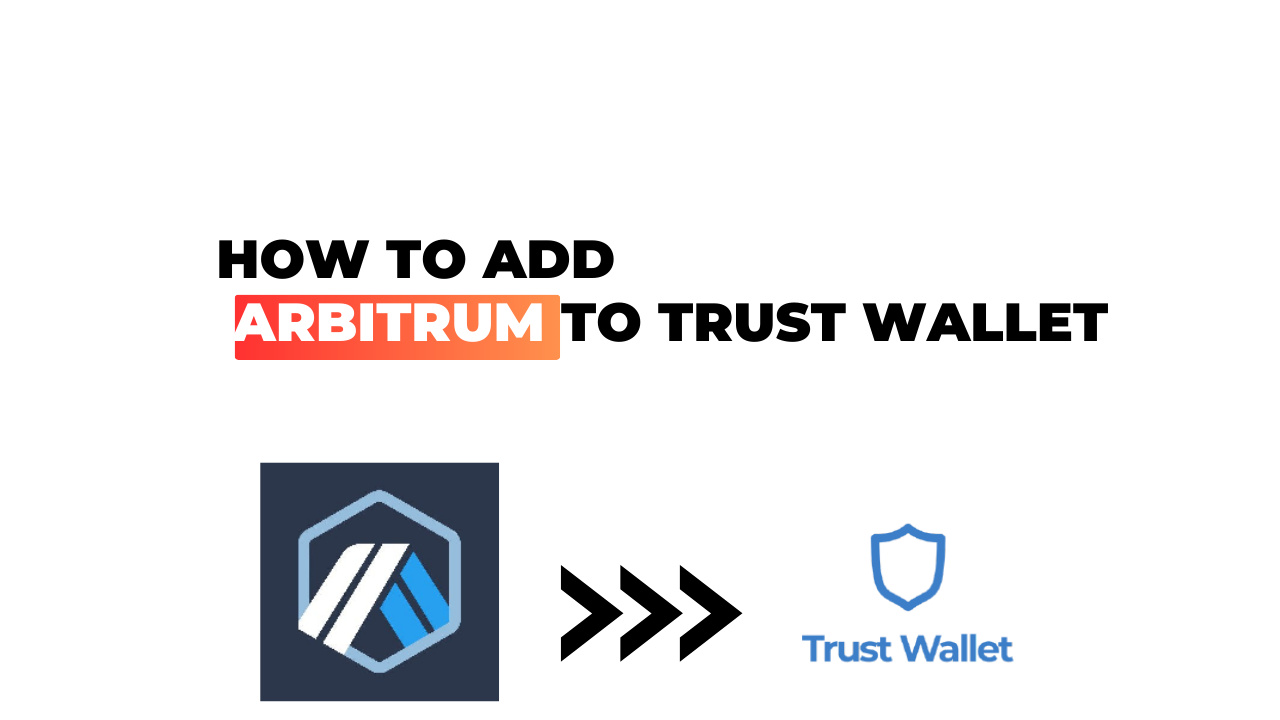As we step into the world of cryptocurrencies, it’s important to stay updated with the latest technologies and platforms. One such innovation is Arbitrum, a Layer 2 scaling solution that improves Ethereum’s performance. Now, I’m sure you’re wondering how to add this cutting-edge tool to your Trust Wallet. Well, don’t worry – I’ve got you covered!
Trust Wallet has become a go-to for many cryptocurrency enthusiasts thanks to its user-friendly interface and high-security measures. Adding Arbitrum to Trust Wallet isn’t as complex as it may initially seem. With just a few careful steps, you’ll have it set up in no time.
First things first, let’s understand what Arbitrum actually is. This platform essentially helps in reducing the load on the Ethereum network by processing transactions off-chain while still maintaining security and decentralization. By adding Arbitrum to your Trust Wallet, you’re effectively enhancing your crypto experience with faster transaction speeds and lower fees!
How to Add Arbitrum to Trust Wallet
Let’s dive right into the fascinating world of cryptocurrency. If you’re familiar with Trust Wallet, you know it’s an incredibly versatile tool for managing your digital assets. But have you heard about Arbitrum? Let’s explore this further.
Understanding Trust Wallet and Arbitrum
Trust Wallet is a secure and easy-to-use crypto wallet that supports a wide range of cryptocurrencies. It’s built with simplicity in mind, making it accessible even for newcomers to the crypto space.
Arbitrum, on the other hand, is an Ethereum Layer 2 scaling solution developed by Offchain Labs. It aims at improving Ethereum’s scalability while maintaining its security and decentralization. By adding Arbitrum to your Trust Wallet, you can access all these benefits without leaving the comfort of your favorite wallet.
Here’s how:
- Open your Trust Wallet.
- Click on the top right corner where two lines intersect.
- In the search bar type ‘Arbitrum’ and enable it.
- Now, ‘Arbitrum’ should appear in your main wallet page ready for use.
Benefits of Adding Arbitrum to Your Wallet
Adding Arbitrum to your Trust Wallet isn’t just about having another crypto option—it comes with some distinct advantages.
For starters, transactions are faster and cheaper due to decreased network congestion on Ethereum’s mainnet thanks to layer 2 solutions like Arbitrum. This means sending or receiving Ether becomes more efficient which could save you both time and money in transaction fees.
Secondly, because it maintains Ethereum’s security model—your funds stay relatively safe compared to using less secure layer 2 solutions or sidechains that may be vulnerable to attacks.
Lastly, there’s increased accessibility as more dApps are starting to support layer 2 networks like Arbitrum meaning you have more options when choosing which applications or services fit best with your needs or goals within the crypto ecosystem.
So, it’s clear that integrating Arbitrum into your Trust Wallet provides a host of benefits. And the best part? It’s incredibly simple to do! With just a few clicks, you’ll be on your way to experiencing faster, cheaper and safer transactions.
Step-by-Step Guide to Adding Arbitrum
Let’s dive right in.
Opening Your Trust Wallet App
First things first, you’ll need to open your Trust Wallet app. I’m assuming you’ve already got this installed on your device. If not, head over to the App Store or Google Play, search for “Trust Wallet”, and install it ASAP!
Once you have the app open, make sure you’re logged into your account. You know the drill – enter your password or use biometrics if that’s set up.
Finding Arbitrum in the Search Bar
Next up is finding Arbitrum. You’ll want to tap on the icon at the bottom of your screen that looks like two stacked coins. That’s where all your tokens are listed.
From there, hit that magnifying glass icon at the top right corner of your screen and type ‘Arbitrum’ into the search bar.
If Arbitrum Is Not Listed
Now don’t panic if Arbitrum isn’t showing up in that list of tokens! There’s a workaround here.
Using Custom Tokens for Arbitrum
To add custom tokens like Arbitrum, tap on ‘Add Custom Token’. In the Network field select ‘Ethereum’, then fill out information about Arbitrum including its contract address (you can find this online), name (Arbitrum), symbol (ARB), and decimals (18). Hit ‘Save’ when done and voila! Your custom token should now be added.
Adding Arbitrum to Your Wallet
Last but not least, time to actually add it to your wallet! After searching for or adding as a custom token, click on that plus sign next to “Arbitrum” and you’re good to go! Just remember: transactions with these tokens will incur gas fees which are paid with ETH so ensure you have some Ethereum balance too!
Easy peasy lemon squeezy – you’ve added Arbitrum to your Trust Wallet! This simple guide should have you navigating this process like a pro in no time. Remember, always double-check every step before confirming any transactions and keep those digital assets secure. Safe trading!
Troubleshooting Common Issues
Now that we’ve taken a deep dive into adding Arbitrum to Trust Wallet, it’s time to tackle some common issues that might come up. Don’t worry, I’ve got your back!
What to Do If Arbitrum Does Not Appear After Adding
It can be really frustrating when you’ve followed all the steps correctly and yet, for some reason, Arbitrum simply refuses to show up in your Trust Wallet. But before you start tearing out your hair or throwing things at the wall (please don’t), let’s try a few simple fixes first.
First off – and this may sound obvious – but make sure you’re using the most recent version of Trust Wallet. It should have an automatic update feature, but if it doesn’t seem to be working right, head over to their official website and manually download the latest version.
Next up: check your internet connection. Sometimes it’s as easy as turning Wi-Fi off and on again or switching between mobile data and Wi-Fi. If other websites are loading slowly too, then there’s a good chance that poor internet connectivity is messing with your wallet.
If these quick fixes didn’t do the trick, then it could be something more technical. In that case:
- Make sure you entered the correct network details for Arbitrum while setting it up.
- Clearing cache from app settings sometimes resolves such issues.
- Restarting device is another old-school trick which surprisingly works many times.
Lastly – reach out! While I’m always here with handy tips and advice, getting in touch with Trust Wallet support will give you access to professionals who deal with these kinds of problems every day.
So remember – patience is key! Whether it’s due to outdated software or slip-ups during setup, these problems are usually quite fixable. Keep calm and keep crypto-ing on!
Conclusion
I’ve walked you through each step of adding Arbitrum to your Trust Wallet. It’s a straightforward process, once you get the hang of it. Remember the key points:
- Make sure your Trust Wallet is up-to-date.
- Go to the settings and add Arbitrum as a custom network.
- Double-check all details before confirming.
By following these steps, you’ll be able to explore new opportunities offered by Arbitrum in no time.
I hope this guide has clarified any confusion surrounding how to add Arbitrum to Trust Wallet. The world of crypto can seem complex at first, but with guides like this one, I believe anyone can navigate it confidently.
It’s important to stay informed about updates from both Trust Wallet and Arbitrum. That’s why I encourage you not only to implement what you learn here today but also keep an open mind for future developments.
Finally, always remember that while venturing into any new platform or currency, doing your own research is paramount.
So there we have it! You’re now capable of adding Arbitrum to your Trust wallet and ready for the exciting world of decentralized finance on the Ethereum Layer 2 network! Who knows what opportunities await?