With the ever-growing landscape of cryptocurrencies, adding new and promising tokens like Suku to your Trust Wallet can be a wise decision for diversifying your portfolio. Suku, a blockchain project aimed at making supply chains more transparent, efficient, and accessible, has gained notable attention. This guide will provide you with a step-by-step process on how to Add Suku to Trust Wallet, ensuring that you can manage your digital assets securely and efficiently.
What Is Suku?
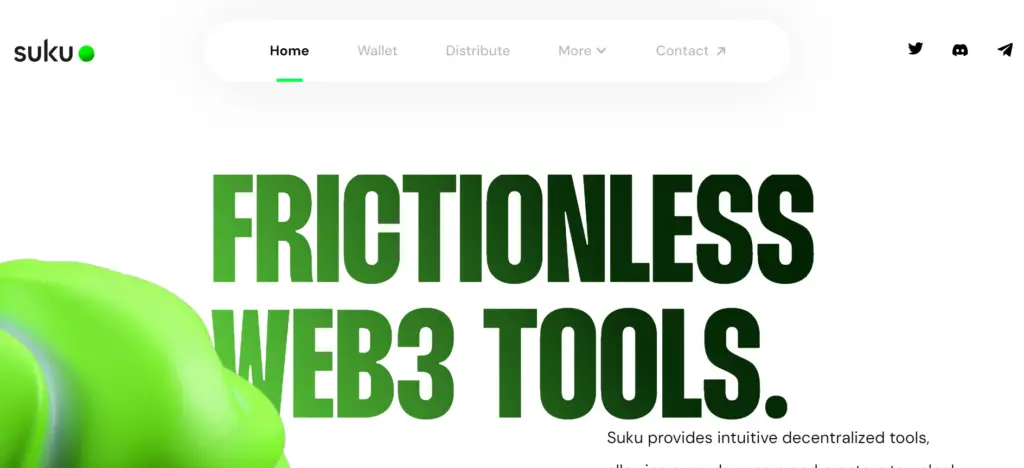
Suku aims to revolutionize the supply chain industry by leveraging blockchain technology to increase transparency, traceability, and efficiency. The project offers a decentralized platform that connects suppliers, buyers, and other parties in the supply chain ecosystem. By utilizing Suku tokens, users can access various services on the platform, including but not limited to, verification services, decentralized finance (DeFi) opportunities, and more. Suku’s innovative approach to supply chain challenges has made it a token of interest among investors and participants in the blockchain space.
How To Add Suku to Trust Wallet
Step 1: Install and Configure Trust Wallet
Before you can add Suku to your portfolio, make sure you have Trust Wallet installed on your device. Trust Wallet is available for download from both the Apple App Store and Google Play Store. Once downloaded, follow the prompts to create a new wallet. Remember to securely store your recovery phrase in a safe place, as it is critical for accessing your wallet in the future.
Step 2: Utilize the Wallet’s ‘Receive’ Function
To familiarize yourself with Trust Wallet, start by exploring the ‘Receive’ function. This feature is essential for acquiring any cryptocurrency, as it generates a wallet address that others can use to send you tokens. Understanding how to locate and use your wallet’s receive address is fundamental for managing digital assets within Trust Wallet.
Step 3: Locate Suku
To add Suku to your Trust Wallet, tap on the “+” icon or the search function in the top-right corner of the app. Type “Suku” into the search bar to see if it is directly supported by Trust Wallet. If Suku appears in the search results, you can add it by enabling the toggle switch next to its name, making it visible in your main wallet interface.
Step 4: Manual Addition of Suku (If Required)
If Suku does not automatically appear in Trust Wallet’s list of supported tokens, you’ll need to add it manually. This process involves obtaining the Suku contract address, which can be found on the project’s official website or reputable cryptocurrency information platforms like CoinMarketCap or CoinGecko. With the contract address in hand, go to Trust Wallet, tap on the “+” icon to add a custom token, select the network (e.g., Ethereum, Binance Smart Chain), and input the contract address along with the other required details (token name, symbol, and decimals) as provided by the official source.
Step 5: Acquiring Suku Tokens
After successfully adding Suku to your Trust Wallet, the next step is to acquire the tokens. Suku can be purchased or traded on various cryptocurrency exchanges. Complete your transaction on the chosen exchange and transfer your Suku tokens to your Trust Wallet using the ‘Receive’ address you’ve previously located.
Step 6: Suku Tokens Management
Managing your Suku tokens within Trust Wallet is straightforward. The wallet allows you to view your token balance, send Suku to other addresses, and participate in transactions. Trust Wallet’s user-friendly interface makes it easy to interact with your Suku holdings, offering a secure and efficient platform for managing your cryptocurrency investments.
Can I Add Suku to Trust Wallet?
Yes, adding Suku to Trust Wallet is possible through either the search and enable function or manual addition using the token’s contract address. Trust Wallet supports a wide array of cryptocurrencies, including emerging projects like Suku, ensuring that you can manage a diverse and dynamic portfolio within a single application.
About Suku
Suku’s mission to enhance supply chain processes through blockchain technology places it among the innovative projects in the cryptocurrency space. Its focus on transparency, efficiency, and accessibility makes Suku a token with potential utility and value in real-world applications, particularly for those interested in the future of supply chain management.
Conclusion
By integrating Suku into your Trust Wallet, you gain the ability to securely manage your tokens and engage with the project’s ecosystem. Following the detailed steps provided in this guide, you can easily add Suku to your cryptocurrency portfolio, allowing you to participate in its vision for a more transparent and efficient supply chain industry. As the blockchain and cryptocurrency landscapes continue to evolve, keeping abreast of innovative projects like Suku can offer both investment opportunities and a glimpse into the future of decentralized technologies.