Add Storj to Trust Wallet offers users a streamlined and secure method to manage their Storj tokens, which are a key component of the decentralized cloud storage platform, Storj. This guide aims to simplify the process for both newcomers and seasoned crypto enthusiasts, providing a step-by-step approach to adding Storj tokens to Trust Wallet. Trust Wallet, known for its robust security features and user-friendly interface, is an ideal choice for storing Storj tokens. By following this straightforward guide, users can ensure their digital assets are managed efficiently and securely, leveraging the full potential of both Storj and Trust Wallet in the evolving landscape of decentralized storage solutions.
What Is Storj?
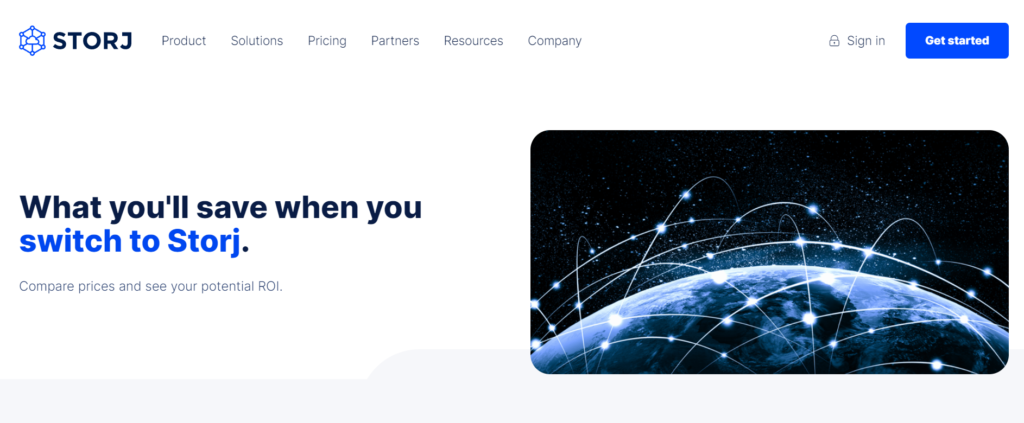
Storj is a decentralized cloud storage platform that leverages blockchain technology to secure users’ data. It operates on a peer-to-peer network, where users can rent out their unused storage space in exchange for Storj tokens. This approach not only ensures data privacy and security but also offers a cost-effective solution compared to traditional cloud storage services. The native token of the platform, Storj, is used to facilitate transactions within its ecosystem.
How To Add Storj to Trust Wallet
Step 1: Install and Configure Trust Wallet
- Download and Installation: First, download Trust Wallet from either the App Store or Google Play Store. Install the app on your device.
- Set Up Your Wallet: Upon opening the app, follow the prompts to create a new wallet. Be sure to securely back up your recovery phrase as it is essential for wallet recovery.
Step 2: Utilize the Wallet’s ‘Receive’ Function
- Prepare for Receiving Tokens: In Trust Wallet, tap the ‘Receive’ button to generate a receiving address or QR code, getting ready to receive Storj tokens.
Step 3: Locate Storj
- Find Storj in the Wallet: Use the search function to look for Storj. If Storj is available in the list of assets, you can proceed directly to the next step.
Step 4: Manual Addition of Storj (If Required)
- Manually Add Storj: If Storj does not appear in the asset list, go to ‘Add Custom Token’. Make sure to switch the network to Ethereum (ERC-20), and enter Storj’s contract address. Confirm the details before saving.
Step 5: Acquiring Storj Tokens
- Obtain Storj: You can acquire Storj tokens by purchasing them on a supported exchange and transferring them to your Trust Wallet address, or by receiving them from another wallet.
Step 6: Storj Tokens Management
- Token Management: With Storj added to your Trust Wallet, you can easily send, receive, and monitor your token balance within the app, ensuring a convenient and secure way to manage your digital assets.
Can I Add Storj to Trust Wallet?
Yes, you can add Storj to Trust Wallet. The process is straightforward, whether Storj is automatically found in the wallet or requires manual entry. Trust Wallet supports a wide range of cryptocurrencies, including ERC-20 tokens like Storj, offering a secure platform for their storage and management.
About Storj
Storj stands out in the blockchain space as a pioneer in decentralized cloud storage, providing a secure, private, and cost-effective solution for data storage. The platform’s innovative use of encryption and distributed technology ensures that users’ data remains private and safe. Storj tokens play a crucial role in the ecosystem, facilitating transactions and incentivizing participants.
Conclusion
Adding Storj to Trust Wallet is an effective way to manage your Storj tokens securely. By following the detailed steps provided, users can ensure their tokens are safely stored and readily accessible within Trust Wallet. Trust Wallet’s support for a broad array of cryptocurrencies, including Storj, highlights its position as a leading choice for digital asset management. Whether new to cryptocurrency or an experienced user, Trust Wallet provides the tools necessary for efficient and secure management of your Storj tokens.