In the evolving world of cryptocurrencies, managing your digital assets effectively is crucial. Trust Wallet, a secure and user-friendly mobile wallet, supports a wide range of cryptocurrencies, making it a popular choice among users. This guide will walk you through the process of Add Step Finance to Trust Wallet, a prominent project in the Solana ecosystem aimed at providing detailed portfolio management and analytics, to your Trust Wallet.
What Is Step Finance?
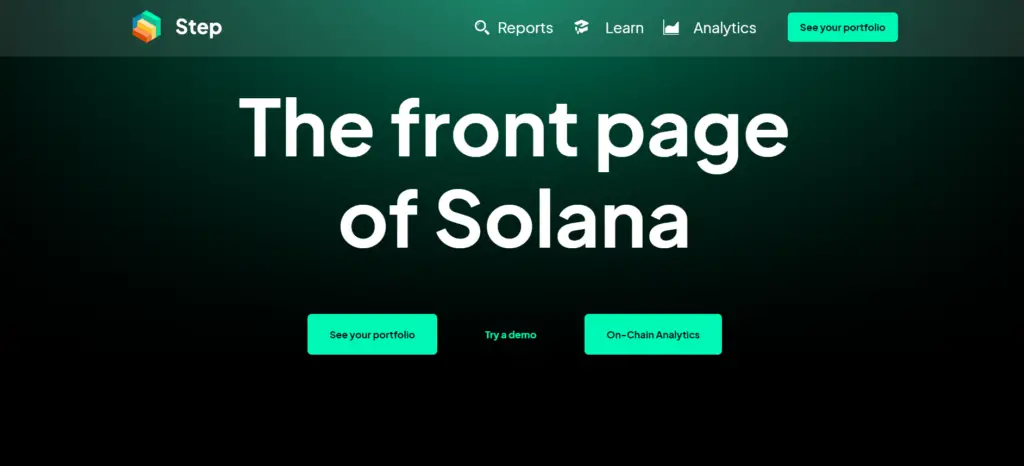
Before diving into the step-by-step process, it’s important to understand what Step Finance is. Step Finance is a platform within the Solana blockchain that aims to simplify the user experience by offering comprehensive portfolio tracking, transaction history, and analytics tools. It allows users to visualize, analyze, and manage their digital assets in one place, thereby promoting a more informed and strategic approach to investment within the Solana ecosystem.
How To Add Step Finance to Trust Wallet
Step 1: Install and Configure Trust Wallet
- Download and Install: Start by downloading Trust Wallet from the Apple App Store or Google Play Store. It’s available for free and compatible with most devices.
- Create or Import a Wallet: Upon opening the app for the first time, you’ll have the option to create a new wallet or import an existing one. If you’re new, choose to create a new wallet. Make sure to write down the recovery phrase and store it in a safe place.
- Secure Your Wallet: Follow the prompts to secure your wallet, including setting up a strong password and enabling any additional security features such as biometric authentication.
Step 2: Utilize the Wallet’s ‘Receive’ Function
To add Step Finance to Trust Wallet, you first need to ensure that you have a Solana (SOL) address since Step Finance operates on the Solana blockchain.
- Navigate to the Wallet Tab: Open Trust Wallet and go to the “Wallet” tab at the bottom.
- Find Solana (SOL): Scroll through or search for Solana (SOL) in your list of assets. If you don’t see Solana, you may need to enable it by tapping the “+” icon in the top-right corner and searching for Solana.
- Receive SOL: Tap on Solana, then tap “Receive” to display your SOL address. This address is necessary for the next steps, as Step Finance tokens will be associated with it.
Step 3: Locate Step Finance
Since Trust Wallet supports numerous tokens directly, Step Finance may already be listed. However, if it’s not:
- Search for Step Finance: In the same section where you added Solana, use the search function to look for Step Finance. If it appears, you can enable it directly from here.
Step 4: Manual Addition of Step Finance (If Required)
If Step Finance doesn’t appear in the search results, you’ll need to add it manually:
- Access Solana Assets: Within Trust Wallet, navigate to your Solana asset.
- Add Custom Token: Select the option to add a custom token. In this section, you will need to enter the contract address for Step Finance, which you can find on the Step Finance website or a trusted crypto asset platform.
- Enter Token Details: Fill in the token’s name (Step Finance), symbol (STEP), and decimals (usually 9 or 18, depending on the token). Confirm the details and add the token to your wallet.
Step 5: Acquiring Step Finance Tokens
With Step Finance added to your wallet, the next step is to acquire some tokens:
- Purchase or Swap for STEP: You can purchase STEP tokens through any exchange that lists them and send them to your Trust Wallet SOL address. Alternatively, if Trust Wallet’s built-in DEX supports it, you may be able to swap SOL or other tokens directly for STEP.
- Transfer to Trust Wallet: Ensure the tokens are sent to the correct Solana address in your Trust Wallet.
Step 6: Step Finance Tokens Management
Once you have STEP tokens in your Trust Wallet, you can:
- View Your Balance: Easily check your STEP token balance within the wallet.
- Manage and Use Tokens: Participate in DeFi activities within the Solana ecosystem, using Step Finance for detailed analytics and management of your investments.
Can I add Step Finance to Trust Wallet?
Yes, adding Step Finance to Trust Wallet is straightforward. By following the steps outlined above, users can manage their Step Finance tokens alongside other cryptocurrencies within a single, secure platform.
About Step Finance
Step Finance is positioned at the forefront of Solana-based portfolio management solutions. It stands out by offering in-depth analysis and management tools, which are instrumental for users looking to optimize their investment strategies on the Solana blockchain. By integrating with Step Finance, Trust Wallet users gain the advantage of enhanced visibility and control over their digital assets.
Conclusion
Adding Step Finance to Trust Wallet enriches your cryptocurrency management experience by combining the analytical prowess of Step Finance with the security and ease of use offered by Trust Wallet. Whether you’re a seasoned investor or new to the crypto space, managing your Step Finance tokens through Trust Wallet simplifies the process, ensuring your investments are both secure and easily accessible.