This comprehensive guide is designed to help you Add STASIS EURO to Trust Wallet, a stablecoin pegged to the Euro and issued by the STASIS platform, to Trust Wallet. Trust Wallet, known for its extensive support of a wide array of cryptocurrencies including ERC-20 tokens, provides a secure platform for storing, managing, and trading your STASIS EURO tokens. By following these step-by-step instructions, you’ll learn how to successfully integrate STASIS EURO into your Trust Wallet, ensuring seamless management of your digital assets.
What Is STASIS EURO?
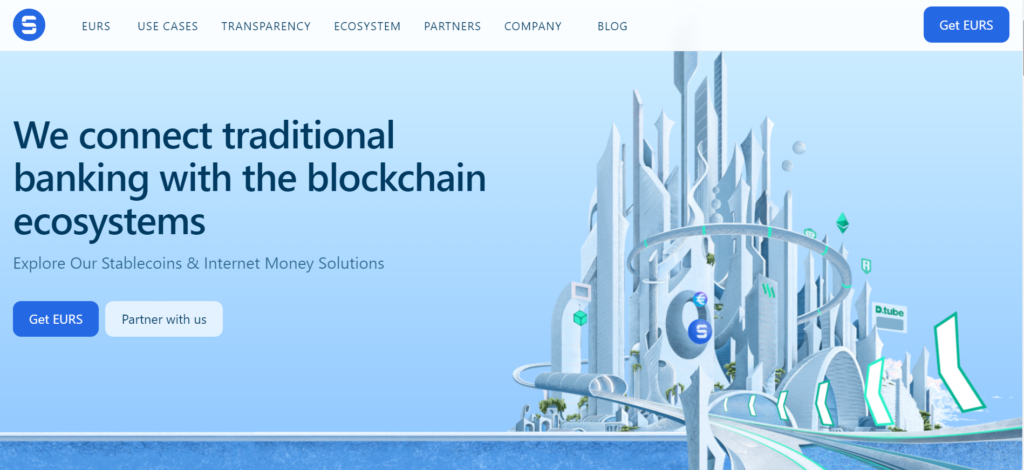
Before diving into the addition process, it’s crucial to understand what STASIS EURO is. STASIS EURO (EURS) is a stablecoin that aims to bridge the gap between traditional finance and the cryptocurrency market by offering a digital currency pegged 1:1 to the Euro. It provides the stability of the Euro with the flexibility and security of blockchain technology, making it an attractive option for those looking to hedge against the volatility of the cryptocurrency market or execute cross-border transactions efficiently.
How To Add STASIS EURO to Trust Wallet
Step 1: Install and Configure Trust Wallet
The first step involves installing Trust Wallet on your mobile device. Trust Wallet is available for both iOS and Android platforms and can be downloaded from the respective app stores. Once installed, follow the on-screen prompts to create a new wallet or import an existing one. Securely storing your recovery phrase is critical, as it’s the only way to regain access to your wallet if needed.
Step 2: Utilize the Wallet’s ‘Receive’ Function
To prepare for receiving STASIS EURO tokens, locate your wallet’s receiving address. Open Trust Wallet, tap on the “Receive” button, and search for Ethereum, given that EURS is an ERC-20 token. Copy the Ethereum receiving address, as this will be used to receive your STASIS EURO tokens.
Step 3: Locate STASIS EURO
STASIS EURO might not automatically appear in your Trust Wallet’s token list. To add it, tap on the icon in the top-right corner and search for “STASIS EURO” or “EURS.” If the token is listed, you can easily enable it to show up in your wallet. If it’s not listed, you’ll need to manually add it as detailed in the next step.
Step 4: Manual Addition of STASIS EURO (If Required)
If STASIS EURO is not pre-listed in Trust Wallet, you can add it manually by:
- Tapping on “Add Custom Token.”
- Changing the network to Ethereum, as EURS is an ERC-20 token.
- Entering the contract address for STASIS EURO. This information can be found on the official STASIS website or reputable crypto asset tracking platforms.
- Filling in “STASIS EURO” for the name, “EURS” for the symbol, and setting the decimals (usually 2). After completing these steps, STASIS EURO will be added to your Trust Wallet.
Step 5: Acquiring STASIS EURO Tokens
To acquire STASIS EURO tokens, you can purchase them on a cryptocurrency exchange that lists EURS. Once purchased, withdraw the STASIS EURO tokens to your previously copied Ethereum address in Trust Wallet. Make sure to select ERC-20 as the transfer network to ensure the successful transfer of your tokens.
Step 6: STASIS EURO Tokens Management
With STASIS EURO tokens in your Trust Wallet, you can now manage them directly within the app. Trust Wallet allows you to view your EURS balance, send tokens to other addresses, and utilize STASIS EURO for transactions on decentralized exchanges (DEXs) or for other financial operations.
Can I Add STASIS EURO to Trust Wallet?
Yes, adding STASIS EURO to Trust Wallet is straightforward following the outlined steps. Trust Wallet’s support for ERC-20 tokens, including EURS, makes it an ideal platform for securely managing your stablecoins.
About STASIS EURO
STASIS EURO represents an important innovation in the stablecoin sector, providing users with the benefits of digital currency without the typical volatility associated with cryptocurrencies. By pegging EURS 1:1 to the Euro, STASIS offers a stable, efficient, and transparent medium of exchange for global transactions.
Conclusion
Adding STASIS EURO to Trust Wallet is a simple process that empowers you to securely manage your EURS tokens. Whether you’re looking to hedge against crypto market volatility, perform cross-border transactions, or simply hold a stable digital asset, Trust Wallet provides a convenient and secure platform for all your digital asset needs. Always ensure to follow best practices for security and conduct thorough research when participating in the cryptocurrency space.