As the crypto ecosystem expands, so does the diversity of projects and tokens within it. Shiden Network stands out as a multi-chain decentralized application (dApp) layer on Kusama, designed to support the next generation of web applications. Add Shiden Network to Trust Wallet, a widely recognized mobile crypto wallet, offers robust support for a variety of cryptocurrencies, making it a popular choice for users looking to manage their digital assets securely. This guide will take you through the process of adding Shiden Network tokens to Trust Wallet, ensuring you can manage your tokens effectively.
What Is Shiden Network?
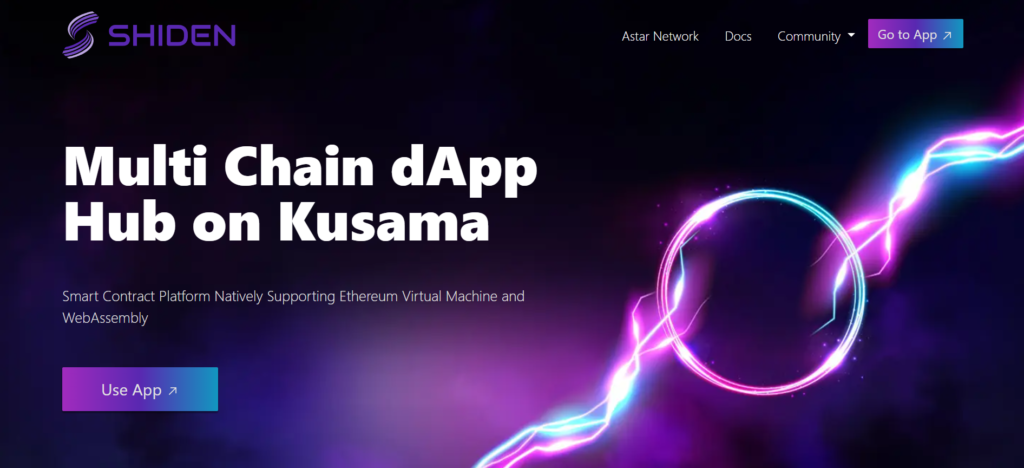
Shiden Network is a multi-chain dApp platform that operates as a parachain on the Kusama network. It enables developers to create and deploy their decentralized applications, offering a scalable and interoperable environment. Shiden’s native token, SDN, is used for transaction fees, staking, and governance, playing a crucial role in maintaining and operating the network. As a key component of the Polkadot and Kusama ecosystems, Shiden Network seeks to facilitate a more user-friendly, efficient, and secure web.
How To Add Shiden Network to Trust Wallet
Step 1: Install and Configure Trust Wallet
To start managing Shiden Network tokens (SDN) in Trust Wallet, the first step is to install the app on your smartphone. Trust Wallet is available for both iOS and Android devices and can be downloaded from the App Store or Google Play Store. After installation, follow the in-app guidance to set up a new wallet. It’s imperative to securely store the recovery phrase provided during the setup, as it’s essential for accessing your wallet if you lose access to your device.
Step 2: Utilize the Wallet’s ‘Receive’ Function
With Trust Wallet configured, proceed to the “Receive” function to get ready for receiving Shiden Network tokens. Since SDN is a native token of the Shiden Network, which is part of the Kusama ecosystem, you’ll initially need to add the Kusama (KSM) network to your Trust Wallet, as Trust Wallet primarily supports ERC-20 and BEP-20 tokens directly.
Step 3: Locate Shiden Network
Given Trust Wallet’s extensive support for numerous cryptocurrencies and tokens, it may not list all tokens by default. To find Shiden Network’s SDN, utilize the wallet’s search function. If SDN or the Kusama network is not visible, you will need to manually add it to your wallet, which leads us to the next step.
Step 4: Manual Addition of Shiden Network (If Required)
If Shiden Network or the Kusama network isn’t automatically listed in Trust Wallet, manual addition might be slightly more complex compared to standard ERC-20 or BEP-20 tokens, due to Trust Wallet’s native support primarily focusing on those Ethereum and Binance Smart Chain tokens. As such, for managing native tokens from networks like Shiden, it’s recommended to use a wallet with direct support for the Kusama and Polkadot ecosystem. However, for supported tokens, navigate to the “Add Custom Token” option, switch the network to the appropriate one (e.g., Ethereum if it’s an ERC-20 version of SDN), and enter the contract address along with other token details like name, symbol, and decimals.
Step 5: Acquiring Shiden Network Tokens
To acquire SDN tokens, purchase them through a cryptocurrency exchange that lists SDN and supports withdrawals to a Kusama network address. After acquiring SDN tokens, transfer them to a compatible wallet that directly supports the Kusama and Polkadot ecosystem, ensuring you’re using the correct address for the Shiden Network.
Step 6: Shiden Network Tokens Management
Managing Shiden Network tokens effectively requires using a wallet that directly supports the Kusama and Polkadot ecosystems. Within such a wallet, you can easily send SDN to other addresses, receive more tokens, and participate in network governance or staking.
Can I Add Shiden Network to Trust Wallet?
Adding Shiden Network tokens directly to Trust Wallet may not be straightforward due to the current focus of Trust Wallet on ERC-20 and BEP-20 tokens. For managing native Shiden Network tokens, utilizing a wallet that offers direct support for the Kusama and Polkadot ecosystems is recommended.
About Shiden Network
Shiden Network plays a vital role in the Kusama ecosystem, offering a scalable and interoperable platform for decentralized applications. Its integration into the larger Polkadot and Kusama ecosystem positions Shiden as a key player in the development of a decentralized, user-centric web.
Conclusion
While adding Shiden Network tokens to Trust Wallet directly may present challenges due to compatibility issues, the process underscores the importance of choosing the right wallet for managing specific types of digital assets. For Shiden Network and other tokens within the Kusama and Polkadot ecosystems, selecting a wallet that offers native support for these networks is crucial for effective token management and participation in the broader blockchain ecosystem.