As the digital asset landscape continues to grow and diversify, Trust Wallet has established itself as a secure and user-friendly platform for the management of a wide range of cryptocurrencies. For enthusiasts of blockchain-based gaming and digital collectibles, Add REVV to Trust Wallet can enhance the gaming experience by enabling easy access to in-game assets and currencies. This comprehensive guide will walk you through the process of adding REVV, a utility token designed for the motorsport gaming ecosystem, to Trust Wallet.
What Is REVV?
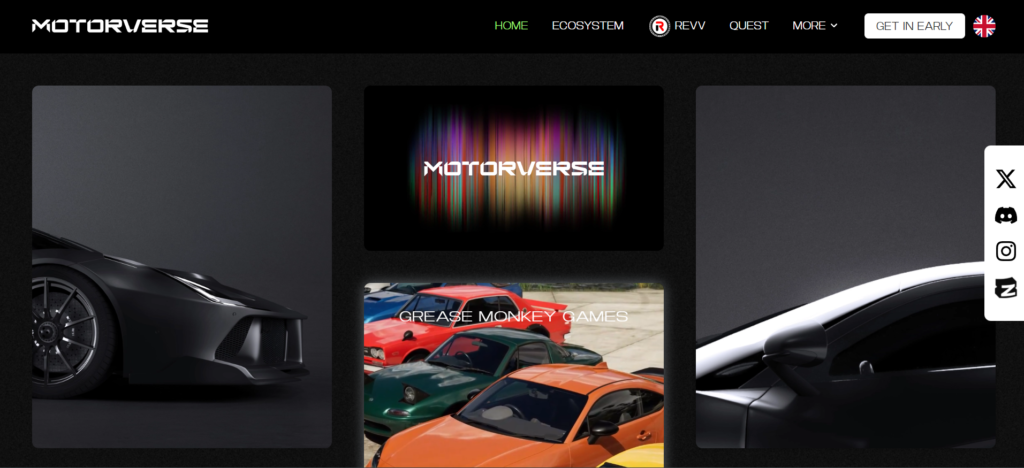
REVV is the primary utility token used across multiple blockchain motorsport games developed by Animoca Brands. It serves as the currency for in-game transactions, purchasing NFTs, and participating in the ecosystem’s play-to-earn features. Games within the REVV ecosystem include titles like F1® Delta Time, MotoGP™ Ignition, and Formula E: High Voltage. By integrating REVV into Trust Wallet, gamers and investors alike can manage their tokens efficiently, facilitating seamless in-game purchases and trading on various exchanges.
How To Add REVV to Trust Wallet
Step 1: Install and Configure Trust Wallet
Before you can add REVV to Trust Wallet, ensure the application is correctly installed on your mobile device:
- Download and Install: Trust Wallet is available for free on both iOS and Android platforms. Download it from the App Store or Google Play Store and follow the installation prompts.
- Create or Import a Wallet: When launching Trust Wallet for the first time, you’ll be given the option to create a new wallet or import an existing one. Follow the on-screen instructions carefully, especially when backing up your recovery phrase.
- Secure Your Wallet: Implement the recommended security measures, such as enabling a strong passcode and biometric authentication, to safeguard your digital assets.
Step 2: Utilize the Wallet’s ‘Receive’ Function
To add REVV tokens, you’ll need to know which blockchain they operate on. REVV is an ERC-20 token on the Ethereum blockchain:
- Go to the Wallet Tab: Open Trust Wallet and navigate to the “Wallet” section.
- Locate Ethereum (ETH): If Ethereum isn’t already visible in your assets list, add it by tapping the “+” icon and searching for Ethereum.
- Generate an Ethereum Address: Tap on Ethereum, then choose “Receive” to display your Ethereum address. This address will be used to receive REVV tokens.
Step 3: Locate REVV
Trust Wallet supports a vast array of cryptocurrencies and tokens directly, so it’s possible that REVV is already supported:
- Search for REVV: Utilize the search functionality within Trust Wallet to find REVV by entering its name or ticker. If available, you can proceed to add it directly to your wallet.
Step 4: Manual Addition of REVV (If Required)
If REVV is not listed in Trust Wallet’s default tokens, you may need to add it manually:
- Access Add Token: Tap the “+” icon or select “Add Tokens” in the upper right corner of the wallet.
- Choose the Ethereum Network: Since REVV is an ERC-20 token, ensure you’re adding the token under the Ethereum network.
- Enter Token Details: Input the contract address for REVV, along with the token name (REVV), symbol, and decimals. This information can typically be found on the official website or reputable cryptocurrency data sources.
- Complete the Process: Verify the details and finalize adding REVV to your wallet.
Step 5: Acquiring REVV Tokens
With REVV now added to Trust Wallet, the next step is to acquire the tokens:
- Purchase REVV Tokens: Buy REVV on any supported cryptocurrency exchange and transfer them to your Trust Wallet Ethereum address.
- Receive REVV Through Transfers: Alternatively, you may receive REVV tokens through transfers from other wallets or as rewards from participating in the REVV gaming ecosystem.
Step 6: REVV Tokens Management
Having REVV tokens in Trust Wallet allows you to:
- Monitor Your Balance: Keep track of your REVV token balance within Trust Wallet.
- Engage with the REVV Ecosystem: Use your REVV tokens for in-game transactions, purchasing NFTs, or participating in play-to-earn features across the supported motorsport games.
Can I add REVV to Trust Wallet?
Yes, you can add REVV to Trust Wallet, either directly if supported or by manually entering the token’s contract details. This enables users to manage their REVV tokens conveniently within Trust Wallet.
About REVV
REVV is at the forefront of integrating blockchain technology with motorsport gaming. By facilitating in-game purchases, trading, and play-to-earn mechanisms, REVV is pioneering a new era of gaming economics, offering both gamers and investors a stake in the virtual motorsport world.
Conclusion
Adding REVV to Trust Wallet is a straightforward process that significantly enhances your interaction with the blockchain gaming ecosystem. Whether you’re an avid gamer looking to maximize your play-to-earn potential or an investor interested in the burgeoning field of gaming cryptocurrencies, Trust Wallet provides the tools necessary for effective and secure management of your REVV tokens. Follow this guide to ensure you’re well-equipped to take full advantage of the opportunities presented by the REVV ecosystem.