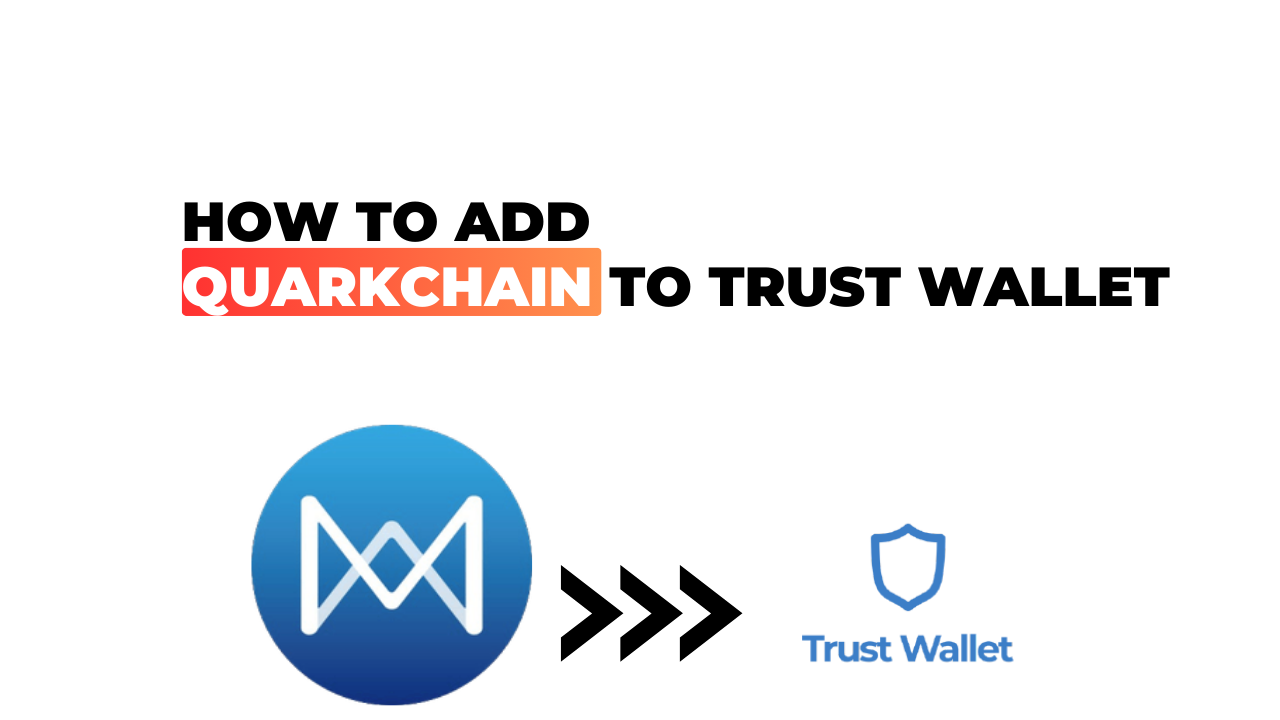Trust Wallet has emerged as one of the leading mobile cryptocurrency wallets, supporting a wide variety of digital assets. As the cryptocurrency space evolves, so does the interest in diverse and innovative blockchain projects like QuarkChain. QuarkChain boasts a flexible, scalable blockchain solution designed to accommodate high-throughput and decentralized applications. If you’re looking to Add QuarkChain to Trust Wallet, this comprehensive guide will walk you through the process step-by-step.
What Is QuarkChain?
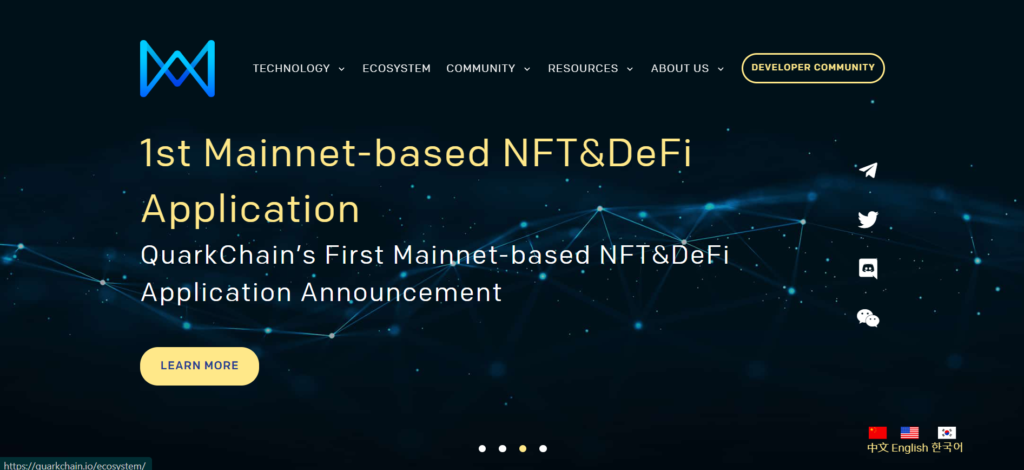
QuarkChain is a multi-layered blockchain system designed to enhance the scalability and security of blockchain networks. It uses sharding technology to achieve high levels of throughput, meaning more transactions can be processed per second compared to traditional blockchain systems. This makes QuarkChain an attractive option for developers and users looking for fast, efficient blockchain solutions.
How To Add QuarkChain to Trust Wallet
Step 1: Install and Configure Trust Wallet
Before you can add QuarkChain to your Trust Wallet, you first need to ensure that Trust Wallet is installed on your mobile device. Trust Wallet is available for both iOS and Android devices and can be downloaded from the Apple App Store or Google Play Store, respectively. Once installed, follow the in-app instructions to set up your wallet. Remember to safely store your recovery phrase, as it’s essential for recovering your wallet if needed.
Step 2: Utilize the Wallet’s ‘Receive’ Function
To receive QuarkChain (QKC) tokens, you’ll first need to locate your Trust Wallet’s receiving address. Tap on the “Receive” button within the app, and search for QuarkChain in the list of supported assets. If you cannot find QuarkChain listed, you may need to manually add it by following the next steps.
Step 3: Locate QuarkChain
Search for QuarkChain within the app by tapping on the upper right corner to access the search function. Enter “QuarkChain” or “QKC” in the search bar. If QuarkChain appears in the search results, simply tap on it to add it to your wallet’s main page.
Step 4: Manual Addition of QuarkChain (If Required)
If QuarkChain does not appear in the search results, you may need to manually add it to your wallet. To do this, you’ll need the contract address for QuarkChain. You can find this information on a reputable cryptocurrency information website or the official QuarkChain website. Once you have the contract address, go to Trust Wallet, tap on the upper right icon to access the token search function, scroll down, and select “Add Custom Token.” Enter the contract address, making sure the network is set to Ethereum (ETH) since QuarkChain is an ERC-20 token, and fill in the other details (name, symbol, decimals) as prompted.
Step 5: Acquiring QuarkChain Tokens
To acquire QuarkChain tokens, you can use any cryptocurrency exchange that supports QKC. After purchasing, you can transfer the tokens to your Trust Wallet by using the “Receive” address you obtained in Step 2. Ensure you’re sending the tokens to the correct address and network to avoid loss of funds.
Step 6: QuarkChain Tokens Management
Once your QuarkChain tokens are in Trust Wallet, you can manage them directly within the app. This includes viewing your balance, sending tokens to others, and even participating in staking if supported. Trust Wallet’s interface makes it easy to manage your cryptocurrencies and tokens in one place.
Can I Add QuarkChain to Trust Wallet?
Yes, you can add QuarkChain to Trust Wallet by following the steps outlined above. Whether QuarkChain is automatically listed or needs to be manually added, Trust Wallet’s flexible platform allows you to manage your QKC tokens conveniently.
About QuarkChain
QuarkChain aims to provide a high-capacity peer-to-peer transactional system. It is designed to achieve millions of transactions per second (TPS), reducing the congestion and high fees associated with traditional blockchain networks. By focusing on scalability, security, and usability, QuarkChain offers a promising solution for developers and businesses looking to build decentralized applications (DApps) on a robust blockchain platform.
Conclusion
Adding QuarkChain to your Trust Wallet is a straightforward process that opens up new possibilities for managing your digital assets. Whether you’re a seasoned cryptocurrency enthusiast or new to the space, Trust Wallet’s support for a wide range of tokens, including QuarkChain, makes it a versatile and user-friendly option for your digital asset needs. By following the steps outlined in this guide, you can easily add QuarkChain to your Trust Wallet and start enjoying the benefits of this innovative blockchain solution.