Trust Wallet, as a leading mobile cryptocurrency wallet, offers robust support for a myriad of cryptocurrencies, making it an ideal choice for managing diverse digital assets. Among these assets, Pundi X stands out for its innovative approach to integrating cryptocurrencies into retail transactions. This guide will provide you with a step-by-step process to add Pundi X to Trust Wallet, ensuring you can safely store, manage, and use your Pundi X tokens.
What Is Pundi X?
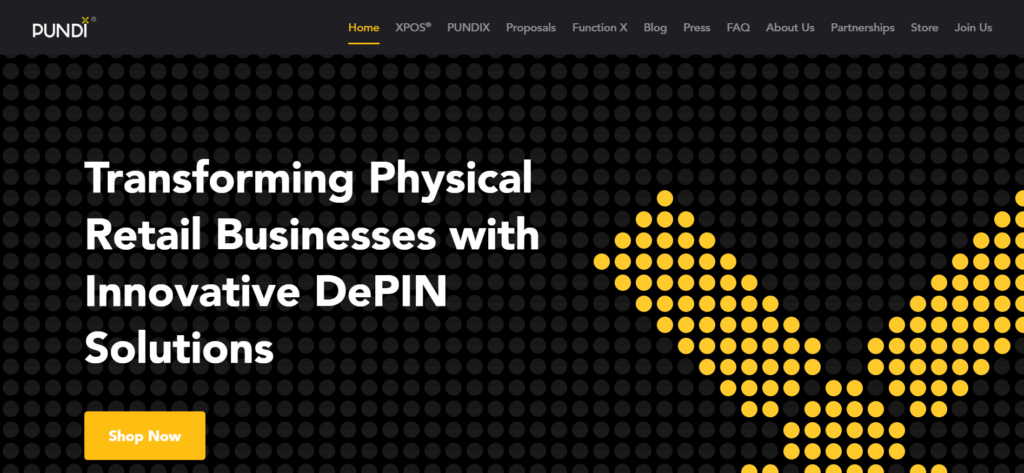
Pundi X is a blockchain project that aims to make buying goods and services with cryptocurrencies as easy as purchasing with cash. By deploying XPOS devices (a blockchain-powered point-of-sale system) to retailers, Pundi X facilitates instantaneous crypto transactions, helping to increase the real-world usage of digital currencies. The project’s native token, initially launched as NPXS and later on transitioning to a new token following a token reduction event, plays a crucial role in its ecosystem by being used for transactions, rewards, and fees.
How To Add Pundi X to Trust Wallet
Step 1: Install and Configure Trust Wallet
- Download and Install: Start by downloading Trust Wallet from either the Google Play Store or Apple App Store. Install the app on your smartphone or tablet.
- Create a Wallet: Open Trust Wallet and follow the instructions to create a new wallet. Be sure to write down your recovery phrase in a secure location — this is critical for accessing your funds if you change or lose your device.
- Security Setup: Enhance the security of your wallet by setting a strong password, enabling two-factor authentication (2FA), and considering the use of biometric security features if your device supports them.
Step 2: Utilize the Wallet’s ‘Receive’ Function
- Navigate to Wallet: Open Trust Wallet and go to the main screen where you see your current assets.
- Prepare to Receive: Tap on the ‘Receive’ button to find or add the Pundi X token for receiving transactions.
Step 3: Locate Pundi X
- Search for Pundi X: Use the search function within Trust Wallet to look for Pundi X by typing its name or ticker.
- If Not Found: If Pundi X does not appear in your search results, you will need to manually add it to your wallet.
Step 4: Manual Addition of Pundi X (If Required)
- Token Management: Tap on the settings icon at the top right of the app to open the manage token settings.
- Add Custom Token: Choose ‘Add Custom Token’. Since Pundi X may operate on multiple networks, select the appropriate network (e.g., Ethereum for ERC-20 tokens).
- Enter Token Details: Fill in the contract address, name (Pundi X), symbol, and decimal places. This information can be found on the official Pundi X website or through a blockchain explorer.
- Save: Verify the details are correct and then save. Pundi X should now be added to your wallet.
Step 5: Acquiring Pundi X Tokens
- Purchase or Exchange: Obtain Pundi X tokens from a cryptocurrency exchange that supports them. Follow the exchange’s procedures for purchasing or swapping other cryptocurrencies for Pundi X.
- Withdraw to Trust Wallet: Transfer your Pundi X tokens from the exchange to your Trust Wallet by using the ‘Receive’ address you’ve prepared. Always double-check the address for accuracy before confirming the transaction.
Step 6: Pundi X Tokens Management
With Pundi X now securely stored in your Trust Wallet, you have full control over your tokens. This includes the ability to send Pundi X to other addresses, receive more tokens, and participate in transactions facilitated by the project’s ecosystem. Trust Wallet also offers direct interactions with decentralized applications (dApps), expanding the utility of your Pundi X holdings.
Can I Add Pundi X to Trust Wallet?
Yes, you can add Pundi X to Trust Wallet by following the detailed process outlined above. This process ensures that you can manage your Pundi X tokens directly from your mobile device, combining convenience with security.
About Pundi X
Pundi X is at the forefront of bridging the gap between cryptocurrency and traditional retail transactions. Its innovative solutions, such as the XPOS device, aim to transform retail by enabling instant crypto transactions, making digital currencies accessible and usable for everyday purchases.
Conclusion
Adding Pundi X to your Trust Wallet enhances your ability to engage with the cryptocurrency world in tangible, everyday transactions. By following the steps provided in this guide, you can easily manage your Pundi X tokens, ensuring they are securely stored and readily available for use. As the crypto ecosystem continues to evolve, projects like Pundi X play a crucial role in expanding the real-world applicability of digital currencies, moving us closer to widespread cryptocurrency adoption.