This comprehensive guide Add Polymath to Trust Wallet allows you to securely manage, receive, and send your tokens. Trust Wallet, a popular and versatile mobile wallet, supports a wide range of cryptocurrencies, including ERC-20 tokens such as Polymath (POLY). This guide will walk you through the process step-by-step, ensuring you can easily add Polymath to your Trust Wallet.
What Is Polymath?
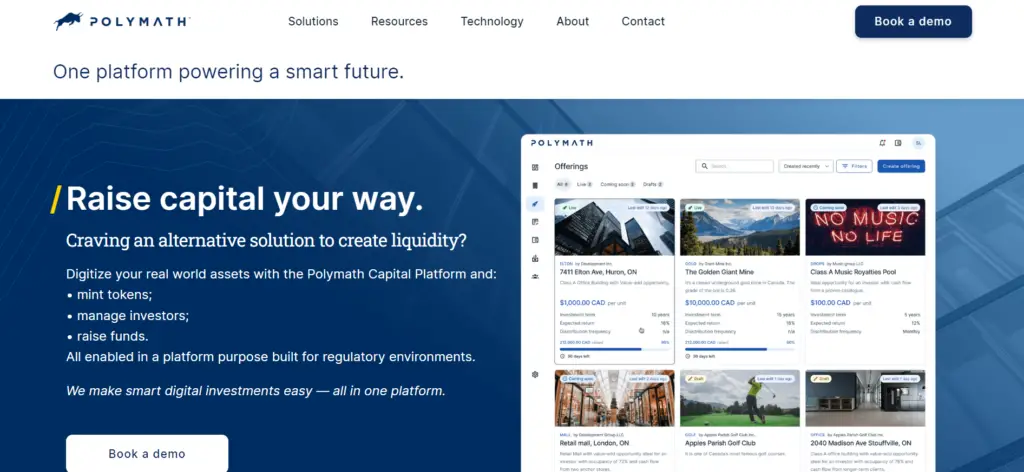
Before diving into the addition process, let’s briefly understand what Polymath is. Polymath is a specialized blockchain platform that aims to simplify the legal process of creating and selling security tokens. It’s a protocol that provides the tools for companies to create their own security tokens, intending to bring the multi-trillion dollar financial securities market to the blockchain. By leveraging the Polymath platform, businesses can launch their security tokens in a regulatory-compliant manner, making it easier to access capital and investment opportunities.
How To Add Polymath to Trust Wallet
Step 1: Install and Configure Trust Wallet
To start, you need to have Trust Wallet installed on your mobile device. Trust Wallet is available for both iOS and Android devices and can be downloaded from the App Store or Google Play Store, respectively. Once installed, follow the setup instructions to create a new wallet. Make sure to safely store your recovery phrase in a secure location, as it’s the only way to recover your wallet in case you lose access to your device.
Step 2: Utilize the Wallet’s ‘Receive’ Function
With your Trust Wallet set up, navigate to the main wallet screen. Here, you’ll see a list of supported cryptocurrencies. Tap on the “Receive” button to proceed with adding a new token.
Step 3: Locate Polymath
In the search bar at the top of the screen, type “Polymath” or “POLY” to find the token. If Polymath is already supported by Trust Wallet, it should appear in the search results. Tap on it to proceed.
Step 4: Manual Addition of Polymath (If Required)
If Polymath does not appear in the search results, you may need to add it manually. To do this:
- Tap on the plus icon in the top right corner of the wallet screen.
- In the search bar, type “Polymath” or “POLY” again. If it still doesn’t appear, you will need to add it by using its smart contract address.
- To find the Polymath smart contract address, visit a reputable cryptocurrency information website such as CoinMarketCap or Etherscan.
- Copy the Polymath smart contract address.
- Back in Trust Wallet, tap on “Add Custom Token.”
- Change the network to Ethereum, paste the smart contract address, and the other fields should fill automatically.
- Tap “Save” to add Polymath to your wallet.
Step 5: Acquiring Polymath Tokens
To acquire Polymath tokens, you can use a cryptocurrency exchange where POLY is listed. After purchasing Polymath tokens, you can withdraw them to your Trust Wallet by using the “Receive” address you obtained in step 2. Always double-check the address before confirming the transaction to avoid losing your tokens.
Step 6: Polymath Tokens Management
Once your Polymath tokens are in your Trust Wallet, you can manage them directly from the app. You can view your balance, send POLY to others, or receive more tokens. Trust Wallet also allows you to interact with decentralized applications (dApps) directly from the wallet, giving you access to a wide range of services in the DeFi ecosystem.
Can I Add Polymath to Trust Wallet?
Yes, you can add Polymath (POLY) to Trust Wallet by following the steps outlined in this guide. Whether Polymath is automatically listed or requires manual addition, Trust Wallet’s flexible platform ensures you can securely manage your POLY tokens.
About Polymath
Polymath stands out in the blockchain space by addressing the complex regulatory hurdles of security token offerings (STOs). By providing a streamlined process for issuing and managing security tokens, Polymath plays a crucial role in bridging traditional finance and the innovative world of decentralized finance (DeFi).
Conclusion
Adding Polymath to your Trust Wallet is a straightforward process that opens up new opportunities for managing and investing in security tokens. By following the steps outlined in this guide, you can securely add POLY to your wallet, enabling you to participate in the evolving landscape of digital securities. Whether you’re a seasoned investor or new to the world of cryptocurrencies, Trust Wallet and Polymath make it easy to engage with the DeFi ecosystem.