With the advent of blockchain technology, innovative projects like Opulous are reshaping the landscape of digital finance and music industry. This guide aims to provide you with a step-by-step process to Add Opulous to Trust Wallet, enabling secure storage and management of your digital assets within this emerging ecosystem.
What Is Opulous?
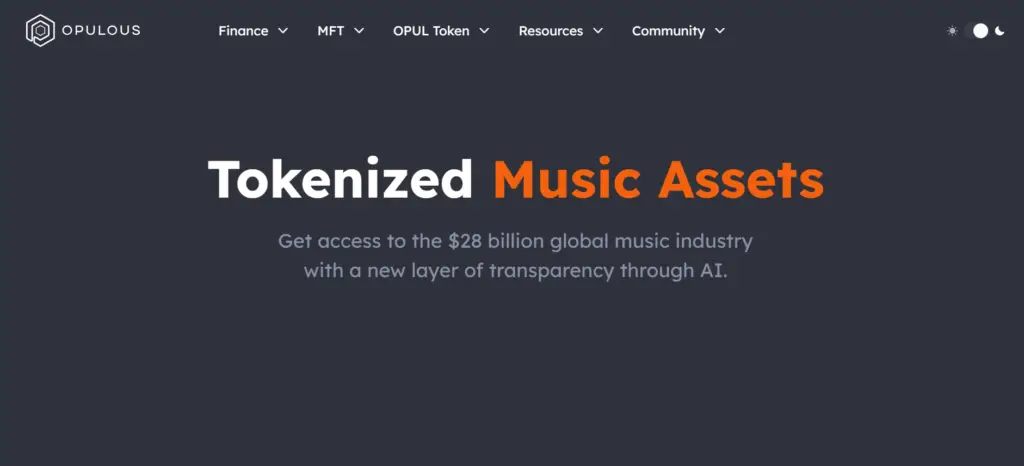
Before diving into the technical process, let’s explore what Opulous is and why it’s gaining attention. Opulous is a groundbreaking platform that seeks to revolutionize the music industry by leveraging blockchain technology to facilitate direct investments in music and artists. By using the Opulous token (OPUL), investors can participate in music rights investments, earning potential returns from the success of their chosen artists and tracks. The platform aims to democratize the music investment process, making it accessible to a wider audience and providing artists with a new avenue for funding and engagement with their fanbase.
How To Add Opulous to Trust Wallet
Step 1: Install and Configure Trust Wallet
The foundational step involves setting up Trust Wallet on your device, a versatile and secure mobile wallet that supports a wide array of cryptocurrencies, including ERC-20 tokens like Opulous (OPUL).
- Download Trust Wallet: Go to the App Store or Google Play, search for Trust Wallet, and download the application.
- Create a Wallet: Follow the on-screen instructions to create a new wallet. Make sure to securely note down your recovery phrase.
- Security Setup: Enhance your wallet’s security by enabling features such as a passcode or biometric authentication.
Step 2: Utilize the Wallet’s ‘Receive’ Function
Once Trust Wallet is set up, you’re ready to add Opulous tokens.
- Access Trust Wallet: Launch the app and navigate to the main screen.
- Initiate ‘Receive’: Tap on the ‘Receive’ button to display a list of supported cryptocurrencies.
- Search for Opulous: If Opulous (OPUL) is already supported, it will appear in the list. If not, you will need to proceed with manual addition.
Step 3: Locate Opulous
If Opulous doesn’t automatically show up in Trust Wallet:
- Use the Search Bar: Located at the top of the ‘Receive’ screen.
- Enter ‘Opulous’ or ‘OPUL’: Start typing the name or ticker of the token.
Step 4: Manual Addition of Opulous (If Required)
Should Opulous not be listed in Trust Wallet by default, you can add it manually:
- Navigate to Token Management: Tap on the settings icon in the top-right corner of the main wallet screen.
- Choose ‘Add Custom Token’: Scroll down and select this option.
- Enter Opulous Token Details: Change the network to Ethereum, then input the contract address, name (Opulous), symbol (OPUL), and decimals for Opulous. This information is available on the Opulous official website or through reputable crypto asset tracking platforms.
Step 5: Acquiring Opulous Tokens
With Opulous now added to your Trust Wallet, the next step is acquiring OPUL tokens:
- Buy Opulous Tokens: Purchase OPUL tokens from a cryptocurrency exchange that lists them and then transfer the tokens to your Trust Wallet.
- Receive Tokens from Another Wallet: If you already own OPUL tokens in another wallet, simply transfer them to your Trust Wallet using your wallet’s OPUL address.
Step 6: Opulous Tokens Management
Once you have OPUL tokens in Trust Wallet, managing them is straightforward:
- View Your Balance: Your OPUL token balance will be visible on the main wallet screen.
- Send Opulous Tokens: Use the ‘Send’ function to transfer OPUL tokens to other addresses.
- Receive Opulous Tokens: To receive OPUL from others, share your Trust Wallet’s OPUL address.
Can I add Opulous to Trust Wallet?
Yes, adding Opulous tokens to Trust Wallet is feasible and straightforward by following the detailed steps outlined in this guide, enabling secure management and participation in the Opulous ecosystem.
About Opulous
Opulous stands at the forefront of integrating blockchain technology with the music industry, offering an innovative platform for music rights investment. Its native token, OPUL, facilitates transactions within the ecosystem, allowing investors and music enthusiasts to engage directly with the success of artists and their music.
Conclusion
Adding Opulous to Trust Wallet is a simple process that empowers you to engage with the burgeoning field of music investments on the blockchain. By following this guide, you ensure that your OPUL tokens are safely managed, allowing you to participate fully in the Opulous ecosystem. As the blockchain space continues to evolve, platforms like Opulous highlight the potential for innovative applications of this technology beyond traditional finance, opening new avenues for investment and artist support.