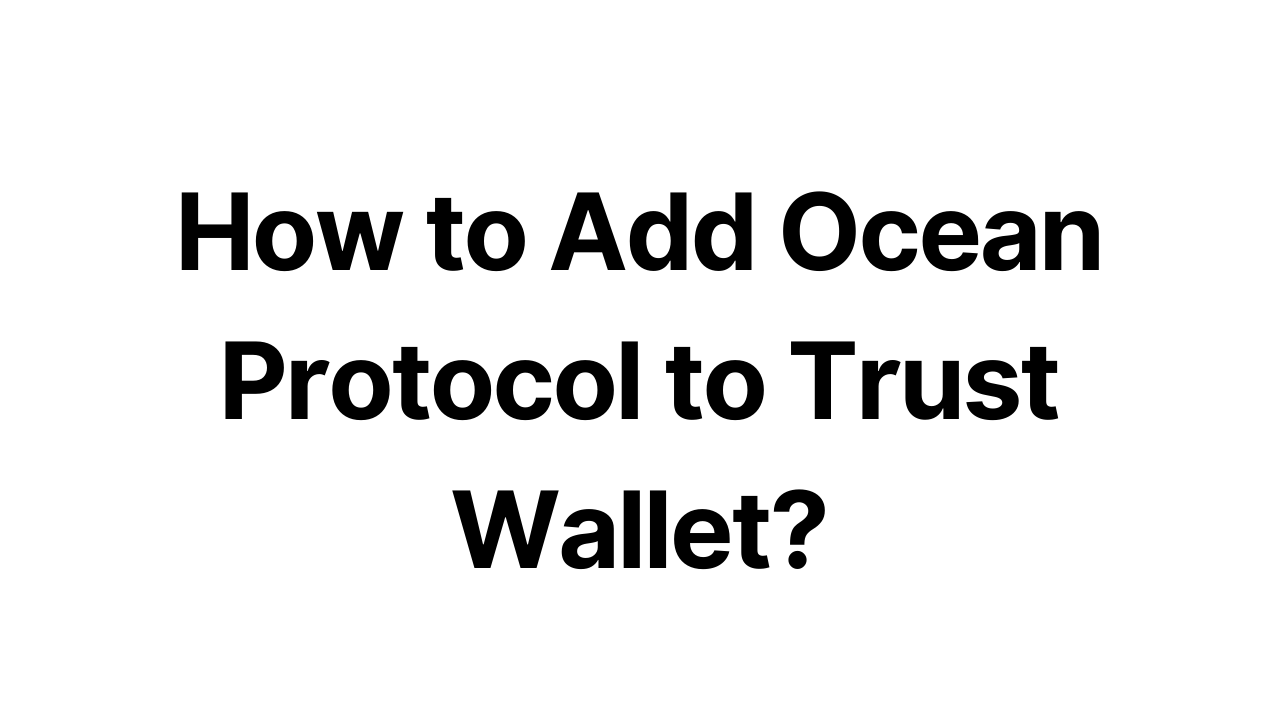Add Ocean Protocol to Trust Wallet is a strategic move for users looking to securely manage their Ocean tokens (OCEAN), a cornerstone of the innovative Ocean Protocol platform. Ocean Protocol revolutionizes data sharing across the internet, enabling data privacy and monetization through blockchain technology. This guide aims to simplify the process of adding Ocean Protocol to Trust Wallet, ensuring that even beginners can navigate the steps with ease. Trust Wallet, known for its robust security features and intuitive interface, is the perfect companion for Ocean token holders. By following this guide, users can effortlessly store, send, and receive OCEAN tokens, fully leveraging the decentralized capabilities of Ocean Protocol while enjoying the comprehensive security and user-friendly experience offered by Trust Wallet.
What Is Ocean Protocol?
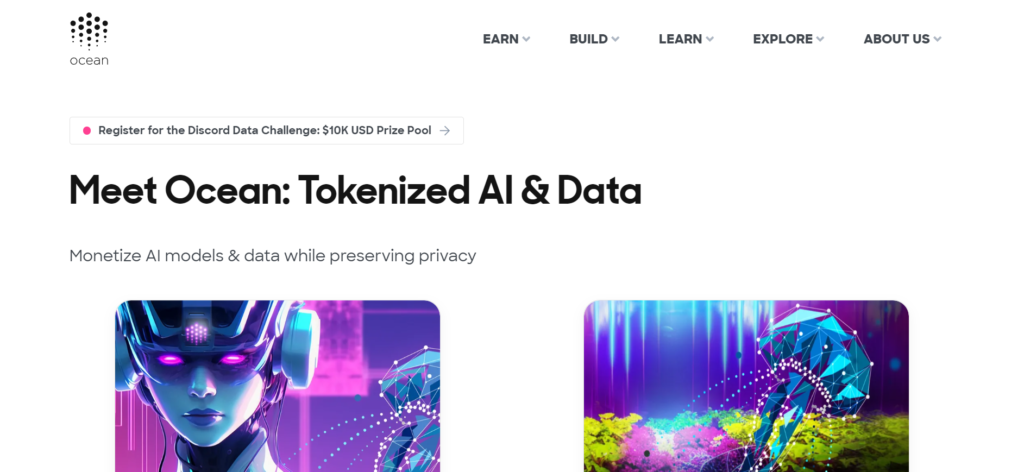
Ocean Protocol is a decentralized data exchange platform aimed at unlocking the value of data. It allows individuals and enterprises to share and monetize data while ensuring control, auditability, and transparency. Utilizing blockchain technology, Ocean Protocol provides tools for data providers to sell data while preserving privacy and enabling data consumers to access data without compromising security. The native token, OCEAN, is used within the ecosystem for staking, governance, and purchasing data services.
How To Add Ocean Protocol to Trust Wallet
Step 1: Install and Configure Trust Wallet
- Download and Installation: Start by downloading Trust Wallet from the Google Play Store or Apple App Store. Install the application on your mobile device.
- Wallet Setup: Launch the app and follow the on-screen instructions to create a new wallet. Be sure to securely note down and store your recovery phrase as it is crucial for wallet recovery and security.
Step 2: Utilize the Wallet’s ‘Receive’ Function
- Initiate Receiving: In Trust Wallet, tap the ‘Receive’ button to generate your wallet address or QR code, preparing to receive Ocean Protocol tokens.
Step 3: Locate Ocean Protocol
- Search for OCEAN: Use the search function within Trust Wallet to find Ocean Protocol. If OCEAN is listed, you can proceed to the next step without needing manual addition.
Step 4: Manual Addition of Ocean Protocol (If Required)
- Manually Add OCEAN: If Ocean Protocol does not appear in Trust Wallet’s list of supported assets, you will need to manually add it. To do this, go to ‘Add Custom Token’, switch the network to Ethereum (since OCEAN is an ERC-20 token), and enter the Ocean Protocol contract address along with the token symbol and decimals.
Step 5: Acquiring Ocean Protocol Tokens
- Purchase or Transfer OCEAN: Acquire Ocean Protocol tokens by purchasing them on a cryptocurrency exchange and transferring them to your Trust Wallet address or by receiving them from another wallet.
Step 6: Ocean Protocol Tokens Management
- Manage Your Tokens: With Ocean Protocol added to your Trust Wallet, you can now manage your OCEAN tokens directly within the app. This includes sending OCEAN to others, receiving more OCEAN, or simply monitoring your token balance.
Can I Add Ocean Protocol to Trust Wallet?
Yes, you can add Ocean Protocol (OCEAN) to Trust Wallet. Whether Ocean Protocol is directly searchable within Trust Wallet or requires manual addition, the wallet supports the secure storage and management of OCEAN tokens, offering a convenient platform for users to engage with the Ocean ecosystem.
About Ocean Protocol
Ocean Protocol represents a pivotal innovation in the data economy, facilitating secure and transparent data sharing. By leveraging blockchain technology, Ocean Protocol creates a decentralized data marketplace that incentivizes data sharing, while ensuring data privacy and control. The OCEAN token plays a central role in this ecosystem, used for staking, governance, and data service transactions, empowering users to participate actively in the data economy.
Conclusion
Adding Ocean Protocol to Trust Wallet is a straightforward process that enhances your ability to securely manage your digital assets. By following the detailed steps provided in this guide, users can ensure their participation in the Ocean ecosystem is both seamless and secure. Trust Wallet’s extensive support for a wide range of cryptocurrencies, including ERC-20 tokens like Ocean Protocol, underscores its commitment to providing a comprehensive solution for the management of digital assets. Whether you are new to the cryptocurrency space or an experienced enthusiast, Trust Wallet offers the necessary tools for effective and secure management of your Ocean Protocol tokens.