In the fast-paced world of cryptocurrencies, keeping your assets secure and easily accessible is a top priority. For those involved in or interested in the OAX project, incorporating OAX tokens into a reliable digital wallet is essential. Trust Wallet, recognized for its robust security features and intuitive interface, offers a prime solution for managing various cryptocurrencies, including OAX tokens. This guide will take you through the steps to Add OAX to Trust Wallet, ensuring you can manage your assets effectively.
What Is OAX?
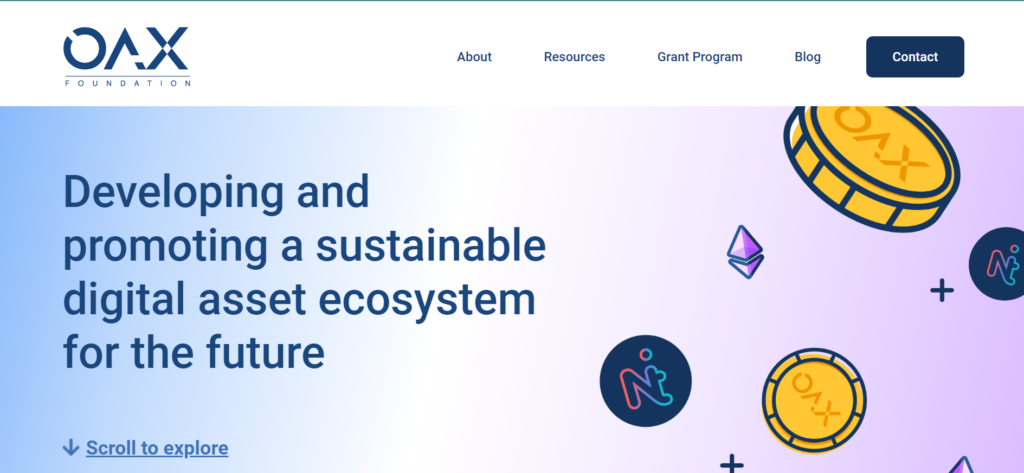
OAX, originally known as OpenANX, aims to enhance the cryptocurrency exchange ecosystem by combining the transparency of decentralized exchanges with the liquidity and reliability of centralized ones. Utilizing Ethereum blockchain technology, OAX focuses on providing improved security, transparency, and efficiency. The OAX token is central to the platform, used for governance, fees, and other utility purposes within the ecosystem. Adding OAX to Trust Wallet allows users to participate actively in the project, leveraging the benefits of decentralized finance (DeFi).
How To Add OAX to Trust Wallet
Step 1: Install and Configure Trust Wallet
To begin adding OAX tokens to your Trust Wallet, make sure the app is properly set up on your device:
- Download and Installation: Trust Wallet is available for iOS and Android. Download it from the App Store or Google Play Store and follow the setup instructions.
- Create or Import a Wallet: When opening Trust Wallet, you’ll be prompted to create a new wallet or import an existing one. Opt to create a new wallet and carefully follow the steps to secure your recovery phrase.
- Secure Your Wallet: Take advantage of Trust Wallet’s security features, such as biometric authentication and a strong password, to protect your assets.
Step 2: Utilize the Wallet’s ‘Receive’ Function
Identifying the blockchain network for OAX is crucial. Since OAX tokens are ERC-20 based, you’ll use the Ethereum blockchain:
- Navigate to Your Wallet: Open Trust Wallet and select the “Wallet” tab.
- Find Ethereum (ETH): Search for Ethereum in your asset list. If not present, add it by tapping the “+” icon and searching for Ethereum.
- Generate an Ethereum Address: Tap on Ethereum and select “Receive” to reveal your Ethereum address. This address will be used to receive OAX tokens.
Step 3: Locate OAX
Trust Wallet supports a multitude of tokens and cryptocurrencies directly, so it’s possible that OAX is already included:
- Search for OAX: Use the app’s search feature to look for OAX by entering its name or ticker. If available, proceed to add it directly to your wallet.
Step 4: Manual Addition of OAX (If Required)
If OAX tokens are not automatically listed in Trust Wallet, they’ll need to be added manually:
- Go to Add Token: Tap the “+” icon or select “Add Tokens” at the top right corner.
- Switch to the Ethereum Network: Ensure you’re adding the token on the Ethereum network, suitable for ERC-20 tokens.
- Enter Token Details: Input the contract address for OAX, along with the token name, symbol, and decimals. This information can typically be found on the OAX official website or reputable cryptocurrency data sources.
- Complete the Process: Verify the details and complete the addition of OAX to your wallet.
Step 5: Acquiring OAX Tokens
With OAX now in Trust Wallet, you can acquire tokens by:
- Purchasing OAX: Buy OAX tokens on supported cryptocurrency exchanges and transfer them to your Trust Wallet Ethereum address.
- Participating in the OAX Community: Engage in community activities or promotions that may reward you with OAX tokens.
Step 6: OAX Tokens Management
Once OAX tokens are in your Trust Wallet, you can:
- Monitor Your Balance: Keep an eye on your OAX token balance and manage your portfolio within Trust Wallet.
- Participate in the OAX Ecosystem: Use your tokens to engage with the platform, including governance votes or other utility functions as outlined by the OAX project.
Can I add OAX to Trust Wallet?
Yes, adding OAX to Trust Wallet is straightforward, allowing users to securely manage their tokens and engage with the OAX ecosystem.
About OAX
OAX Foundation champions the development of a digital asset ecosystem that emphasizes security, transparency, and user trust. By addressing the limitations of traditional exchanges and leveraging the advantages of blockchain, OAX aims to revolutionize the digital asset trading experience, making it more accessible and reliable for users worldwide.
Conclusion
Integrating OAX into Trust Wallet is a simple process that significantly benefits users by providing a secure platform for managing their digital assets. Whether you’re an investor, a participant in the OAX ecosystem, or simply exploring the possibilities of DeFi, Trust Wallet offers the necessary tools for effective digital asset management. Follow this guide to ensure you’re fully equipped to participate in the innovative world of OAX and decentralized finance.