Add Moonriver to Trust Wallet empowers users to securely manage their Moonriver tokens, leveraging Trust Wallet’s robust security features and user-friendly interface. This detailed guide is designed to facilitate the process of adding Moonriver to your Trust Wallet, ensuring a seamless and secure experience from the initial setup to effective token management.
What Is Moonriver?
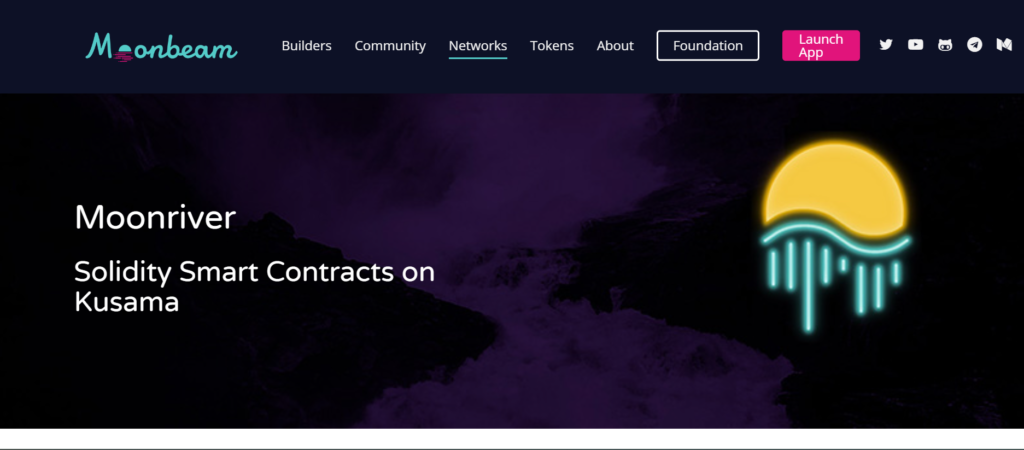
Moonriver is a smart contract parachain on the Kusama network, designed to be fully compatible with Ethereum’s existing developer toolchain and network. It acts as a canary network to Moonbeam, providing a permanently incentivized canary network where developers can build, deploy, and test their Ethereum-based applications before porting them to Moonbeam on Polkadot. Moonriver’s native token, MOVR, is used for transaction fees, staking, and governance, playing a crucial role in the network’s economy and security.
How To Add Moonriver to Trust Wallet
Step 1: Install and Configure Trust Wallet
- Download and Installation: Download Trust Wallet from the Google Play Store or Apple App Store. Install the app on your mobile device.
- Wallet Setup: Launch the app and follow the on-screen instructions to create a new wallet. It’s essential to securely back up your recovery phrase, as it grants access to your funds.
Step 2: Utilize the Wallet’s ‘Receive’ Function
- Prepare for Incoming Tokens: Tap the ‘Receive’ button in Trust Wallet to generate a QR code and wallet address, readying your wallet to receive Moonriver tokens (MOVR).
Step 3: Locate Moonriver
- Search for Moonriver: Use the search function within Trust Wallet to find Moonriver (MOVR). Since MOVR operates on the Kusama network, it may not be directly searchable if Trust Wallet does not support Kusama tokens by default.
Step 4: Manual Addition of Moonriver (If Required)
- Manually Add Moonriver: If Moonriver does not appear in Trust Wallet’s list of supported assets and Trust Wallet supports adding custom networks or tokens from Kusama, you would typically need to manually add it by specifying the network details and token contract information. However, as of the last update, Trust Wallet might not directly support custom tokens from the Kusama network, requiring users to manage their MOVR tokens in a wallet that directly supports Kusama parachains.
Step 5: Acquiring Moonriver Tokens
- Obtain MOVR: Acquire Moonriver tokens by participating in the network activities or purchasing them through a cryptocurrency exchange that lists MOVR. Ensure the exchange supports withdrawals to a wallet that supports Kusama parachain tokens.
Step 6: Moonriver Tokens Management
- Manage Your Tokens: Managing Moonriver tokens effectively will depend on using a compatible wallet that supports Kusama parachains. For Trust Wallet users, keep an eye on official updates for future support of Kusama parachains like Moonriver.
Can I Add Moonriver to Trust Wallet?
As of the last update, adding Moonriver directly to Trust Wallet may not be supported due to the specific requirements for Kusama parachain tokens. Users interested in holding MOVR should look for alternative wallets that offer direct support for Kusama and its parachains, while staying updated on Trust Wallet’s future updates for potential support.
About Moonriver
Moonriver is designed to offer Ethereum developers an easy on-ramp to the multi-chain universe, facilitated by the Kusama network. Its compatibility with Ethereum’s developer toolchain allows for seamless migration of smart contracts and dApps, making it a valuable platform for developers looking to expand their reach within the evolving blockchain ecosystem.
Conclusion
While adding Moonriver to Trust Wallet directly might not be feasible currently, understanding the process of managing digital assets and staying informed about Trust Wallet’s supported assets is crucial for users looking to diversify their cryptocurrency portfolio. For managing Moonriver tokens, users should seek wallets specifically designed to support Kusama and its parachains, ensuring secure and effective management of their MOVR tokens.