Magic Square is carving its niche within the blockchain ecosystem, offering a unique proposition that caters to both developers and users by providing a decentralized platform for app distribution and discovery. This guide details the steps necessary to Add Magic Square to Trust Wallet, enabling you to manage your assets within one of the most popular and secure mobile cryptocurrency wallets available today.
What Is Magic Square?
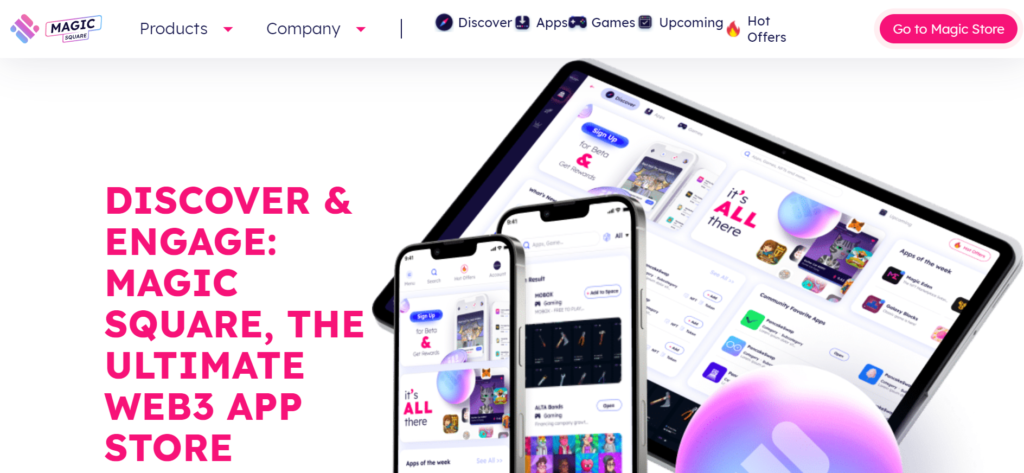
Magic Square seeks to revolutionize the way we interact with blockchain applications by creating a user-friendly, decentralized ecosystem where developers can publish their apps and users can discover, rate, and use them seamlessly. At its core, Magic Square utilizes its native token to facilitate transactions within the platform, reward users for their participation, and offer developers a new avenue for app monetization.
How To Add Magic Square to Trust Wallet
Step 1: Install and Configure Trust Wallet
The journey to integrating Magic Square into your digital wallet begins with installing Trust Wallet on your mobile device. Trust Wallet is accessible for both Android and iOS users via the Google Play Store and Apple App Store, respectively. Upon installation, follow the app’s guided process to either create a new wallet or import an existing one, making sure to securely store your recovery phrase as it’s essential for account recovery and security.
Step 2: Utilize the Wallet’s ‘Receive’ Function
Once Trust Wallet is set up, navigate to the main screen where your asset holdings are displayed. Here, you’ll find the “Receive” option, which is crucial for adding new types of cryptocurrencies, including Magic Square tokens, to your wallet. Selecting this option generates a digital address that can receive tokens.
Step 3: Locate Magic Square
In the search bar, type “Magic Square” to check if the token is directly supported by Trust Wallet. If it appears in the search results, select it. This action allows you to access and share your wallet’s address specifically for receiving Magic Square tokens.
Step 4: Manual Addition of Magic Square (If Required)
Should Magic Square not be directly supported by Trust Wallet, you’ll need to add it manually. Look for the “Add Custom Token” option within the app, often indicated by a “+” sign or found in a settings menu. For this step, the contract address for Magic Square is required, which can be found on the project’s official website or reputable cryptocurrency data platforms. Entering this address allows you to manually add Magic Square to your list of assets.
Step 5: Acquiring Magic Square Tokens
Obtaining Magic Square tokens can be done through various means, including participating in token sales, purchasing them on cryptocurrency exchanges that list them, or through community giveaways. Once acquired, these tokens can be sent to your Trust Wallet using the receiving address from Step 2.
Step 6: Magic Square Tokens Management
With Magic Square tokens in your Trust Wallet, you can manage them alongside your other cryptocurrency holdings. This includes sending tokens to other addresses, receiving additional tokens, and monitoring your Magic Square token balance within the Trust Wallet app.
Can I add Magic Square to Trust Wallet?
Yes, adding Magic Square to Trust Wallet is feasible, allowing you to securely manage your tokens. Whether Magic Square is automatically recognized by Trust Wallet or needs to be added manually, the platform provides a comprehensive solution for managing a broad spectrum of digital assets.
About Magic Square
Magic Square is positioned at the intersection of blockchain technology and application discovery, offering a decentralized platform that empowers both developers and users. By leveraging blockchain’s capabilities, Magic Square aims to provide a transparent, efficient, and user-centric app marketplace that stands out in the digital age.
Conclusion
Adding Magic Square to Trust Wallet empowers you to engage with an innovative platform aimed at transforming app distribution and discovery. By following the steps outlined above, you can effectively manage your Magic Square tokens, ensuring secure and convenient access to this burgeoning ecosystem. Always prioritize the security of your recovery phrase and exercise due diligence when conducting transactions to maximize the benefits of Trust Wallet and the dynamic Magic Square platform.