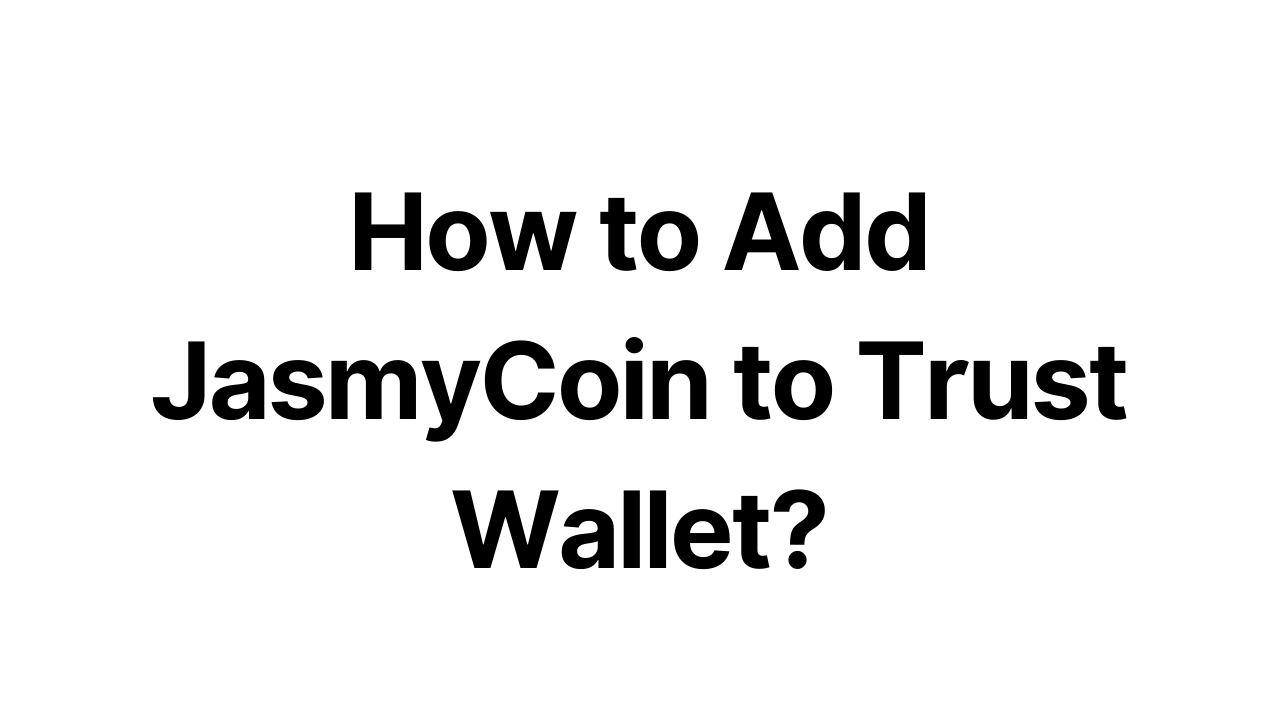Add JasmyCoin to Trust Wallet is a straightforward process that enables users to manage their JasmyCoin assets alongside a wide range of other cryptocurrencies. Trust Wallet, known for its user-friendly interface and robust security features, offers a seamless way to store, send, and receive JasmyCoin. This guide aims to simplify the integration process, making it accessible for both beginners and experienced cryptocurrency enthusiasts. By following a few simple steps, users can add JasmyCoin to their portfolio in Trust Wallet, thus ensuring their digital assets are secure and easily manageable. This integration not only enhances the user’s experience but also broadens the usability of JasmyCoin within the crypto ecosystem.
What Is JasmyCoin?
JasmyCoin is a digital currency that operates on the blockchain technology, specifically designed to cater to the Internet of Things (IoT) sector. It is the native cryptocurrency of the Jasmy platform, a project that aims to democratize data, giving control back to users by ensuring their data is securely managed and utilized with consent. JasmyCoin is used as a means of transaction within the Jasmy ecosystem, facilitating the exchange of data, services, and goods in a secure and decentralized manner.
The primary goal of Jasmy is to create a new digital economy where users can “safely and securely handle their own data,” as per their official literature. This vision is achieved by combining advanced IoT technologies with blockchain’s decentralization principles, allowing for a secure, private, and efficient exchange of information.
How To Add JasmyCoin to Trust Wallet
Step 1: Install and Configure Trust Wallet
First, download and install Trust Wallet from the App Store or Google Play. Follow the setup instructions to create a new wallet. Make sure to safely store your recovery phrase.
Step 2: Utilize the Wallet’s ‘Receive’ Function
Open Trust Wallet and tap on the ‘Receive’ button. This action prepares the wallet to accept cryptocurrencies.
Step 3: Locate JasmyCoin
In the search bar, type “JasmyCoin” to find it. If JasmyCoin appears in the list, you can proceed to the next step. If not, you might need to manually add it.
Step 4: Manual Addition of JasmyCoin (If Required)
If JasmyCoin doesn’t automatically appear in Trust Wallet’s list of tokens, you may need to add it manually. To do this, find the ‘Add Custom Token’ option, switch the network to Ethereum (ERC-20), and enter JasmyCoin’s contract address. Ensure the details are correct before saving.
Step 5: Acquiring JasmyCoin Tokens
To add JasmyCoin to your Trust Wallet, you can purchase it on an exchange and send it to your Trust Wallet address or receive it from another wallet.
Step 6: JasmyCoin Tokens Management
Once added, you can manage your JasmyCoin tokens directly within Trust Wallet. This includes viewing your balance, sending, and receiving tokens.
About JasmyCoin
JasmyCoin is an ERC-20 token that operates on the Ethereum blockchain. It is the native cryptocurrency of the Jasmy platform, which focuses on securing and democratizing the use of data. Jasmy aims to give individuals control over their data, allowing them to manage and monetize it securely. JasmyCoin plays a central role in this ecosystem, facilitating transactions, rewards, and access to services.
Conclusion
Adding JasmyCoin to Trust Wallet is a simple and effective way to manage your digital assets. By following the steps outlined above, you can easily integrate JasmyCoin into your Trust Wallet, allowing for secure storage and easy access to your tokens. Trust Wallet’s support for a broad range of cryptocurrencies, including JasmyCoin, underscores its versatility and commitment to providing a comprehensive digital asset management solution.