In the diverse landscape of blockchain and cryptocurrencies, Gitcoin (GTC) emerges as a pivotal platform aimed at funding open-source software through quadratic funding and other democratic means. As the interest in decentralized finance (DeFi) and community-driven projects grows, so does the desire to manage these assets efficiently. Add Gitcoin to Trust Wallet, a highly regarded mobile wallet, offers a seamless solution for users looking to store and manage their Gitcoin tokens. This comprehensive guide will walk you through the steps needed to add Gitcoin (GTC) to Trust Wallet.
What Is Gitcoin?
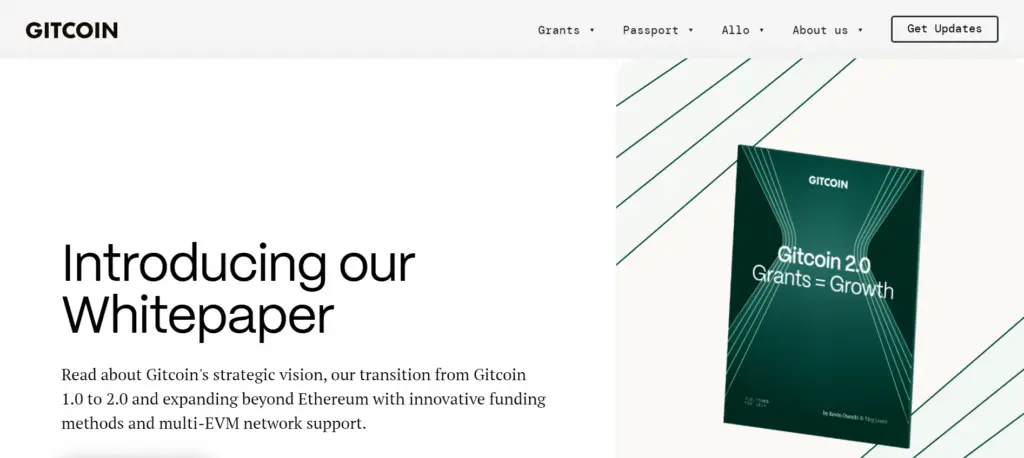
Gitcoin is a platform that leverages the power of blockchain to fund open-source projects and software development. It aims to foster the growth of the open internet by financially supporting developers who contribute to the creation of decentralized applications (dApps) and technology. Gitcoin issues its native token, GTC, which is used within its ecosystem to reward contributors, participate in governance, and fund development projects.
How To Add Gitcoin to Trust Wallet
Step 1: Install and Configure Trust Wallet
The first step towards managing your Gitcoin tokens is installing Trust Wallet on your mobile device. Trust Wallet is available for download on both iOS and Android platforms. After installation, follow the application’s instructions to either create a new wallet or import an existing one. It’s crucial to securely store your recovery phrase, as it’s the key to accessing your wallet’s assets.
Step 2: Utilize the Wallet’s ‘Receive’ Function
Initially, you might utilize the ‘Receive’ function to search for Gitcoin within Trust Wallet. This function is often used to generate a wallet address for incoming transfers but can also help determine if Gitcoin is already supported by the wallet.
Step 3: Locate Gitcoin
Search for Gitcoin (GTC) within Trust Wallet using the provided search functionality. If Gitcoin is supported and appears in the search results, you can easily add it to your Trust Wallet by selecting it. This process automatically configures your wallet to receive and manage GTC tokens.
Step 4: Manual Addition of Gitcoin (If Required)
If Gitcoin does not appear in Trust Wallet’s search results, you may need to manually add the token. Gitcoin (GTC) is an ERC-20 token on the Ethereum blockchain, so you’ll need to select Ethereum as the network. Enter Gitcoin’s contract address, the token name (Gitcoin), symbol (GTC), and the token’s decimal count. This information can be found on Gitcoin’s official website or reputable crypto asset platforms like CoinGecko or CoinMarketCap.
Step 5: Acquiring Gitcoin Tokens
To acquire Gitcoin tokens, you can participate in the Gitcoin platform, engage in bounties, or purchase them through cryptocurrency exchanges where GTC is listed. After obtaining GTC tokens, transfer them to your Trust Wallet by sending them to your wallet’s Ethereum address. Always verify the address before completing the transaction to ensure the security of your tokens.
Step 6: Gitcoin Tokens Management
With Gitcoin tokens added to your Trust Wallet, you can now manage these assets directly from your mobile device. Trust Wallet allows for the easy sending and receiving of GTC tokens, along with providing a secure method to view your Gitcoin token balance and transaction history.
Can I Add Gitcoin to Trust Wallet?
Yes, adding Gitcoin to Trust Wallet is possible and straightforward with the right steps. Whether Gitcoin is automatically recognized by Trust Wallet or requires manual addition, you can manage your GTC tokens effectively within the wallet.
About Gitcoin
Gitcoin represents an innovative approach to funding and supporting open-source development, crucial for the advancement and sustainability of decentralized ecosystems. By participating in the Gitcoin platform and holding GTC tokens, individuals can contribute to the growth of valuable projects and technologies in the blockchain space.
Conclusion
Adding Gitcoin to Trust Wallet enhances your ability to participate in the Gitcoin ecosystem, manage your GTC tokens securely, and support open-source development in the blockchain industry. By following the detailed steps provided in this guide, you can ensure your Gitcoin tokens are accessible and well-managed within Trust Wallet, allowing you to contribute to the future of decentralized technology.
