With the continuous expansion of the cryptocurrency market, enthusiasts are always on the lookout for new and innovative tokens to add to their portfolios. Ethernity, a prominent player in the realm of digital art and NFTs, is one such token that has garnered significant attention. This guide will walk you through the steps to Add Ethernity to Trust Wallet, a popular and secure mobile wallet, ensuring that you can safely store, manage, and trade your Ethernity tokens.
What Is Ethernity?
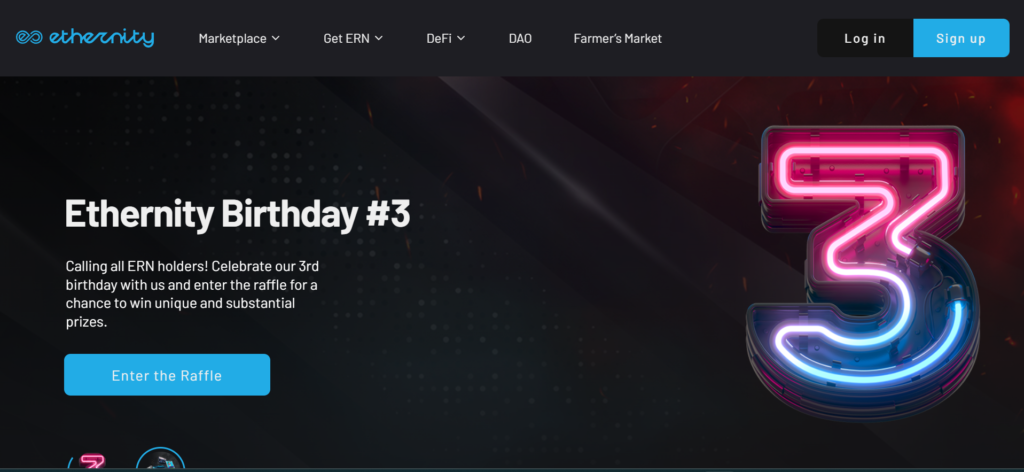
Before diving into the technical steps, let’s understand what Ethernity is. Ethernity is a blockchain-based platform that leverages the power of Non-Fungible Tokens (NFTs) to offer a curated marketplace for digital art and collectibles. The platform aims to bridge the gap between the world of traditional art and blockchain, providing artists, celebrities, and public figures with a medium to authenticate, sell, and collect digital artwork. The native token of the Ethernity platform, ERN, is used for transactions within the ecosystem, including purchasing NFTs and participating in auctions.
How To Add Ethernity to Trust Wallet
Step 1: Install and Configure Trust Wallet
The first step to adding Ethernity to your portfolio is to download and install Trust Wallet on your smartphone. Trust Wallet is available for both Android and iOS devices and can be downloaded from the Google Play Store or Apple App Store. After installation, follow the in-app instructions to create a new wallet. Remember to securely back up your recovery phrase, as this is essential for accessing your funds if you change your device or forget your password.
Step 2: Utilize the Wallet’s ‘Receive’ Function
Once your Trust Wallet is set up, you’ll need to use the ‘Receive’ function to generate a wallet address for Ethernity tokens. Go to the main wallet screen, tap on the ‘Receive’ button, and search for Ethernity or ERN in the token list. If Ethernity is already supported by Trust Wallet, it will appear in the search results.
Step 3: Locate Ethernity
If you find Ethernity in the token list, you can easily add it to your main wallet view. However, if it doesn’t appear in the search results, you may need to add it manually. This is common for newer or less commonly held tokens.
Step 4: Manual Addition of Ethernity (If Required)
Should you need to add Ethernity manually, follow these steps:
- Tap on the top right icon in the wallet to access the token search function.
- At the bottom of the token list, select “Add Custom Token.”
- Switch the network to Ethereum, as Ethernity (ERN) is an ERC-20 token.
- Enter the contract address for Ethernity, which can be found on platforms like CoinMarketCap or the official Ethernity website.
- Fill in the token name (Ethernity), token symbol (ERN), and decimals (usually 18).
- Tap “Done” or “Save” to add Ethernity to your wallet.
Step 5: Acquiring Ethernity Tokens
With Ethernity now added to your Trust Wallet, you’re ready to acquire some ERN tokens. You can purchase ERN through exchanges that list the token and then transfer them to your Trust Wallet using the ‘Receive’ address for Ethernity. Always double-check the address and network before confirming the transaction to ensure the tokens are sent to the correct place.
Step 6: Ethernity Tokens Management
Once your Ethernity tokens are safely in your Trust Wallet, you can hold them, monitor their value, or use them to participate in the Ethernity ecosystem. Trust Wallet’s interface makes it easy to manage your ERN tokens, including sending them to other addresses or using them to purchase NFTs on the Ethernity platform.
Can I Add Ethernity to Trust Wallet?
Yes, you can add Ethernity to Trust Wallet. Whether Ethernity is directly supported or requires manual addition, Trust Wallet accommodates a wide range of ERC-20 tokens, including ERN.
About Ethernity
Ethernity is at the forefront of the NFT revolution, providing a platform for authenticated NFTs in partnership with notable figures from the world of sports, entertainment, and art. By owning ERN tokens, you become part of an ecosystem that supports artists and creators while offering a unique opportunity to own rare digital collectibles.
Conclusion
Adding Ethernity to Trust Wallet is a straightforward process that opens the door to exploring the exciting world of NFTs and digital art. Whether you’re an avid collector or simply looking to diversify your crypto portfolio, Ethernity presents a unique blend of art, blockchain technology, and community engagement. By following the steps outlined in this guide, you can securely manage your ERN tokens using Trust Wallet, ensuring you’re well-positioned to participate in the burgeoning NFT market.