Add Ellipsis to Trust Wallet allows users to manage their EPS tokens directly within a secure and user-friendly mobile wallet. This guide provides a detailed walkthrough on how to add Ellipsis (EPS) tokens to your Trust Wallet, ensuring that you can store, send, and receive EPS with ease.
What Is Ellipsis?
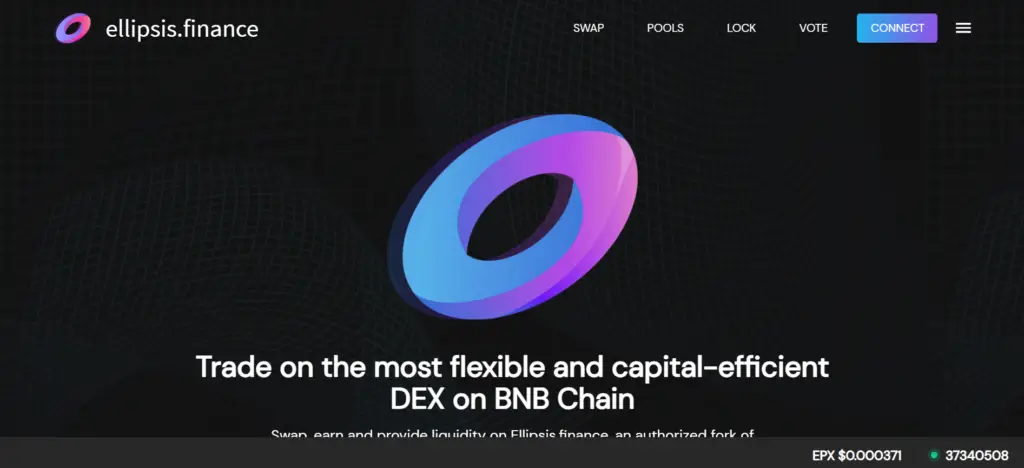
Ellipsis is a decentralized exchange (DEX) operating on the Binance Smart Chain (BSC) that specializes in stablecoin swaps, offering users low slippage and minimal fees. It is an authorized fork of Curve Finance, designed to facilitate efficient transactions between stablecoins. Ellipsis’ native token, EPS, is used within the platform for governance, staking, and rewards distribution, providing an incentive mechanism for liquidity providers and token holders.
How To Add Ellipsis to Trust Wallet
Step 1: Install and Configure Trust Wallet
Before you can add Ellipsis to Trust Wallet, you must first ensure the wallet is installed and properly configured on your device.
- Download Trust Wallet: Search for Trust Wallet in the App Store or Google Play Store and download the application.
- Create a New Wallet: Follow the instructions within the app to create a new wallet. Securely store your recovery phrase in a safe location.
- Activate Security Settings: Implement additional security measures such as a strong passcode or biometric authentication to enhance the safety of your wallet.
Step 2: Utilize the Wallet’s ‘Receive’ Function
Understanding the ‘Receive’ function is essential for adding or receiving any cryptocurrency in Trust Wallet, including EPS.
- Open Trust Wallet: Navigate to the main wallet screen after launching the app.
- Initiate ‘Receive’ Process: Tap on ‘Receive’ to generate a wallet address or QR code, which will be used to receive EPS tokens.
Step 3: Locate Ellipsis
To add EPS tokens to your Trust Wallet, you need to find them within the application.
- Search for Ellipsis: Use the “+” icon on the top right to access the search function. Enter “Ellipsis” or “EPS” to check if it’s listed.
- Enable Ellipsis: If EPS is found, simply enable it by toggling the button next to the token’s name. If Ellipsis isn’t listed, proceed to manually add the token.
Step 4: Manual Addition of Ellipsis (If Required)
Should Ellipsis (EPS) not be pre-listed in Trust Wallet, you can manually add it by following these steps:
- Find Contract Address: Locate the official Ellipsis contract address from a trusted source such as the Ellipsis website or a reputable crypto data provider.
- Add Custom Token: In Trust Wallet, tap the “+” icon, scroll down, and select “Add Custom Token.” Change the network to Binance Smart Chain (BSC), input the contract address, and the other fields (name, symbol, and decimals) should autofill.
- Save the Token: Confirm the details are correct and save your changes. Ellipsis will now be added to your Trust Wallet.
Step 5: Acquiring Ellipsis Tokens
With Ellipsis added to your Trust Wallet, you can acquire EPS tokens through the following methods:
- Purchasing EPS: Buy Ellipsis tokens on a supported exchange and transfer them to your Trust Wallet address.
- Receiving EPS: Obtain EPS tokens by receiving them from another wallet.
Step 6: Ellipsis Tokens Management
Once you have EPS in your Trust Wallet, managing your tokens is straightforward:
- Send EPS: Use the ‘Send’ feature to transfer Ellipsis tokens to other addresses.
- Receive EPS: Share your Trust Wallet address to receive Ellipsis tokens from others.
- Token Swap: Depending on availability, you might be able to swap EPS for other cryptocurrencies directly within Trust Wallet.
Can I Add Ellipsis to Trust Wallet?
Yes, you can add Ellipsis (EPS) to Trust Wallet by either searching for the token within the app or manually adding it using the contract address. This ensures that Trust Wallet users can manage a wide variety of tokens, including those from the rapidly growing Binance Smart Chain ecosystem.
About Ellipsis
Ellipsis Finance is a pivotal project within the BSC ecosystem, focusing on providing efficient and cost-effective stablecoin trading. It leverages the proven mechanics of Curve Finance while introducing innovative features and incentives through its EPS token, making it an attractive platform for liquidity providers and traders alike.
Conclusion
Adding Ellipsis to Trust Wallet is a simple process that opens the door to managing EPS tokens alongside your other cryptocurrencies. Whether you’re looking to participate in Ellipsis’ liquidity pools, stake EPS for rewards, or simply hold the token, Trust Wallet provides a secure and convenient platform to engage with the Ellipsis ecosystem. Remember, safeguarding your recovery phrase is crucial for the security of your digital assets.