In the dynamic realm of decentralized finance (DeFi), Trust Wallet has established itself as a versatile and secure platform for managing a wide array of digital assets. Among the innovative financial instruments gaining popularity, the DeFi Pulse Index (DPI) stands out as a composite index that tracks the performance of major DeFi tokens. This guide is designed to help you Add DeFi Pulse Index to Trust Wallet, enabling you to conveniently monitor and engage with the DeFi space.
What Is DeFi Pulse Index?
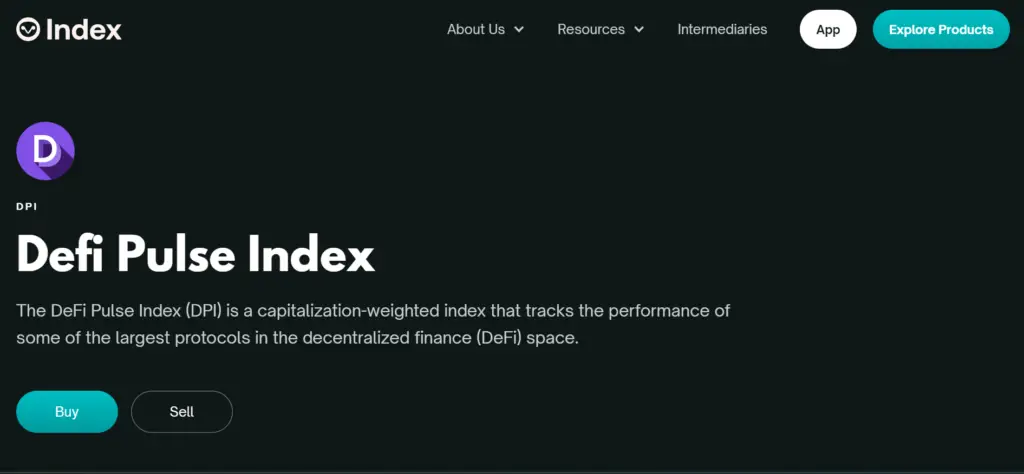
The DeFi Pulse Index is a digital asset index designed to track the performance of the DeFi sector within the Ethereum ecosystem. Managed by Index Coop, the DPI represents a basket of DeFi tokens, allowing investors to gain exposure to the DeFi market through a single asset. The index is weighted based on the value of each token’s circulating supply, providing a broad market overview and simplifying DeFi investments. DPI is an ERC-20 token that can be bought, sold, or held like any other cryptocurrency, making it an accessible entry point for those looking to diversify their portfolio within the DeFi ecosystem.
How To Add DeFi Pulse Index to Trust Wallet
Step 1: Install and Configure Trust Wallet
Before proceeding with the addition of DPI to your Trust Wallet, ensure the app is installed on your mobile device. Trust Wallet is available for both iOS and Android users and can be downloaded from the Apple App Store or Google Play Store. After downloading, follow the in-app instructions to create your wallet, making sure to securely back up your recovery phrase, as it is essential for wallet recovery and access.
Step 2: Utilize the Wallet’s ‘Receive’ Function
To prepare for receiving DeFi Pulse Index tokens, find your Trust Wallet’s Ethereum receiving address. Open Trust Wallet, tap on the “Receive” button, and search for Ethereum (ETH) in the list of supported assets. Since DPI is an ERC-20 token, you’ll use this address to receive DPI tokens.
Step 3: Locate DeFi Pulse Index
Initially, check if DeFi Pulse Index (DPI) is directly supported by Trust Wallet using the search function. Tap the magnifying glass icon and enter “DeFi Pulse Index” or “DPI” in the search bar. If DPI appears in the search results, you can easily add it to your main wallet screen.
Step 4: Manual Addition of DeFi Pulse Index (If Required)
Should DeFi Pulse Index not appear in Trust Wallet’s search results, you may need to manually add it. This involves obtaining the contract address for DPI, which can be found on the Index Coop website or reputable cryptocurrency information platforms. With the contract address, navigate to Trust Wallet, tap the “+” icon to access the token search function, select “Add Custom Token,” change the network to Ethereum, and input the contract address along with other token details like name, symbol, and decimals.
Step 5: Acquiring DeFi Pulse Index Tokens
Acquiring DPI tokens can be achieved through purchasing them on cryptocurrency exchanges that list DPI or through decentralized exchange platforms such as Uniswap. Once you’ve obtained DPI tokens, transfer them to your Trust Wallet using the Ethereum “Receive” address you located earlier. Ensure the address and network are correct to facilitate a successful transfer.
Step 6: DeFi Pulse Index Tokens Management
With DeFi Pulse Index tokens in your Trust Wallet, you can manage them alongside your other cryptocurrencies. Trust Wallet provides a user-friendly platform for viewing your balance, sending DPI tokens to others, and holding them as an investment in the DeFi market.
Can I Add DeFi Pulse Index to Trust Wallet?
Yes, DeFi Pulse Index tokens can be added to Trust Wallet, either by searching for them within the app or by manually adding them using the token’s contract address. Trust Wallet’s extensive support for ERC-20 tokens ensures you can efficiently manage your DPI holdings.
About DeFi Pulse Index
DeFi Pulse Index represents an innovative approach to DeFi investments, offering a diversified exposure to the sector through a single token. DPI simplifies the process of investing in DeFi, reducing the need for individual token research and portfolio balancing, and making DeFi more accessible to the broader investor community.
Conclusion
Adding DeFi Pulse Index to your Trust Wallet allows you to directly engage with the burgeoning DeFi sector, managing your DPI tokens with ease. Whether you are a seasoned DeFi enthusiast or new to the space, Trust Wallet provides a secure and straightforward platform for managing your DeFi Pulse Index tokens and exploring the opportunities within decentralized finance. Follow the steps outlined in this guide to add DPI to your Trust Wallet and begin your journey in DeFi investing.