As the cryptocurrency space evolves, so does the interest in diverse digital assets, including those offering unique utility and investment opportunities. Celsius Network’s CEL token represents one such asset, offering users not only a means of investment but also access to a range of financial services like earning interest on deposits and accessing loans. This guide will navigate you through the process of Add Celsius to Trust Wallet, ensuring you can securely manage and utilize your CEL in alignment with your financial strategies.
What Is Celsius?
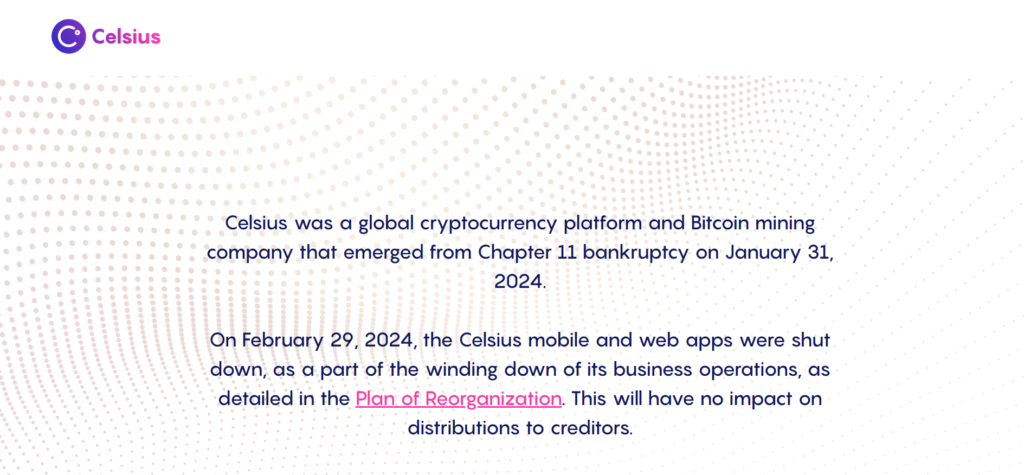
Celsius Network is a blockchain-based platform that aims to disrupt traditional financial services by offering users high-interest rates on their crypto deposits, low-cost loans against their cryptocurrency holdings, and fee-free transactions. The platform’s native token, CEL, is used within the Celsius ecosystem to enhance the benefits available to users, such as improved loan rates and higher interest payouts.
How To Add Celsius to Trust Wallet
Step 1: Install and Configure Trust Wallet
To start, you’ll need to have Trust Wallet installed on your device. Trust Wallet is available for free on both Android and iOS platforms. Download it from the Google Play Store or Apple App Store, respectively. Upon installation, follow the prompts to create your new wallet. Be sure to carefully note and securely store your recovery phrase; this set of words is crucial for accessing your funds if you ever lose access to your wallet.
Step 2: Utilize the Wallet’s ‘Receive’ Function
After setting up your wallet, locate the ‘Receive’ function within Trust Wallet. This feature generates a wallet address that you can use to receive tokens, including Celsius (CEL). The process ensures that you can easily receive CEL from exchanges or other wallets without complications.
Step 3: Locate Celsius
Next, attempt to find Celsius (CEL) in the list of available tokens within Trust Wallet. The app supports a vast array of cryptocurrencies and tokens, so there’s a good chance CEL is already supported. You can search for Celsius or CEL in the app’s search function to quickly find it.
Step 4: Manual Addition of Celsius (If Required)
In the event that Celsius is not pre-listed in Trust Wallet, you will need to add it manually by following these steps:
- Navigate to the top-right corner of the app and select the icon to add a new token.
- Choose “Add Custom Token.”
- Switch the network to Ethereum, as CEL is an ERC-20 token.
- Enter the Celsius contract address, token name (Celsius), symbol (CEL), and decimal (the standard is 18). This information can be found on the Celsius Network official website or crypto asset tracking platforms like CoinMarketCap.
- Confirm the details and save the token to your wallet.
Step 5: Acquiring Celsius Tokens
With Celsius now added to your Trust Wallet, the next step is to acquire CEL tokens. You can do this by purchasing them on an exchange and transferring them to your Trust Wallet using the ‘Receive’ address for CEL. Always ensure you’re using the correct address and network to prevent loss of funds.
Step 6: Celsius Tokens Management
Having acquired CEL tokens, you can now manage them directly from Trust Wallet. This includes sending CEL to other wallets, using them within the Celsius platform to earn interest or take out loans, and keeping track of your investment’s performance. Trust Wallet provides a secure and user-friendly interface for managing your cryptocurrencies.
Can I Add Celsius to Trust Wallet?
Yes, adding Celsius to Trust Wallet is a straightforward process. Whether CEL is already supported or needs to be added manually, Trust Wallet’s versatile platform allows for easy management of a wide range of cryptocurrencies, including Celsius.
About Celsius
Celsius Network represents a paradigm shift in financial services, offering crypto users unprecedented access to banking services without traditional bank drawbacks. With the CEL token, users can maximize their benefits within the platform, making it a valuable addition to any crypto portfolio.
Conclusion
Adding Celsius to Trust Wallet empowers you to securely manage your CEL tokens and seamlessly integrate with the Celsius platform’s financial services. By following the steps outlined in this guide, you can efficiently handle your Celsius investment, taking advantage of the high-interest rates, low-cost loans, and other benefits offered by the Celsius Network. Trust Wallet’s support for a diverse range of cryptocurrencies, including CEL, makes it an ideal choice for managing your digital assets.