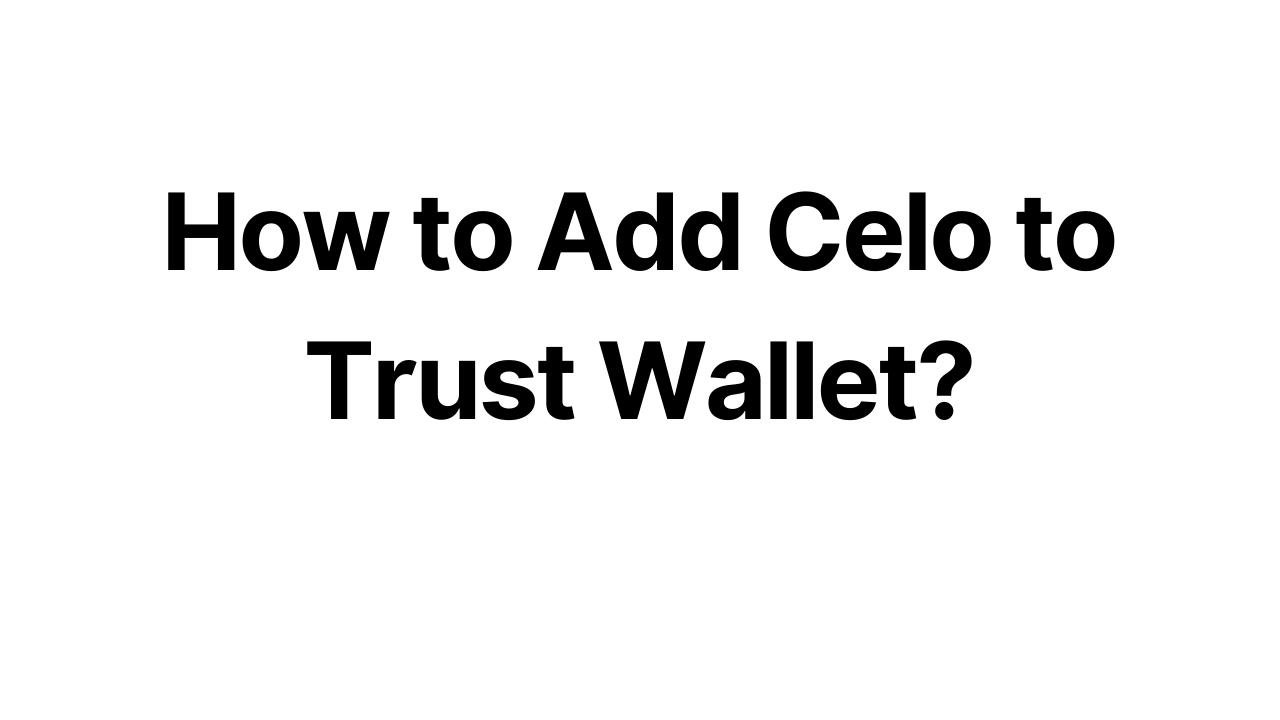Add Celo to Trust Wallet is a strategic move for users looking to engage with one of the most innovative and purpose-driven blockchain platforms in the cryptocurrency space. Celo is a mobile-first platform that focuses on increasing cryptocurrency adoption among smartphone users worldwide, with a particular emphasis on facilitating access to decentralized financial (DeFi) services. Its unique approach includes the use of phone numbers as public keys, making it exceptionally user-friendly and accessible to a broad audience. Trust Wallet, known for its robust security and support for a wide range of cryptocurrencies, offers an ideal environment for managing Celo tokens. This guide is designed to simplify the process of adding Celo to your Trust Wallet, ensuring that you can securely store, manage, and transact Celo tokens. Whether you’re new to cryptocurrency or a seasoned investor, integrating Celo into Trust Wallet allows you to tap into the platform’s global payment network and participate in its vibrant ecosystem.
What Is Celo?
Celo is a blockchain ecosystem focused on increasing cryptocurrency adoption among smartphone users globally. It stands out for its mobile-first approach, designed to make financial services accessible to anyone with a mobile phone, particularly targeting areas with limited access to traditional banking systems. Launched in April 2020, Celo’s mission revolves around fostering financial inclusion through decentralization.
The platform operates on a proof-of-stake (PoS) consensus mechanism, making it both energy-efficient and scalable. One of Celo’s most innovative features is its ability to use phone numbers as public keys, significantly simplifying the process for users to send and receive cryptocurrencies by linking wallet addresses to phone contacts.
Celo’s native token, CELO, is used for governance, allowing token holders to vote on network upgrades and changes. Additionally, the ecosystem supports the creation and use of stablecoins, such as cUSD (Celo Dollar) and cEUR (Celo Euro), which are pegged to the value of their respective fiat currencies and are designed to reduce volatility for users.
How To Add Coinbase to Trust Wallet
Step 1: Install and Configure Trust Wallet
Download Trust Wallet: Get the app from the iOS App Store or Google Play Store and install it on your smartphone.
Setup Your Wallet: Follow the prompts to create a new wallet. Securely store your recovery phrase in a safe place.
Step 2: Utilize the Wallet’s ‘Receive’ Function
Open Trust Wallet: Access the main screen after setup.
Select ‘Receive’: Look for the ‘Receive’ option to generate your wallet address.
Step 3: Locate Celo
Search for Celo: Use the search function in Trust Wallet to find Celo. If Trust Wallet supports Celo directly, it should appear in your search results.
Step 4: Manual Addition of Celo (If Required)
If Celo does not automatically appear:
Find the Celo Contract Address: Make sure to get the official contract address for Celo from a reliable source.
Add Celo Manually: Navigate to the option for adding a custom token in Trust Wallet. Enter the Celo contract address, and fill in the necessary details (name, symbol, and decimals).
Step 5: Acquiring Celo Tokens
Purchase or Transfer Celo: You can buy Celo tokens on exchanges that list them or receive them from another wallet. Use the receiving address you generated to complete the transaction.
Step 6: Celo Tokens Management
Manage Your Celo: With Celo tokens now in your Trust Wallet, you can manage them just like any other cryptocurrency. This includes viewing your balance, sending tokens, and participating in network activities if supported.
Can I add Celo to Trust Wallet?
Yes, you can add Celo to Trust Wallet. Trust Wallet’s broad support for cryptocurrencies means it likely supports Celo directly, facilitating easy management of Celo tokens within the app. If for any reason Celo is not natively supported, adding it as a custom token using its contract address is a straightforward alternative.
About Celo
Celo is a unique blockchain platform aimed at increasing global access to financial services through a mobile-first approach. With features like phone numbers as public keys and support for stablecoins, Celo is designed to simplify cryptocurrency transactions for users worldwide, promoting financial inclusion and participation.
Conclusion
Celo into Trust Wallet enhances your cryptocurrency portfolio by adding a socially impactful and technologically innovative asset. The process is designed to be straightforward, ensuring that users can easily manage their Celo tokens. Trust Wallet’s secure and user-friendly platform makes it an ideal choice for holding Celo, aligning with the platform’s mission of making financial services accessible to all.