Cellframe, a quantum-resistant layer-1 network designed to facilitate secure and scalable blockchain services, represents a cutting-edge approach to decentralized network infrastructure. This guide meticulously outlines the steps to Add Cellframe to Trust Wallet, ensuring you can securely manage your tokens and fully engage with the Cellframe ecosystem.
What Is Cellframe?
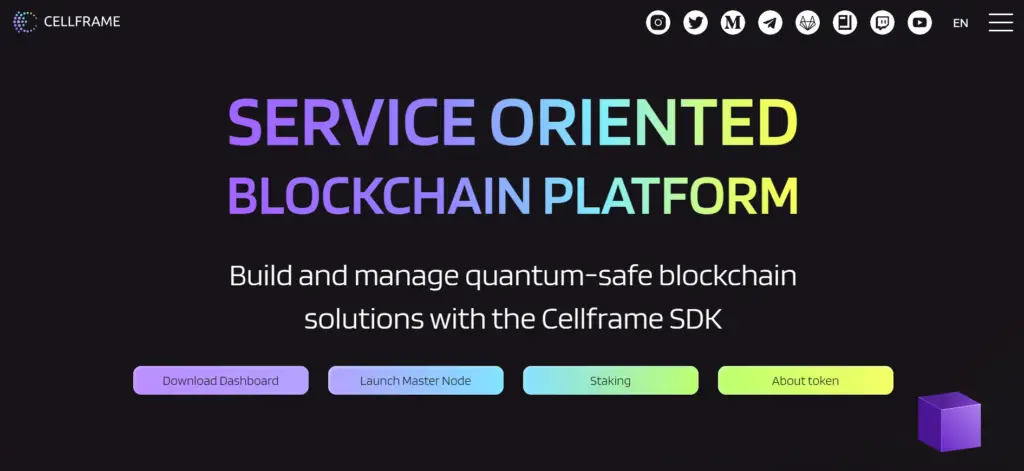
Before delving into the addition process, it’s essential to understand what Cellframe is. Cellframe is a layer-1 blockchain network that focuses on providing quantum-safe decentralized services, including DeFi, VPN, and other blockchain-based applications. The network employs post-quantum cryptography, making it resistant to potential future threats posed by quantum computing. The CELL token is integral to the ecosystem, used for transaction fees, staking, governance, and accessing services within the Cellframe network.
How To Add Cellframe to Trust Wallet
Step 1: Install and Configure Trust Wallet
To start engaging with Cellframe, the initial step involves setting up Trust Wallet on your device. Trust Wallet is a comprehensive and secure digital wallet that supports a wide array of cryptocurrencies, including ERC-20 tokens like CELL.
- Download Trust Wallet: Navigate to the App Store or Google Play, search for Trust Wallet, and install the app.
- Create Your Wallet: Follow the app’s instructions to create a new wallet. Be sure to securely store your recovery phrase.
- Enhance Security: Implement additional security features such as a passcode and biometric lock to safeguard your assets.
Step 2: Utilize the Wallet’s ‘Receive’ Function
Once Trust Wallet is installed, you’re set to add CELL tokens.
- Open Trust Wallet: Launch the app and navigate to the main wallet screen.
- Select ‘Receive’: This displays a list of supported cryptocurrencies.
- Search for Cellframe: If CELL is directly supported by Trust Wallet, it will appear in this list. If not, you’ll need to manually add it.
Step 3: Locate Cellframe
If Cellframe’s CELL token doesn’t automatically appear in Trust Wallet:
- Use the Search Feature: Tap on the search bar at the top of the ‘Receive’ screen.
- Enter ‘Cellframe’ or ‘CELL’: Type the name or ticker of the token.
Step 4: Manual Addition of Cellframe (If Required)
Should CELL not be pre-listed in Trust Wallet, you’ll need to add it manually:
- Go to Token Management: Access this feature by tapping the settings icon in the top-right corner of the main wallet screen.
- Choose ‘Add Custom Token’: Select this option to proceed.
- Input Token Details: Change the network to Ethereum, and fill in the contract address, name (Cellframe), symbol (CELL), and decimals. You can find this information on the official Cellframe website or reputable crypto asset platforms.
Step 5: Acquiring Cellframe Tokens
With Cellframe now added to your Trust Wallet, the final step is acquiring CELL tokens:
- Purchase CELL Tokens: Buy Cellframe tokens through a cryptocurrency exchange that lists them, then transfer your holdings to Trust Wallet.
- Receive CELL from Another Wallet: If you already own CELL tokens in another wallet, you can transfer them to your Trust Wallet address.
Step 6: Cellframe Tokens Management
After securing CELL tokens in Trust Wallet, managing them is straightforward:
- View Your Balance: Your CELL token balance will be visible on the main wallet screen.
- Send CELL: Use the ‘Send’ feature to transfer CELL tokens to other addresses.
- Receive CELL: To receive CELL from others, share your Trust Wallet’s CELL address.
Can I add Cellframe to Trust Wallet?
Yes, adding Cellframe (CELL) to Trust Wallet is possible by following the steps outlined in this guide, enabling secure management of your CELL tokens.
About Cellframe
Cellframe stands at the forefront of quantum-resistant blockchain technology, offering a secure and scalable platform for decentralized applications. Its focus on post-quantum cryptography ensures long-term security and sustainability, positioning Cellframe as a critical player in the development of future-proof blockchain services.
Conclusion
Adding Cellframe tokens to Trust Wallet is an essential step for anyone looking to participate in the quantum-safe blockchain ecosystem. By following this guide, you ensure that your CELL tokens are safely stored and readily accessible, allowing you to fully engage with the innovative services offered by Cellframe. As the blockchain industry evolves, the importance of security and scalability becomes increasingly paramount, with platforms like Cellframe leading the way in addressing these challenges.