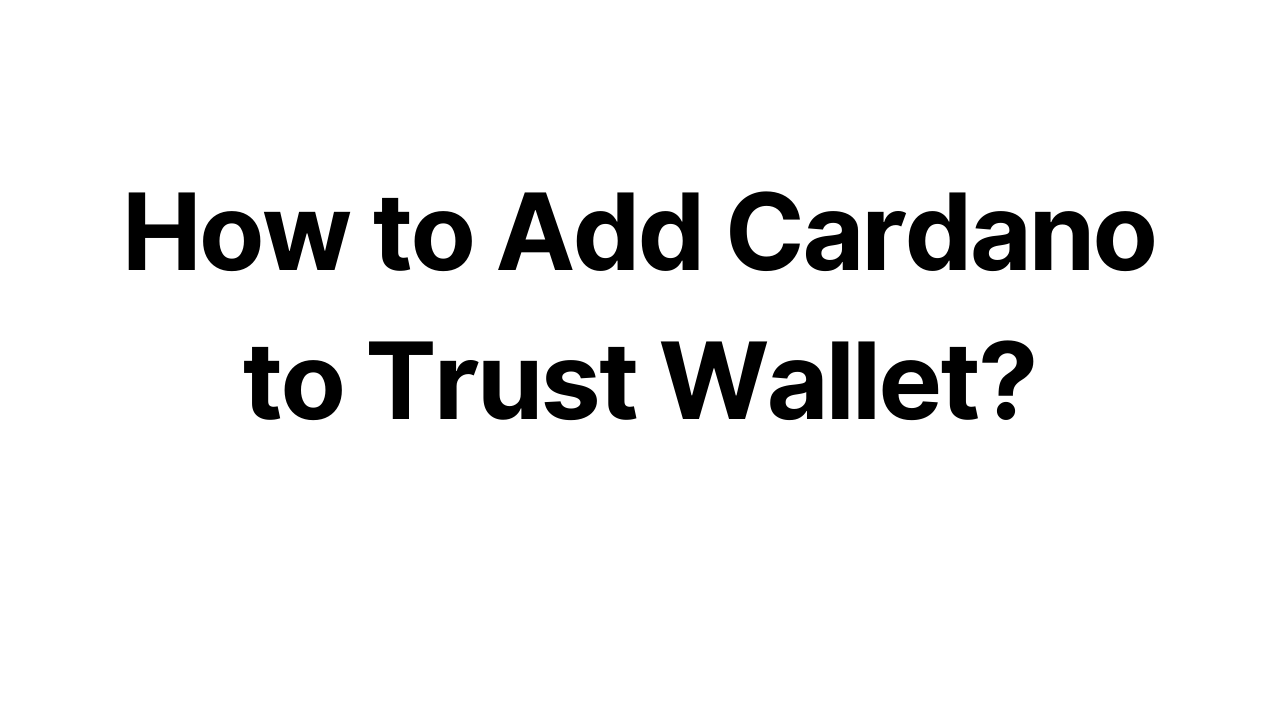Add Cardano to Trust Wallet is a strategic move for anyone looking to diversify their digital asset portfolio with one of the most promising and technologically advanced cryptocurrencies in the market. Cardano distinguishes itself through its rigorous scientific approach, offering a high degree of security and scalability through its unique Ouroboros proof-of-stake protocol. Trust Wallet, known for its robust security measures and user-friendly interface, provides an ideal platform for managing ADA tokens. This guide aims to simplify the process of adding Cardano to your Trust Wallet, ensuring that users can effortlessly enjoy the benefits of holding ADA alongside their other cryptocurrencies. By following a straightforward series of steps, you can securely manage, send, and receive ADA within Trust Wallet, leveraging its extensive support for various cryptocurrencies to enhance your investment strategy and participate in the growing Cardano ecosystem.
What Is Cardano?
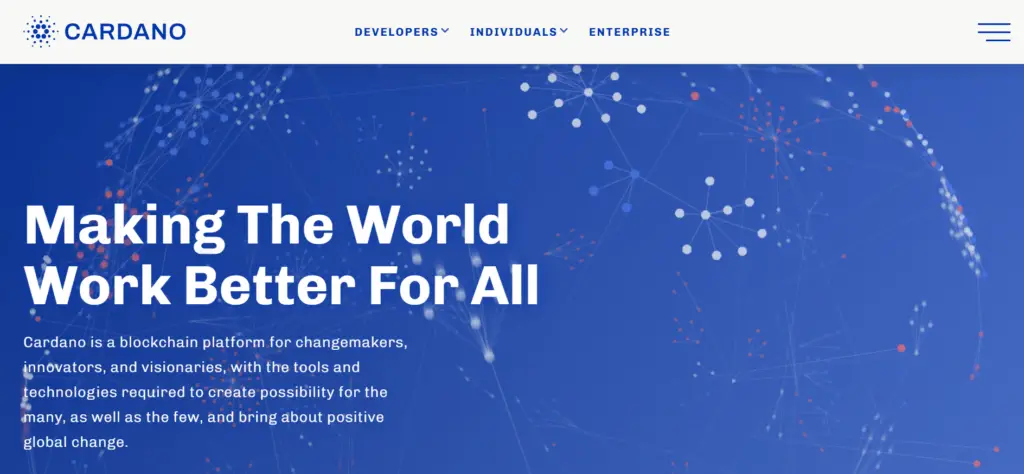
Cardano is a groundbreaking blockchain platform that stands out for its commitment to peer-reviewed scientific research as the foundation for its development. Launched in 2017 by Charles Hoskinson, a co-founder of Ethereum, Cardano aims to address the scalability, interoperability, and sustainability challenges faced by earlier blockchain systems. It operates on a unique proof-of-stake (PoS) consensus mechanism called Ouroboros, which is designed to be more energy-efficient than the proof-of-work (PoW) models used by platforms like Bitcoin.
Cardano is distinguished by its layered architecture, which separates the ledger of account values from the reason why values are moved from one account to the other (smart contracts). This separation allows for greater flexibility and enables the network to be upgraded through soft forks after new features have been implemented.
How To Add Cardano to Trust Wallet
Step 1: Install and Configure Trust Wallet
Download Trust Wallet: Obtain the app from the iOS App Store or Google Play Store and install it on your device.
Setup Your Wallet: Follow the app’s instructions to create a new wallet. Be sure to securely store your recovery phrase in a safe place.
Step 2: Utilize the Wallet’s ‘Receive’ Function
Open Your Wallet: Launch Trust Wallet and navigate to the main wallet screen.
Select ‘Receive’: Tap on the ‘Receive’ button and search for Cardano (ADA) to generate your ADA receiving address and QR code.
Step 3: Locate Cardano
Search for Cardano: Use the search function within Trust Wallet to find Cardano. If ADA is supported, it should appear in your search results.
Step 4: Manual Addition of Cardano (If Required)
In the unlikely event that Cardano does not appear automatically:
Note: As of the last update, Trust Wallet supports Cardano natively, so manual addition should not be necessary. If for any reason you need to add a token manually, always verify the contract address and details from an official source.
Step 5: Acquiring Cardano Tokens
Buy or Transfer ADA: You can acquire Cardano tokens either by purchasing them through a supported exchange or by receiving them from another wallet. Use your Trust Wallet ADA address to receive tokens.
Step 6: Cardano Tokens Management
Manage Your ADA: With Cardano tokens in your Trust Wallet, you can easily monitor your balance, send ADA to others, and receive ADA. Trust Wallet provides a secure platform for your Cardano transactions.
Can I add Cardano to Trust Wallet?
Yes, you can add Cardano (ADA) to Trust Wallet. The wallet natively supports ADA, facilitating straightforward management of your Cardano tokens directly within the app.
About Cardano
Cardano is a third-generation blockchain platform designed for the secure and efficient transfer of value. It distinguishes itself through a commitment to peer-reviewed scientific research and an innovative proof-of-stake consensus mechanism, Ouroboros. Cardano aims to deliver more advanced features than any protocol previously developed, being the first blockchain platform to evolve out of a scientific philosophy and a research-first driven approach.
Conclusion
Cardano into Trust Wallet enhances your cryptocurrency portfolio by providing a secure and convenient way to manage ADA tokens. Through Trust Wallet, users benefit from easy access to Cardano’s vast potential, including participating in staking and contributing to the network’s governance. The integration process is designed to be user-friendly, ensuring that even newcomers to the crypto space can confidently manage their Cardano holdings.