Binance USD (BUSD) is a 1:1 USD-backed stablecoin issued by Binance (in partnership with Paxos), approved and regulated by the New York State Department of Financial Services (NYDFS). Integrating BUSD into Trust Wallet, a versatile and user-friendly mobile cryptocurrency wallet, enables users to manage their funds effectively while benefiting from the stability and reliability that BUSD offers. This guide will walk you through the process of Add BUSD to Trust Wallet, ensuring you can seamlessly manage your BUSD holdings.
What Is BUSD?
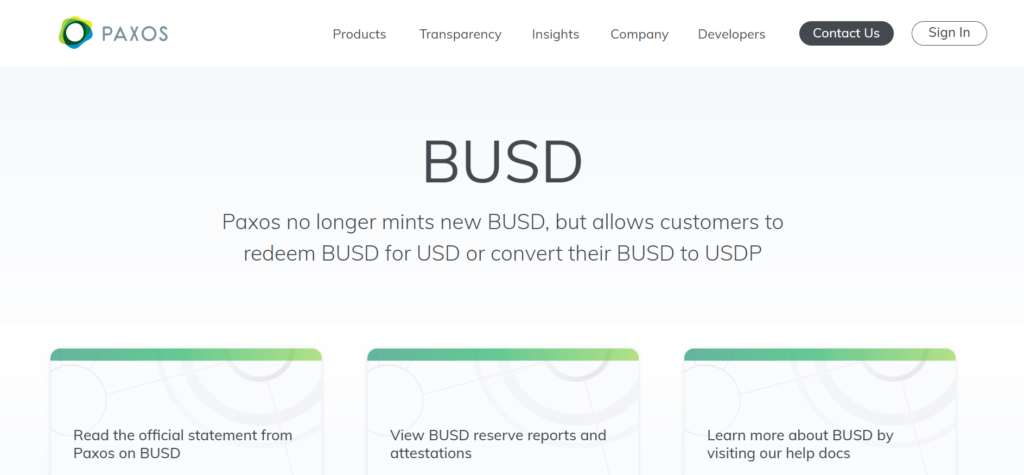
Before diving into the addition process, it’s crucial to understand what BUSD is. Binance USD (BUSD) is a stablecoin tied to the value of the United States dollar, offering the benefits of digital blockchain transactions with the stability of the dollar’s value. It’s designed to combine the speed and flexibility of cryptocurrency transactions with the low volatility of the USD. BUSD is widely used for trading, transactions, and savings, providing a stable medium of exchange in the volatile crypto market.
How To Add BUSD to Trust Wallet
Step 1: Install and Configure Trust Wallet
The first step in adding BUSD to Trust Wallet is to ensure the wallet is installed on your smartphone. Trust Wallet is available for download from both the Apple App Store and Google Play Store. Once installed, open the app and follow the instructions to either create a new wallet or import an existing one. Be sure to write down and securely store your recovery phrase, as it’s essential for wallet recovery and security.
Step 2: Utilize the Wallet’s ‘Receive’ Function
To add BUSD to your wallet, open Trust Wallet and tap on the ‘Receive’ button. This function prompts you to search for the token you want to add. Type “BUSD” in the search bar. If BUSD is already supported by Trust Wallet, it will appear in the search results, allowing you to select and add it to your wallet directly.
Step 3: Locate BUSD
If BUSD does not appear in your initial search within Trust Wallet, it means you may need to manually add it. BUSD operates on multiple blockchains, including the Binance Smart Chain (BSC) and Ethereum (ERC-20 token), so you’ll need to know which version of BUSD you wish to add.
Step 4: Manual Addition of BUSD (If Required)
For manual addition, tap on the icon to add a new token. You will need to select the network (e.g., Ethereum for ERC-20 or Smart Chain for BEP-20), and enter the contract address for BUSD. This information can be found on the official Binance website or blockchain explorers like BscScan or Etherscan. Enter the contract address, along with the token name (BUSD), symbol (BUSD), and decimals (usually 18), and then tap “Done” to add BUSD to your wallet.
Step 5: Acquiring BUSD Tokens
To acquire BUSD, you can purchase it directly from exchanges like Binance or through decentralized exchange platforms (DEXs) that support the token. Once purchased, withdraw the BUSD to your Trust Wallet by copying your wallet’s receive address for the respective blockchain (BSC or Ethereum) and using it for the withdrawal from the exchange.
Step 6: BUSD Tokens Management
With BUSD added to your Trust Wallet, you can easily manage your holdings. Trust Wallet’s interface allows for straightforward transactions, including sending, receiving, and exchanging BUSD within the app. Additionally, you can monitor your BUSD balance and transaction history directly within the wallet.
Can I Add BUSD to Trust Wallet?
Yes, adding BUSD to Trust Wallet is a straightforward process that enhances your wallet’s functionality by incorporating a stablecoin with the stability of the US dollar. Following the steps outlined in this guide, users can easily integrate BUSD into their Trust Wallet.
About BUSD
BUSD stands out in the cryptocurrency market as a stablecoin that offers the advantages of digital currency transactions backed by the stability of the US dollar. Its regulatory approval and widespread acceptance make it a preferred choice for traders and investors seeking to mitigate volatility in their digital asset portfolios.
Conclusion
Adding BUSD to Trust Wallet empowers users to manage their digital assets with greater flexibility and stability. Whether used for trading, transactions, or as a hedge against market volatility, BUSD represents a valuable addition to your cryptocurrency portfolio. By following the detailed steps provided in this guide, you can efficiently integrate BUSD into your Trust Wallet, taking full advantage of this stablecoin’s benefits.
