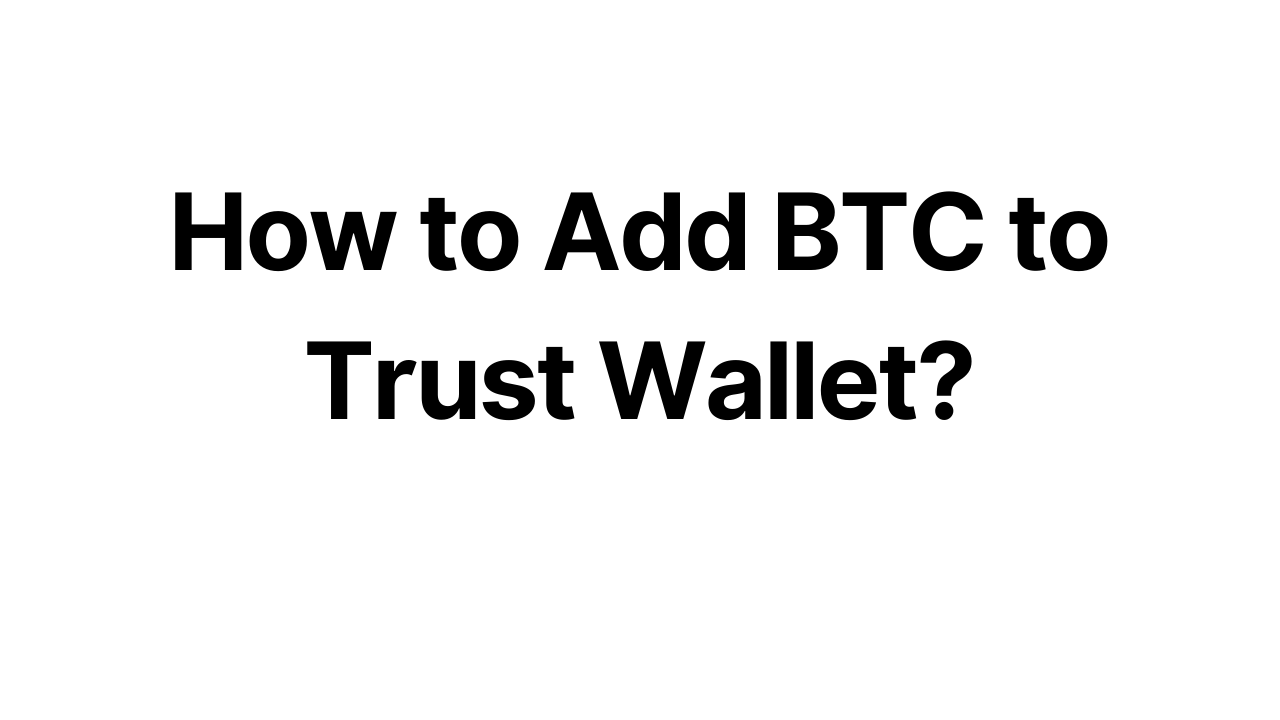Add BTC to Trust Wallet is a foundational step for any cryptocurrency user, given Bitcoin’s status as the original and most widely recognized digital currency. Trust Wallet, as a secure and versatile cryptocurrency wallet, offers robust support for Bitcoin, enabling users to manage their BTC holdings alongside a diverse array of other cryptocurrencies within a single, user-friendly platform. This guide aims to simplify the process of adding Bitcoin to Trust Wallet, ensuring that users can effortlessly store, send, and receive BTC. By leveraging Trust Wallet for your Bitcoin transactions, you benefit from enhanced security features and the convenience of having your digital assets accessible anytime, anywhere. Integrating BTC into Trust Wallet not only enhances your cryptocurrency management experience but also connects you to the broader ecosystem of blockchain technology, allowing for seamless participation in the digital economy.
What Is BTC?
BTC stands for Bitcoin, which is a digital or virtual currency that operates on a decentralized network known as blockchain technology. Bitcoin was introduced in 2009 by an unknown person or group of people using the pseudonym Satoshi Nakamoto. It is the first and most well-known cryptocurrency, serving as a decentralized form of currency that allows for peer-to-peer transactions without the need for intermediaries like banks or governments.
Bitcoin transactions are verified by network nodes through cryptography and recorded on a public ledger called a blockchain. This ledger is maintained by a network of computers (often referred to as miners) that solve complex mathematical problems to validate and confirm transactions. In return for their efforts, miners are rewarded with newly created bitcoins and transaction fees.
How To Add BTC to Trust Wallet
Step 1: Install and Configure Trust Wallet
Download Trust Wallet: Available on the iOS App Store and Google Play Store. Install it on your device.
Setup Your Wallet: Follow the app’s setup guide to create a new wallet. Remember to securely store your recovery phrase.
Step 2: Utilize the Wallet’s ‘Receive’ Function
Open Trust Wallet: Access the main screen.
Select ‘Receive’: Tap on the ‘Receive’ button and search for BTC.
Step 3: Locate BTC
Search for BTC: Bitcoin is a primary asset in Trust Wallet, so typing “BTC” in the search bar will easily locate it.
Step 4: Manual Addition of BTC (If Required)
Adding BTC manually is not required as Trust Wallet supports Bitcoin natively. You’ll directly find BTC available for transactions.
Step 5: Acquiring BTC Tokens
Buy or Transfer BTC: You can purchase BTC through various exchanges or receive it from another wallet. Use the receiving address generated in Trust Wallet to facilitate this transaction.
Step 6: BTC Tokens Management
Manage Your BTC: With BTC in your Trust Wallet, you have the capability to view your balance, send BTC to others, and receive BTC. Trust Wallet provides a comprehensive platform for managing your Bitcoin investments securely.
Can I add BTC to Trust Wallet?
Yes, you can add BTC to Trust Wallet. Bitcoin is natively supported by Trust Wallet, allowing for straightforward management of your BTC assets within the app.
About BTC
Bitcoin, the first and most well-known cryptocurrency, was created by an anonymous person or group of people using the pseudonym Satoshi Nakamoto and released as open-source software in 2009. Bitcoin operates on a decentralized network of computers and is secured by advanced cryptographic techniques. As a digital currency, BTC enables secure, peer-to-peer transactions across the globe, serving as a store of value and a medium of exchange without the need for central authority oversight.
Conclusion
BTC into Trust Wallet is an essential step for anyone looking to participate in the cryptocurrency market. Trust Wallet’s support for Bitcoin underscores its commitment to providing a secure, versatile platform for managing a wide range of digital assets. By following the outlined steps, you can effectively manage your Bitcoin holdings, ensuring safe and convenient access to your digital currency.