Boson Protocol is making waves in the decentralized commerce (dCommerce) sector, aiming to disrupt e-commerce and real-world transactions through blockchain technology. This guide is crafted to help you seamlessly Add Boson Protocol to Trust Wallet, ensuring you can securely engage with its ecosystem.
What Is Boson Protocol?
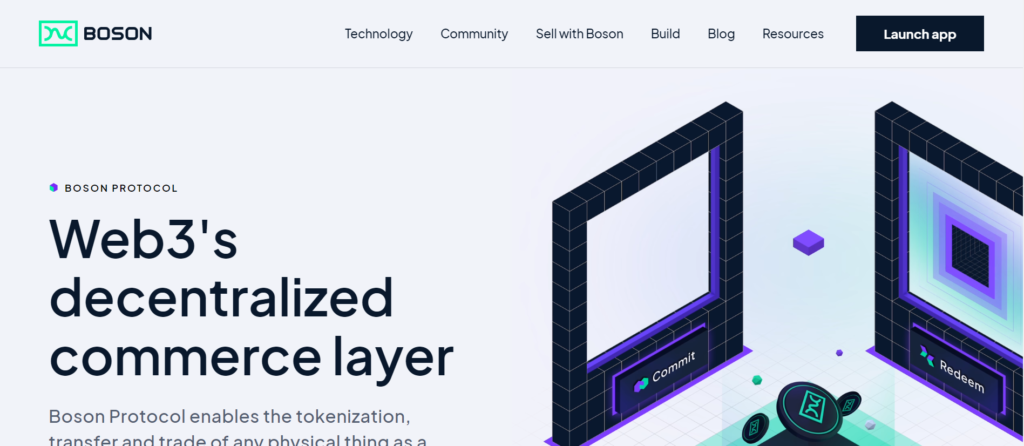
Before diving into the technical process, it’s important to grasp what Boson Protocol represents. Boson Protocol facilitates decentralized commerce by enabling the purchase of real-world products and services with minimal intermediation. By automating digital to physical redemptions with smart contracts, it bridges the gap between physical and digital assets. The BOSON token plays a central role in this ecosystem, used for transactions, governance, and incentivizing various participants within the Boson Protocol network.
How To Add Boson Protocol to Trust Wallet
Step 1: Install and Configure Trust Wallet
Your first step toward engaging with Boson Protocol involves setting up Trust Wallet on your device. Trust Wallet is a comprehensive and secure digital wallet that supports a wide variety of cryptocurrencies, including ERC-20 tokens such as BOSON.
- Download Trust Wallet: Go to the App Store or Google Play, find Trust Wallet, and download the app.
- Create Your Wallet: Follow the application’s setup process to create a new wallet. Remember to securely back up your recovery phrase.
- Secure Your Wallet: Enable additional security features such as a passcode and biometric lock to enhance the protection of your assets.
Step 2: Utilize the Wallet’s ‘Receive’ Function
Once Trust Wallet is installed, you’re prepared to add BOSON tokens.
- Access Trust Wallet: Open the app and navigate to the main wallet screen.
- Tap ‘Receive’: This action will display a list of supported cryptocurrencies.
- Search for Boson Protocol: If BOSON is directly supported by Trust Wallet, it will appear in this list. If not, you’ll need to proceed with manual addition.
Step 3: Locate Boson Protocol
If Boson Protocol’s BOSON token doesn’t automatically appear in Trust Wallet:
- Use the Search Function: Tap on the search bar at the top of the ‘Receive’ screen.
- Enter ‘Boson Protocol’ or ‘BOSON’: Start typing the name or ticker of the token.
Step 4: Manual Addition of Boson Protocol (If Required)
In the event BOSON is not pre-listed in Trust Wallet, you’ll need to add it manually:
- Navigate to Token Management: Access this feature by tapping the settings icon in the top-right corner of the main wallet screen.
- Opt for ‘Add Custom Token’: Select this to proceed.
- Input Token Details: Change the network to Ethereum (for an ERC-20 token), and fill in the contract address, name (Boson Protocol), symbol (BOSON), and decimals. This information can usually be found on the official Boson Protocol website or reputable crypto asset platforms.
Step 5: Acquiring Boson Protocol Tokens
With Boson Protocol now added to your Trust Wallet, the final step is to acquire BOSON tokens:
- Purchase BOSON Tokens: Buy Boson Protocol tokens through a cryptocurrency exchange that lists them, and then transfer your holdings to Trust Wallet.
- Receive BOSON from Another Wallet: If you already own BOSON tokens in another wallet, you can transfer them to your Trust Wallet address.
Step 6: Boson Protocol Tokens Management
After securing BOSON tokens in Trust Wallet, managing them is straightforward:
- Check Your Balance: Your BOSON token balance will be visible on the main wallet screen.
- Send BOSON: Use the ‘Send’ function to transfer BOSON tokens to other addresses.
- Receive BOSON: To receive BOSON from others, share your Trust Wallet’s BOSON address.
Can I add Boson Protocol to Trust Wallet?
Yes, adding Boson Protocol (BOSON) to Trust Wallet is possible by following the steps outlined in this guide, enabling secure management of your BOSON tokens within the Boson Protocol ecosystem.
About Boson Protocol
Boson Protocol is at the forefront of integrating blockchain technology into the realm of e-commerce and real-world transactions. Its innovative approach to decentralized commerce aims to reduce reliance on intermediaries, ensuring transparent and fair transactions. The BOSON token is integral to this ecosystem, facilitating governance, transactions, and rewards within the Boson Protocol network.
Conclusion
Adding Boson Protocol tokens to Trust Wallet is an essential step for anyone looking to engage with the future of decentralized commerce. By following this guide, you ensure that your BOSON tokens are safely stored and ready for use, allowing you to participate fully in the Boson Protocol ecosystem. As the blockchain continues to revolutionize various industries, Boson Protocol’s unique approach to dCommerce represents a significant step forward in the integration of digital and physical transactional worlds.