In the vibrant and expanding universe of cryptocurrencies and blockchain projects, Bloktopia has emerged as a noteworthy project. It aims to provide users with an immersive virtual reality experience powered by the blockchain. For enthusiasts looking to manage their Bloktopia tokens efficiently, Trust Wallet offers a secure and user-friendly solution. This guide will take you through the steps to Add Bloktopia to Trust Wallet, ensuring you can safely store, manage, and utilize your assets in the Bloktopia ecosystem.
What Is Bloktopia?
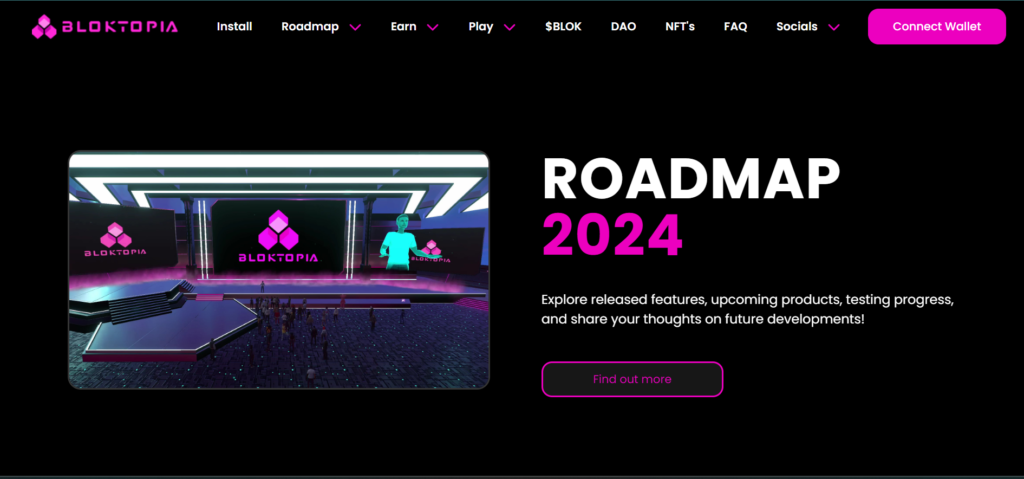
Bloktopia is a decentralized virtual reality platform that aims to educate, entertain, and engage its community in the crypto space. Built on the blockchain, it leverages virtual reality to create a skyscraper with multiple levels, each offering a unique set of experiences, from learning hubs to interactive games and social spaces. The native token of Bloktopia, often symbolized as BLOK, plays a crucial role within this ecosystem, facilitating transactions, access to exclusive areas, and participation in governance through voting on project developments.
How To Add Bloktopia to Trust Wallet
Step 1: Install and Configure Trust Wallet
To get started with managing Bloktopia tokens, the first step is to install Trust Wallet on your smartphone. Trust Wallet is available for both iOS and Android devices and can be downloaded from the respective app stores. Once installed, follow the prompts within the app to create a new wallet. It’s imperative to securely note down the recovery phrase you’re provided during setup, as this will be essential for accessing your wallet if you lose your device or forget your credentials.
Step 2: Utilize the Wallet’s ‘Receive’ Function
Once your Trust Wallet is ready, tap on the “Receive” function to prepare for receiving Bloktopia tokens. Since Bloktopia tokens are typically ERC-20 tokens on the Ethereum blockchain, ensure you select Ethereum as your receiving address. This address is capable of receiving any ERC-20 token, including Bloktopia’s BLOK.
Step 3: Locate Bloktopia
Trust Wallet supports a vast array of cryptocurrencies and tokens. However, not all tokens are automatically listed in the wallet. To find Bloktopia, use the wallet’s search function. If Bloktopia does not appear in your search results, you will need to proceed with manually adding the token.
Step 4: Manual Addition of Bloktopia (If Required)
If Bloktopia is not pre-listed in Trust Wallet, you can add it manually. Navigate to the “Add Custom Token” option within the wallet settings. Ensure you switch the network to Ethereum, and enter Bloktopia’s contract address along with the token’s name (Bloktopia), symbol (BLOK), and decimals (usually 18). This information can typically be found on the Bloktopia official website or reputable cryptocurrency information platforms. After entering the details, save the token to add it to your wallet.
Step 5: Acquiring Bloktopia Tokens
To acquire Bloktopia tokens, you can purchase them through a cryptocurrency exchange that lists BLOK and supports ERC-20 tokens. Once purchased, you can transfer the tokens to your Trust Wallet by using the “Receive” function mentioned in Step 2. Ensure you’re using the correct Ethereum address for the transfer to avoid losing your tokens.
Step 6: Bloktopia Tokens Management
With Bloktopia tokens in your Trust Wallet, you can easily manage them alongside your other digital assets. This includes the ability to send BLOK to other addresses, receive more tokens, and monitor your balance. Trust Wallet’s user-friendly interface simplifies the process of managing your cryptocurrency holdings securely and efficiently.
Can I Add Bloktopia to Trust Wallet?
Yes, adding Bloktopia to Trust Wallet is possible by following the steps outlined above. While manual addition may be necessary, Trust Wallet’s flexibility ensures that you can manage your Bloktopia tokens securely within the app.
About Bloktopia
Bloktopia stands at the forefront of combining virtual reality with blockchain technology, offering a unique platform for users to explore, learn, and interact within a crypto-themed virtual world. Its commitment to leveraging cutting-edge technology to enhance user engagement and education in the crypto space highlights the innovative spirit of the Bloktopia project.
Conclusion
Adding Bloktopia to Trust Wallet is a straightforward process that enables users to engage with this innovative virtual reality platform securely. As the world of cryptocurrencies continues to grow, having access to projects like Bloktopia and the ability to manage such tokens efficiently is invaluable for anyone looking to explore the intersections of technology, entertainment, and finance.