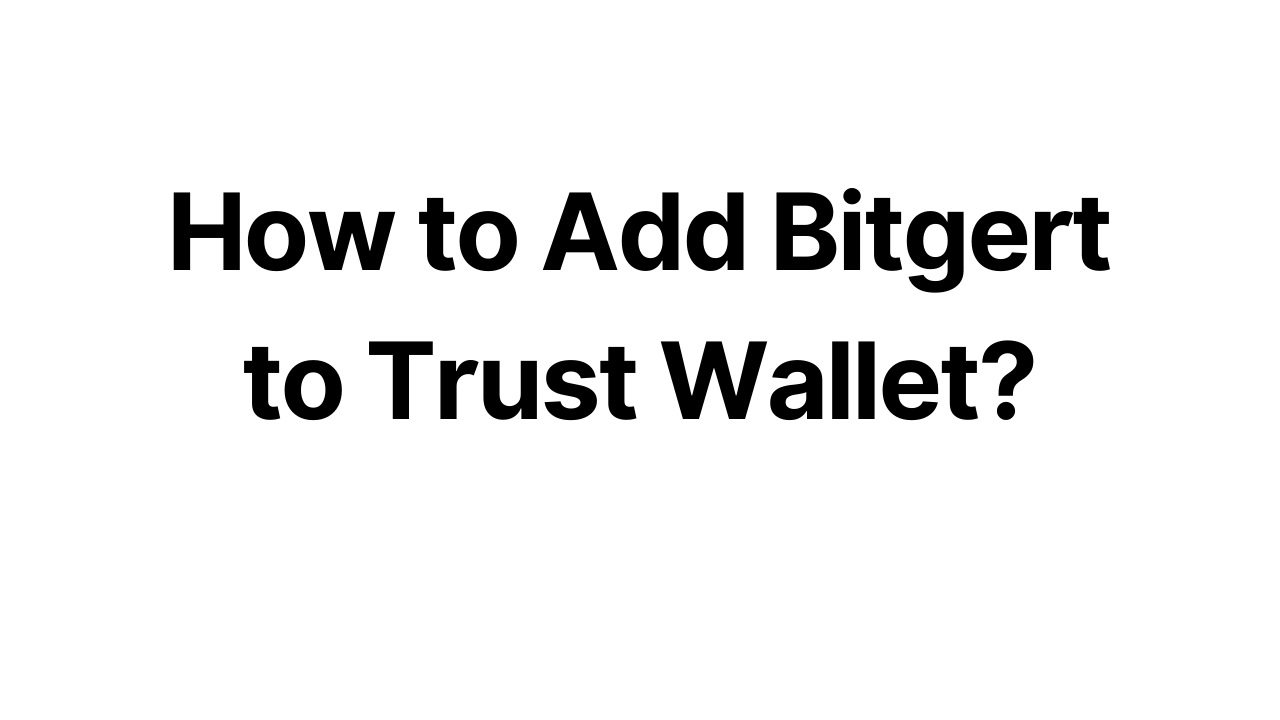Add Bitgert to Trust Wallet offers cryptocurrency enthusiasts a seamless and secure way to manage their Bitgert tokens. As the cryptocurrency landscape continues to expand, Bitgert has emerged as a notable project, known for its promise of delivering high-speed and low-cost blockchain solutions. Trust Wallet, renowned for its robust security features and support for a wide array of cryptocurrencies, provides an ideal platform for storing, sending, and receiving BRISE. This guide aims to simplify the process of adding Bitgert to your Trust Wallet, ensuring that you can effortlessly manage your tokens and engage with the Bitgert ecosystem. Whether you’re a seasoned investor or new to the crypto world, integrating Bitgert into Trust Wallet enhances your digital asset management experience by combining convenience with security.
What Is Bitgert?
Bitgert, also known by its token symbol BRISE, is a cryptocurrency project that has garnered attention for its focus on building a fast and cost-effective blockchain ecosystem. Launched in mid-2021, Bitgert aims to address some of the common challenges faced by existing blockchain platforms, such as high transaction fees and slow processing times. The project distinguishes itself by promising near-zero gas fees and high transaction speeds, positioning itself as an attractive option for developers and users looking for efficient blockchain solutions.
How To Add Bitgert to Trust Wallet
Step 1: Install and Configure Trust Wallet
Download Trust Wallet from the iOS App Store or Google Play Store.
Setup your wallet by following the app’s instructions. Securely store your recovery phrase.
Step 2: Utilize the Wallet’s ‘Receive’ Function
Navigate to the ‘Receive’ section within Trust Wallet to find your wallet address.
Step 3: Locate Bitgert
Bitgert (BRISE) might not be visible by default. Tap the “+” icon to search for Bitgert in the list of assets.
Step 4: Manual Addition of Bitgert (If Required)
If Bitgert is not listed, you may need to add it manually:
Tap on the “+” sign on the top right corner of the main screen.
Use the search bar to find “Bitgert”. If it doesn’t appear, you might need to add it by its contract address. Ensure you select the correct network (BEP-20 for BRISE).
Input the contract address, name, symbol, and decimals manually.
Step 5: Acquiring Bitgert Tokens
Share your wallet address to receive Bitgert tokens, or use it to transfer Bitgert tokens from another wallet or exchange.
Step 6: Bitgert Tokens Management
With Bitgert tokens in your Trust Wallet, you can view your balance, send, and receive Bitgert tokens directly within the app.
Can I Add Bitgert to Trust Wallet?
Yes, you can add Bitgert (BRISE) to Trust Wallet. While Bitgert may not be automatically listed in Trust Wallet’s default assets, you can manually add it using the token’s contract address, provided Trust Wallet supports the blockchain network Bitgert is on (typically BEP-20 for BRISE).
About Bitgert
Bitgert, known for its native token BRISE, is a cryptocurrency project that has gained attention for its commitment to delivering a fast and cost-effective blockchain solution. It aims to address common blockchain issues such as high gas fees and slow transaction speeds. Bitgert’s blockchain boasts near-zero gas fees and high throughput, making it an attractive platform for developers and users seeking efficient and affordable blockchain services.
Conclusion
Bitgert into Trust Wallet is a straightforward process that enhances your ability to securely manage your BRISE tokens. Bitgert’s innovative approach to solving traditional blockchain problems positions it as an intriguing project in the cryptocurrency space. By adding Bitgert to your Trust Wallet, you gain the flexibility to engage with the Bitgert ecosystem, ensuring your transactions are both cost-effective and swift.