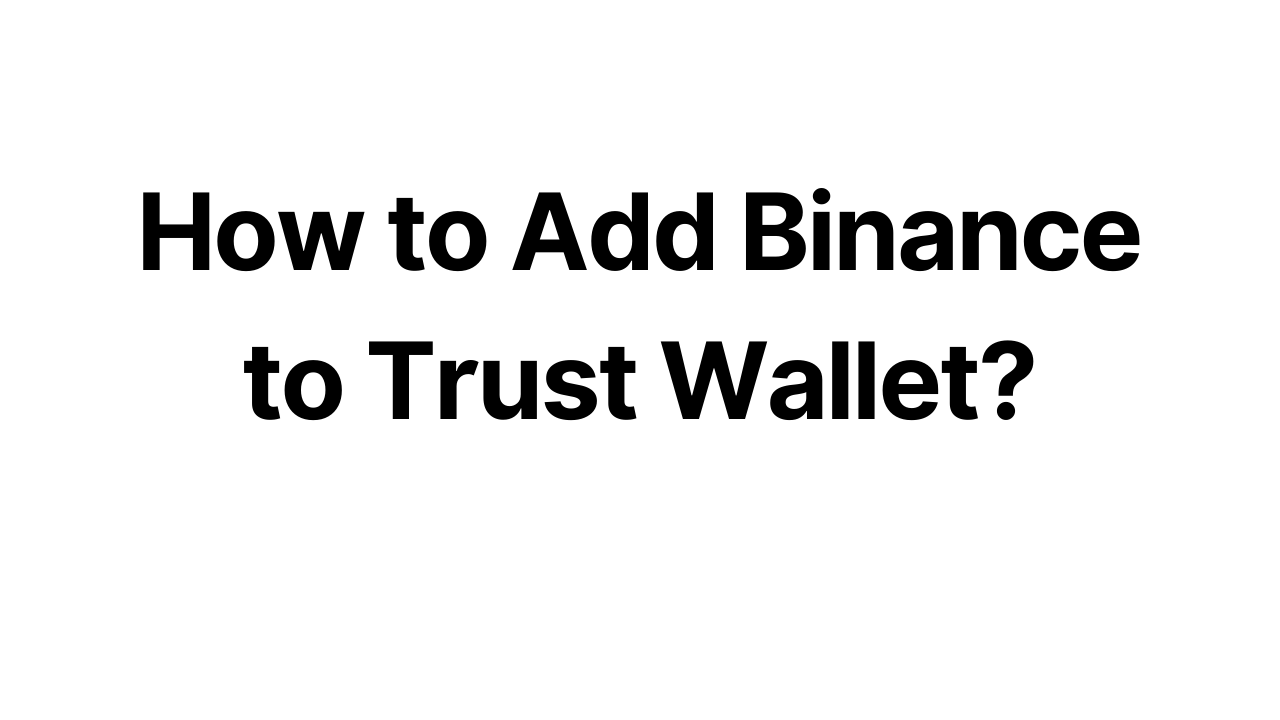Add Binance to Trust Wallet offers a seamless and secure method for managing your cryptocurrency assets. As Binance’s official mobile wallet, Trust Wallet provides an intuitive platform for users to transfer their digital currencies directly from the Binance exchange. This integration not only enhances the user experience by offering a streamlined process for asset management but also ensures that your investments are kept in a secure environment. Whether you’re a seasoned trader or new to the cryptocurrency world, this guide aims to simplify the process of linking Binance with Trust Wallet, enabling efficient management of your digital assets across both platforms.
What Is Binance?
Binance is one of the world’s leading cryptocurrency exchanges, founded in 2017 by Changpeng Zhao (CZ). It has quickly risen to prominence in the cryptocurrency world due to its comprehensive suite of services, high liquidity, and wide array of supported cryptocurrencies. Binance offers a platform for trading more than 500 cryptocurrencies and tokens, including Bitcoin (BTC), Ethereum (ETH), Binance Coin (BNB), and many others.
How To Add Binance to Trust Wallet
Step 1: Install and Configure Trust Wallet
Download: Get Trust Wallet from the iOS App Store or Google Play Store.
Setup: Open the app and follow the instructions to create a new wallet. Make sure to securely note down your recovery phrase.
Step 2: Utilize the Wallet’s ‘Receive’ Function
Access: In Trust Wallet, navigate to the ‘Receive’ section to find your wallet address for the specific cryptocurrency you wish to transfer from Binance.
Step 3: Locate Binance
Log In: Access your Binance account through the app or website.
Withdraw: Go to your fiat and spot wallet, find the cryptocurrency you want to transfer to Trust Wallet, and select “Withdraw”.
Step 4: Transfer from Binance to Trust Wallet
Enter Address: Paste your Trust Wallet’s receiving address into the corresponding field on Binance’s withdrawal page.
Network Selection: Ensure you select the correct network that matches the one supported by Trust Wallet for the cryptocurrency you are transferring.
Step 5: Acquiring Binance Tokens
Transfer: Complete the transfer by following Binance’s withdrawal process, which may include email or phone verification for security.
Step 6: Binance Tokens Management in Trust Wallet
Confirmation: Wait for the transaction to be processed. Blockchain transactions can take from a few minutes to several hours depending on network congestion and the token’s blockchain.
Manage Assets: Once the transfer is complete, you can manage your Binance tokens directly within Trust Wallet. This includes viewing your balance, sending tokens to others, and participating in staking or other DeFi activities supported by Trust Wallet.
Can I Add Binance to Trust Wallet?
Yes, integrating Binance with Trust Wallet is not only possible but also encouraged for users of the Binance platform. Trust Wallet supports a wide range of cryptocurrencies available on Binance, including Binance Coin (BNB), Binance USD (BUSD), and other ERC-20, BEP-2, and BEP-20 tokens.
About Binance
Binance is a global cryptocurrency exchange that provides a platform for trading various cryptocurrencies. Since its launch in 2017, Binance has grown to become one of the largest exchanges in the world by trading volume. Binance offers trading in more than 100 cryptocurrencies and is known for its low trading fees, comprehensive trading options, and robust security measures.
Conclusion
Integrating Binance with Trust Wallet enhances your cryptocurrency experience by providing a secure and convenient way to manage your assets. Trust Wallet’s flexibility and support for a wide range of tokens make it an ideal choice for Binance users looking to store, send, and receive cryptocurrencies. Whether you’re a seasoned trader or new to the crypto space, this integration simplifies asset management and ensures your holdings are accessible and secure.