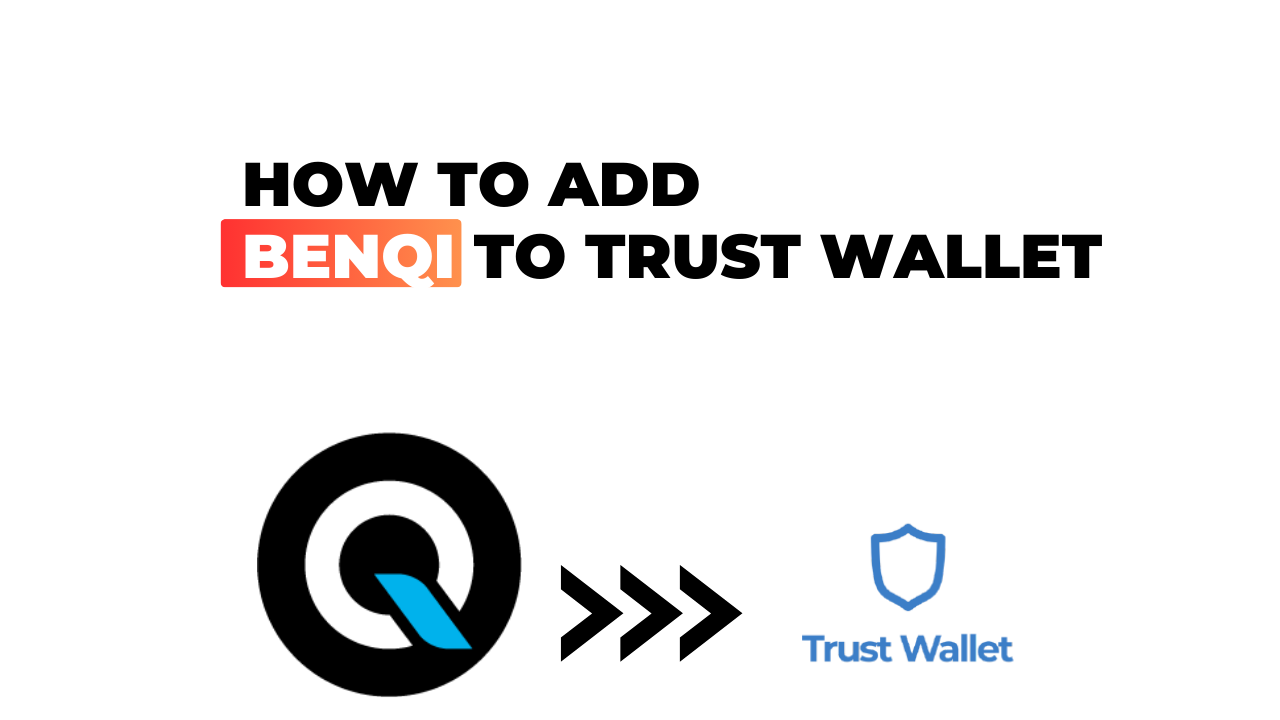Trust Wallet, known for its extensive support for various cryptocurrencies, offers users a seamless way to manage their digital assets. As the DeFi space grows, integrating projects like BENQI—an Avalanche-based liquidity market protocol—becomes crucial for users looking to engage with decentralized finance directly from their mobile devices. This guide provides a step-by-step process on how to Add BENQI to Trust Wallet, ensuring you can manage your assets effectively.
What Is BENQI?
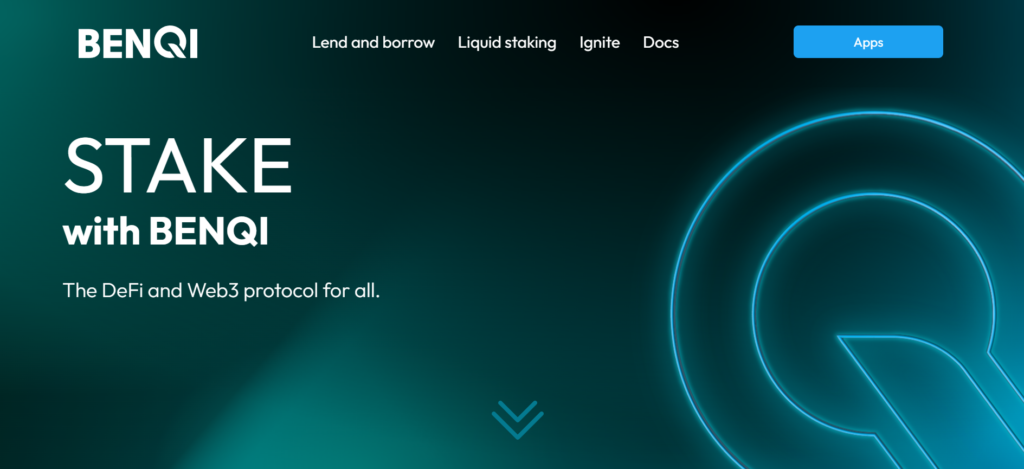
BENQI is a decentralized finance (DeFi) protocol built on the Avalanche blockchain, aiming to bridge decentralized and traditional financial systems. The platform offers lending and borrowing services, allowing users to earn interest on their cryptocurrencies or borrow assets using their crypto as collateral. Its integration with the Avalanche network ensures fast transactions and low fees, making it an attractive option for DeFi enthusiasts.
How To Add BENQI to Trust Wallet
Step 1: Install and Configure Trust Wallet
To start, download and install Trust Wallet from either the Apple App Store or Google Play Store, depending on your device. After installation, open the app and follow the prompts to create a new wallet. Make sure to securely store your recovery phrase, as it is essential for accessing your wallet if you lose your device or forget your password.
Step 2: Utilize the Wallet’s ‘Receive’ Function
Before adding BENQI, you need to locate your wallet’s receiving address. Open Trust Wallet, tap on the “Receive” button, and search for the asset you wish to receive. If BENQI is not listed directly, you will have to manually add it using its contract address in a later step.
Step 3: Locate BENQI
In Trust Wallet, tap on the symbol in the top right corner to open the search function. Type “BENQI” to see if it is already supported. If you find BENQI listed, you can proceed to add it to your wallet directly from here.
Step 4: Manual Addition of BENQI (If Required)
Should BENQI not appear in your Trust Wallet’s search results, you’ll need to add it manually. First, obtain BENQI’s contract address from a reliable source, such as the official BENQI protocol website or a reputable crypto asset tracking platform. With the address handy, navigate to the top right corner of your Trust Wallet, tap on the “+” icon, then select “Add Custom Token.” Ensure you switch the network to Avalanche C-Chain, paste the BENQI contract address, and fill in the necessary details like name, symbol, and decimals as prompted.
Step 5: Acquiring BENQI Tokens
To acquire BENQI tokens, you can use any cryptocurrency exchange that supports them. Purchase BENQI using your preferred method of payment, and then withdraw the tokens to your Trust Wallet by using the “Receive” address you located earlier. Always double-check the address and network compatibility before confirming the transaction to prevent loss of funds.
Step 6: BENQI Tokens Management
Once your BENQI tokens have been transferred to Trust Wallet, you can manage them directly within the app. This includes checking your balance, sending BENQI to others, or even using them in DeFi applications through WalletConnect. Trust Wallet provides a user-friendly interface for managing your tokens and interacting with DeFi platforms.
Can I Add BENQI to Trust Wallet?
Yes, you can add BENQI to Trust Wallet by either searching for it within the app or manually adding it through its contract address. Trust Wallet’s versatility allows you to manage a wide array of cryptocurrencies and tokens, including those on the Avalanche network like BENQI.
About BENQI
BENQI combines the speed and low transaction costs of the Avalanche blockchain with the burgeoning DeFi space, providing users with a powerful platform for lending, borrowing, and earning interest on their crypto assets. Its focus on interoperability and scalability makes BENQI a notable project within the DeFi ecosystem.
Conclusion
Adding BENQI to Trust Wallet is a straightforward process that opens up numerous possibilities for engaging with the DeFi space on the Avalanche network. Whether you’re new to cryptocurrency or a seasoned investor, Trust Wallet’s comprehensive support for various tokens, including BENQI, ensures that you have the tools needed to manage your digital assets effectively. Following the steps outlined in this guide, you can easily add BENQI to your Trust Wallet and start exploring the opportunities it offers within decentralized finance.