In the rapidly evolving landscape of decentralized finance (DeFi), BarnBridge emerges as a pivotal platform, introducing innovative financial products aimed at minimizing risk. This detailed guide is designed to assist you in Add BarnBridge to Trust Wallet, ensuring you have the tools necessary to navigate the DeFi space with confidence.
What Is BarnBridge?
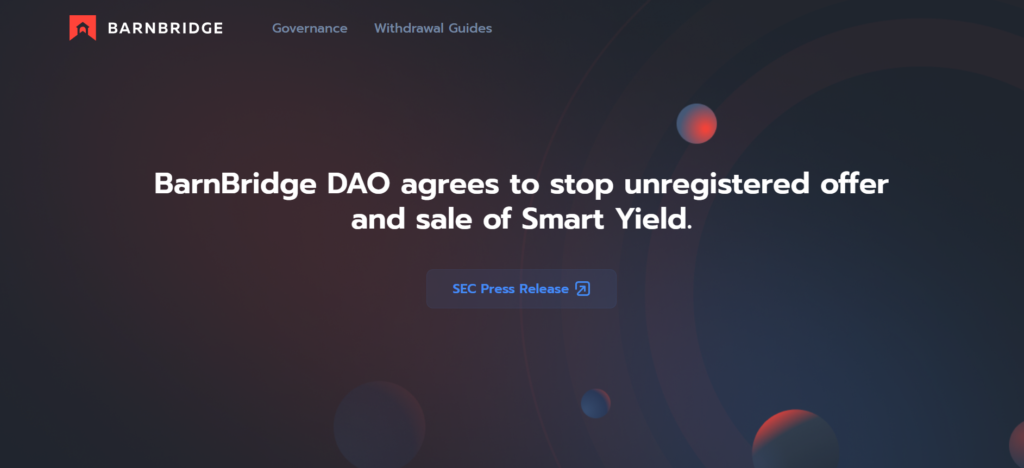
Before we delve into the specifics of adding BarnBridge tokens to your Trust Wallet, let’s first unpack what BarnBridge represents. BarnBridge is a DeFi platform that focuses on tokenizing risk. It allows users to hedge against yield sensitivity and price volatility within the cryptocurrency market through its SMART Yield, SMART Exposure, and SMART Alpha products. The platform’s native token, BOND, is used for governance, incentives, and fees within the BarnBridge ecosystem.
How To Add BarnBridge to Trust Wallet
Step 1: Install and Configure Trust Wallet
The journey to integrating BarnBridge into your DeFi strategy begins with setting up Trust Wallet on your device. Trust Wallet is a versatile and secure mobile wallet that supports a vast array of cryptocurrencies, including ERC-20 tokens like BOND.
- Download Trust Wallet: Visit the App Store or Google Play, search for Trust Wallet, and proceed to download and install the app on your mobile device.
- Create a New Wallet: Open Trust Wallet and follow the prompts to create a new wallet. Make sure to securely store your recovery phrase in a safe location.
- Security Measures: Enhance your wallet’s security by enabling features like a passcode or biometric scanning.
Step 2: Utilize the Wallet’s ‘Receive’ Function
With Trust Wallet installed and configured, you’re ready to proceed with adding BOND tokens.
- Access Your Wallet: Launch Trust Wallet and navigate to the wallet’s main screen.
- Select ‘Receive’: Tap on the ‘Receive’ button to view a list of supported cryptocurrencies.
- Search for BarnBridge: If BOND is directly supported by Trust Wallet, it will appear here. If not, you’ll need to add it manually.
Step 3: Locate BarnBridge
If BarnBridge isn’t automatically listed in Trust Wallet:
- Use the Search Feature: Tap on the search bar at the top of the ‘Receive’ screen.
- Enter ‘BarnBridge’ or ‘BOND’: Type the project name or ticker symbol.
Step 4: Manual Addition of BarnBridge (If Required)
In cases where BarnBridge is not pre-listed in Trust Wallet, manual addition becomes necessary:
- Navigate to Token Management: On the main wallet screen, tap the icon in the top-right corner to access token management.
- Add Custom Token: Scroll down and select ‘Add Custom Token’.
- Input BarnBridge Token Details: Change the network to Ethereum, then enter the contract address, name (BarnBridge), symbol (BOND), and decimals for the BOND token. This information is readily available on the BarnBridge website or reputable crypto asset platforms.
Step 5: Acquiring BarnBridge Tokens
With BarnBridge added to your Trust Wallet, the final step is acquiring BOND tokens:
- Buy BOND Tokens: Purchase BarnBridge tokens through any exchange that lists them, and transfer your holdings to Trust Wallet.
- Transfer from Another Wallet: If you already own BOND tokens in a different wallet, you can easily send them to your Trust Wallet address.
Step 6: BarnBridge Tokens Management
Once you have BOND tokens in your Trust Wallet, managing them is straightforward:
- Check Your Balance: View your BOND token balance on the main wallet screen.
- Send BOND: Utilize the ‘Send’ function to transfer BOND tokens to other addresses.
- Receive BOND: Share your Trust Wallet’s BOND address to receive tokens from others.
Can I add BarnBridge to Trust Wallet?
Yes, adding BarnBridge (BOND) to Trust Wallet is both possible and straightforward by following the steps outlined in this guide, empowering you to participate in BarnBridge’s innovative risk tokenization platform securely.
About BarnBridge
BarnBridge represents a frontier in DeFi, offering users mechanisms to mitigate risk and exposure in their cryptocurrency investments. Its focus on diversifying the risk associated with digital asset investments positions BarnBridge as a noteworthy project within the blockchain space.
Conclusion
Adding BarnBridge to Trust Wallet is a crucial step for anyone looking to explore advanced DeFi strategies through risk tokenization. This guide ensures that you are well-equipped to securely manage your BOND tokens, allowing you to fully engage with the BarnBridge ecosystem. As the DeFi sector continues to mature, understanding and utilizing platforms like BarnBridge can provide sophisticated tools for managing investment risk and optimizing returns.