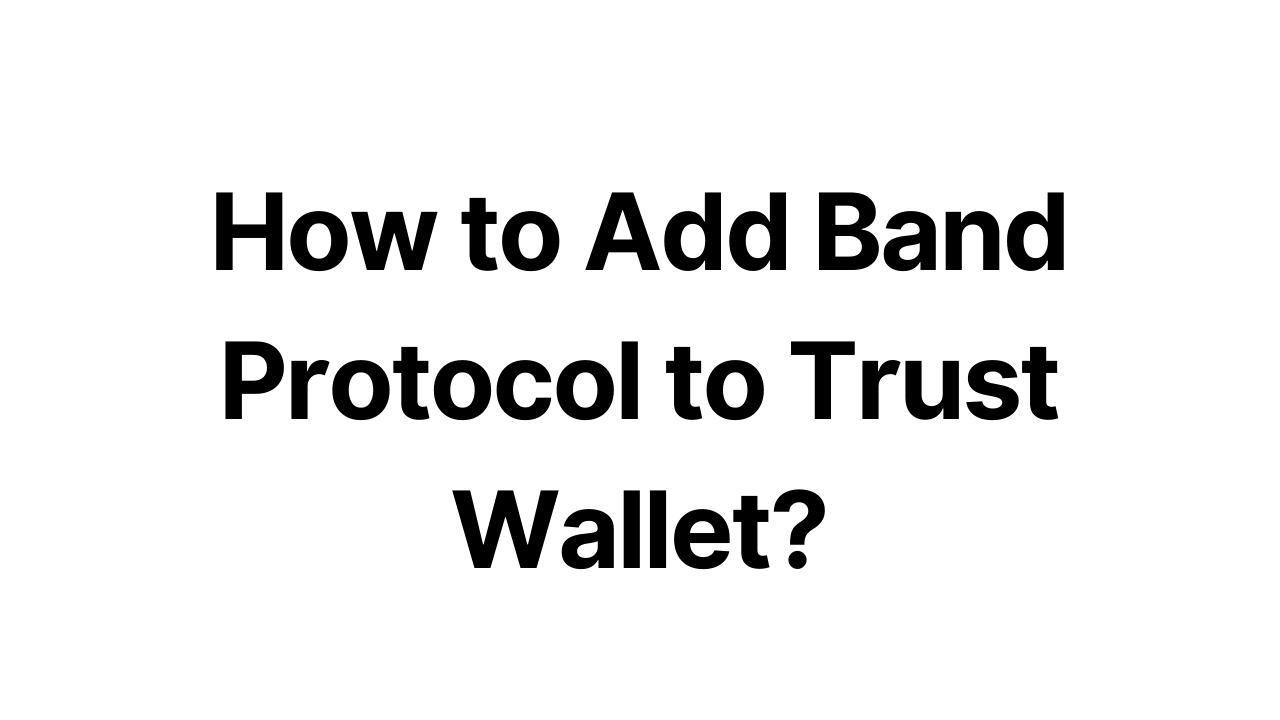Add Band Protocol to Trust Wallet is a straightforward procedure that enables users to manage their Band tokens efficiently within one of the most trusted and user-friendly cryptocurrency wallets available today. Band Protocol, a decentralized data oracle platform, plays a crucial role in bridging real-world data to smart contracts, enhancing the functionality and reliability of decentralized applications. This guide is designed to assist users in seamlessly adding Band Protocol tokens (BAND) to their Trust Wallet, ensuring their digital assets are safe and easily accessible. Whether you are new to the cryptocurrency space or an experienced enthusiast, adding BAND to Trust Wallet can enhance your investment portfolio and participation in the decentralized finance (DeFi) ecosystem.
What Is Band Protocol?
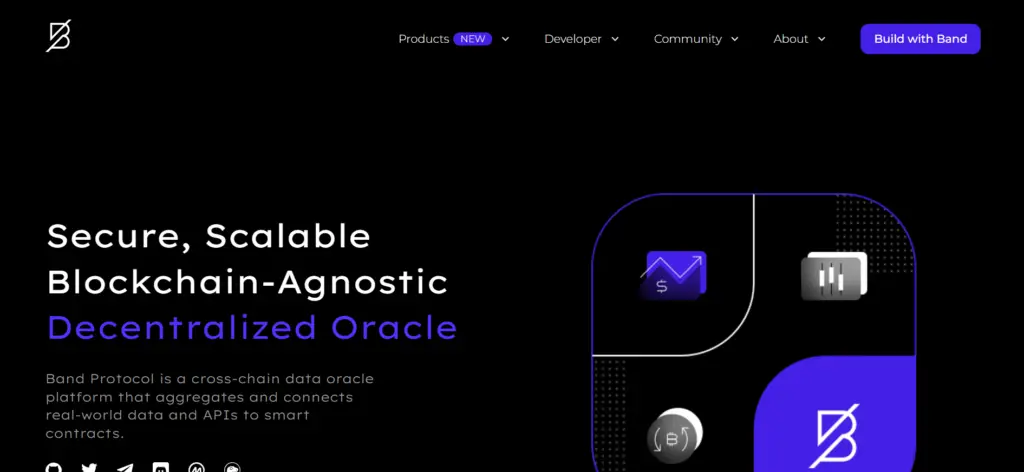
Band Protocol is a cross-chain data oracle platform that aggregates and connects real-world data and APIs to smart contracts. It enables smart contract applications such as DeFi, prediction markets, and games to be built on-chain without relying solely on the data of a single blockchain. The native token of Band Protocol, BAND, is used for governance, staking, and as a medium of exchange within the ecosystem. Band Protocol aims to provide secure and scalable decentralized data oracles.
How To Add Band Protocol to Trust Wallet
Step 1: Install and Configure Trust Wallet
- Download and Installation: Start by downloading Trust Wallet from the iOS App Store or Google Play Store. Proceed with the installation on your mobile device.
- Wallet Setup: Launch the app and follow the instructions to create a new wallet. Ensure you securely note down and store your recovery phrase for future reference.
Step 2: Utilize the Wallet’s ‘Receive’ Function
- Initiate Receiving Process: Tap on the ‘Receive’ button in Trust Wallet to generate a QR code and wallet address, preparing to receive Band tokens.
Step 3: Locate Band Protocol
- Search for BAND: Utilize the search feature within Trust Wallet to find Band Protocol. If BAND is listed, you’re ready to proceed with receiving or sending tokens.
Step 4: Manual Addition of Band Protocol (If Required)
- Manually Add BAND: In cases where Band Protocol doesn’t appear in Trust Wallet’s list of supported assets, navigate to ‘Add Custom Token’. Switch the network to Ethereum (since BAND is an ERC-20 token), and input the contract address for Band Protocol. Confirm all details before saving.
Step 5: Acquiring Band Protocol Tokens
- Obtaining BAND: You can acquire Band tokens by purchasing them on a cryptocurrency exchange and then transferring them to your Trust Wallet address or by receiving them directly from another wallet.
Step 6: Band Protocol Tokens Management
- Manage Your Tokens: With Band Protocol added to your Trust Wallet, you can effortlessly manage your BAND tokens, including sending, receiving, and checking your balance within the app.
Can I Add Band Protocol to Trust Wallet?
Yes, adding Band Protocol (BAND) to Trust Wallet is feasible and straightforward. Whether Band Protocol is directly searchable within Trust Wallet or necessitates manual entry, the wallet accommodates secure storage and efficient management of BAND tokens.
About Band Protocol
Band Protocol offers a decentralized solution to the challenge of connecting smart contracts with external data sources in a secure and scalable manner. Through its innovative approach to data oracles, Band Protocol enhances the functionality and applicability of blockchain applications by providing reliable, real-time data feeds. The BAND token plays a vital role in the protocol’s governance, staking mechanisms, and operation.
Conclusion
Adding Band Protocol to Trust Wallet is a strategic move for users looking to diversify their cryptocurrency portfolio and engage with the Band Protocol ecosystem. By following the steps outlined in this guide, users can ensure the safe storage and easy management of their Band tokens within Trust Wallet. Trust Wallet’s support for a wide range of cryptocurrencies, including Band Protocol, underscores its commitment to providing a versatile and secure platform for the management of digital assets. Whether you are new to the cryptocurrency world or an experienced enthusiast, Trust Wallet offers the necessary tools for the effective and secure management of your Band Protocol tokens.