Trust Wallet, a renowned and versatile cryptocurrency wallet, serves as an essential tool for users looking to navigate the diverse world of digital assets. For enthusiasts and investors eyeing BakeryToken, a pivotal component of the BakerySwap ecosystem, Trust Wallet provides a seamless method to securely store, manage, and engage with BakeryToken. This guide will meticulously outline the steps required to add BakeryToken to Trust Wallet, ensuring a comprehensive understanding and effective management of your digital assets.
What Is BakeryToken?
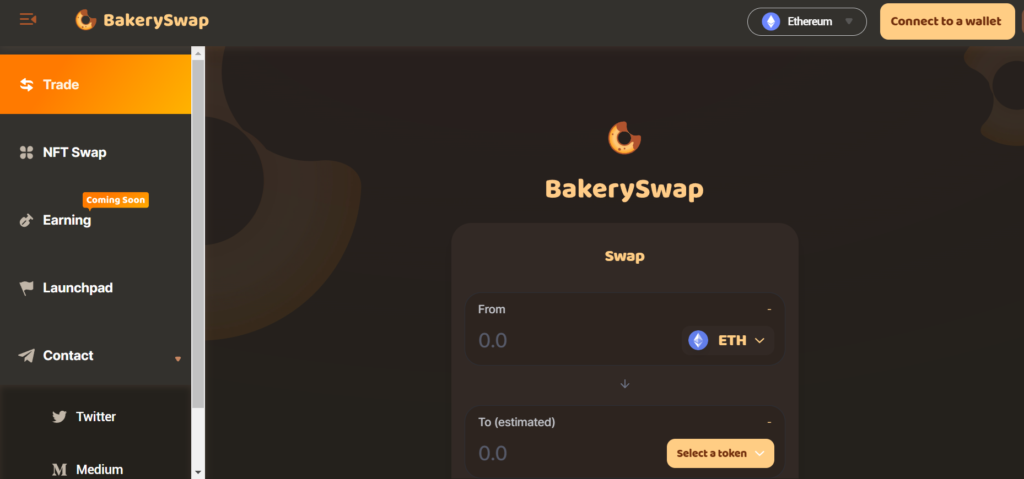
BakeryToken (BAKE) is the native cryptocurrency token of BakerySwap, an automated market maker (AMM) and decentralized finance (DeFi) application running on the Binance Smart Chain (BSC). BakerySwap offers a multitude of services, including token swapping, liquidity provision, NFT marketplace, and more, all while offering lower transaction fees and faster speeds than its Ethereum-based counterparts. BakeryToken is used within this ecosystem for governance, staking, and participation in various DeFi activities.
How To Add BakeryToken to Trust Wallet
Step 1: Install and Configure Trust Wallet
- Download and Install: Begin by downloading Trust Wallet from either the App Store or Google Play. Install the app onto your smartphone or tablet.
- Create Your Wallet: Launch Trust Wallet and follow the prompts to create a new wallet. It’s crucial to write down your recovery phrase in a secure location, as this is your key to accessing your funds.
- Enhance Security: Implement additional security measures by setting up a strong password, activating two-factor authentication (2FA), and enabling biometric verification if your device supports it.
Step 2: Utilize the Wallet’s ‘Receive’ Function
- Access Wallet Interface: Open Trust Wallet to view the main dashboard.
- Prepare to Receive Tokens: Tap on the ‘Receive’ button to generate an address suitable for receiving BakeryToken.
Step 3: Locate BakeryToken
- Search for BakeryToken: Use the search function within Trust Wallet to locate BakeryToken by typing “BakeryToken” or “BAKE.”
- Manual Addition If Needed: If BakeryToken does not appear in the wallet’s token list, you will need to manually add it to your portfolio.
Step 4: Manual Addition of BakeryToken (If Required)
- Enter Token Management: Click on the settings icon situated in the upper right corner to access token management.
- Add Custom Token: Select ‘Add Custom Token’. Ensure you switch the network to Binance Smart Chain, as BakeryToken operates on this network.
- Input Token Details: Enter the contract address, name (BakeryToken), symbol (BAKE), and decimals for BakeryToken. You can find this information on the official BakerySwap website or through a reputable blockchain explorer.
- Finalize Addition: Confirm that the details are accurate and then save your changes. BakeryToken should now be added to your Trust Wallet.
Step 5: Acquiring BakeryToken
- Purchase or Trade: Acquire BakeryToken through a cryptocurrency exchange that supports it, following the platform’s instructions for purchase or trade.
- Withdraw to Trust Wallet: Transfer your BakeryToken to Trust Wallet using the ‘Receive’ address you’ve set up. Ensure the accuracy of the address to avoid losing your tokens.
Step 6: BakeryToken Management
With BakeryToken added to your Trust Wallet, you have full control over your assets. This includes the ability to send BAKE to other addresses, receive tokens, and monitor your holdings. Trust Wallet’s intuitive interface facilitates the easy management of your BakeryToken, alongside other cryptocurrencies in your portfolio.
Can I Add BakeryToken to Trust Wallet?
Yes, BakeryToken can be added to Trust Wallet, either directly through the search function if the token is supported or by manually inputting the token’s contract details. This flexibility ensures that you can effectively manage your BakeryToken holdings within Trust Wallet’s secure environment.
About BakeryToken
BakeryToken is integral to BakerySwap, a comprehensive DeFi platform that champions efficiency, user engagement, and innovation within the blockchain ecosystem. By leveraging the Binance Smart Chain, BakerySwap provides a cost-effective and user-friendly alternative for DeFi enthusiasts and NFT collectors.
Conclusion
Adding BakeryToken to your Trust Wallet enables secure storage and straightforward management of your digital assets, facilitating your participation in the burgeoning DeFi space. By following the steps detailed in this guide, you can ensure that your BakeryToken is well-protected and ready for use within the BakerySwap ecosystem, allowing you to explore the vast opportunities presented by DeFi and NFT marketplaces.