This guide offers a step-by-step process on how to add Baby Doge Coin to Trust Wallet, a popular meme cryptocurrency, to Trust Wallet. Trust Wallet, known for its versatile support for a multitude of cryptocurrencies including ERC-20, BEP-20 tokens, and more, offers a secure way to store, manage, and trade your Baby Doge Coin. By the end of this guide, you will know how to efficiently add Baby Doge Coin to your Trust Wallet.
What Is Baby Doge Coin?
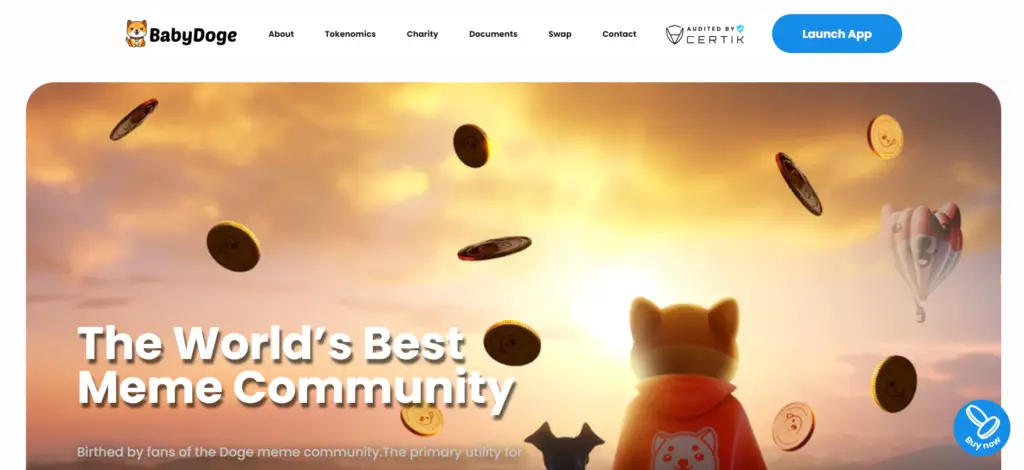
Before we delve into the process of adding Baby Doge Coin to Trust Wallet, let’s first understand what Baby Doge Coin is. Emerging as part of the meme coin trend that gained popularity in the crypto space, Baby Doge Coin aims to capture the community spirit and virality of its predecessor, Dogecoin, while introducing new tokenomics. Baby Doge Coin is designed with a high transaction speed and incorporates a deflationary mechanism intended to decrease the supply over time, potentially increasing its value.
How To Add Baby Doge Coin to Trust Wallet
Step 1: Install and Configure Trust Wallet
The first step is to have Trust Wallet installed on your mobile device. Trust Wallet is a comprehensive, user-friendly application that supports an extensive range of cryptocurrencies. If you haven’t already installed Trust Wallet, find it in your device’s app store, download, and follow the prompts to either create a new wallet or import an existing one. Make sure to securely store your recovery phrase in a safe place.
Step 2: Utilize the Wallet’s ‘Receive’ Function
To receive Baby Doge Coin, you’ll first need to locate your Trust Wallet’s receiving address. Open Trust Wallet, and tap on the “Receive” button. Since Baby Doge Coin is typically a BEP-20 token (on the Binance Smart Chain), you need to select “Smart Chain” as the receiving address. This is crucial for ensuring that your Baby Doge Coin is properly received and stored.
Step 3: Locate Baby Doge Coin
In some instances, Baby Doge Coin might not automatically appear in your Trust Wallet’s list of assets. To locate it, tap on the icon in the top-right corner and search for “Baby Doge Coin.” If the token does not appear in the search results, you’ll need to proceed with manually adding it to your wallet.
Step 4: Manual Addition of Baby Doge Coin (If Required)
If Baby Doge Coin is not listed, manually add it by tapping on “Add Custom Token.” When adding a custom token, make sure to:
- Change the network to Smart Chain (BEP-20).
- Enter the contract address for Baby Doge Coin, which can be found on the token’s official website or a reputable crypto asset tracker.
- Fill in the name as “Baby Doge Coin,” symbol as “BabyDoge,” and set decimals according to the token’s specifications (usually 9 or 18). After entering this information, Baby Doge Coin will be added to your wallet’s asset list.
Step 5: Acquiring Baby Doge Coin
To acquire Baby Doge Coin, you can purchase it on a cryptocurrency exchange that lists the token and supports BEP-20 tokens for withdrawal. After purchasing, withdraw the Baby Doge Coin to your Trust Wallet by using the Smart Chain address you located in Step 2. Always double-check the address before confirming the transaction to avoid any loss of funds.
Step 6: Baby Doge Coin Tokens Management
With Baby Doge Coin now added to your Trust Wallet, you can manage your tokens directly within the app. Trust Wallet allows you to check your Baby Doge Coin balance, send tokens to other addresses, and even engage with decentralized applications (DApps) that support Baby Doge Coin, allowing you to participate in the broader DeFi ecosystem.
Can I Add Baby Doge Coin to Trust Wallet?
Yes, adding Baby Doge Coin to Trust Wallet is a straightforward process. By following the steps outlined in this guide, you can easily manage your Baby Doge Coin holdings within Trust Wallet, leveraging its secure and user-friendly platform.
About Baby Doge Coin
Baby Doge Coin has garnered attention for its community-focused approach and innovative features like high transaction speed and a deflationary supply mechanism. As a meme coin, it has built a strong community and aims to continue the legacy of Dogecoin with added benefits and functionalities.
Conclusion
Adding Baby Doge Coin to Trust Wallet is an easy and straightforward process that opens up various possibilities for managing and using your tokens. Whether you’re looking to trade, hold, or participate in DeFi projects, Trust Wallet provides a secure and convenient platform for all your Baby Doge Coin needs. Remember to always conduct thorough research and practice safe investment strategies in the dynamic and ever-evolving cryptocurrency market.