In the rapidly evolving landscape of blockchain and decentralized finance (DeFi), Trust Wallet has established itself as a leading mobile cryptocurrency wallet, offering support for a vast array of digital assets. Among these assets, ARPA Chain (ARPA) stands out as a secure and privacy-preserving computation network. This guide will walk you through the steps to Add ARPA Chain to Trust Wallet, ensuring you can manage and interact with your ARPA tokens seamlessly.
What Is ARPA Chain?
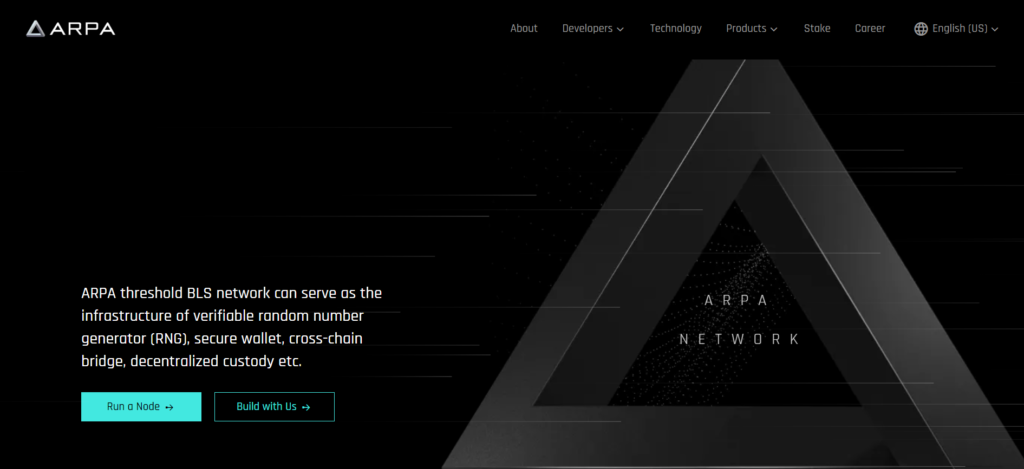
ARPA Chain (ARPA) is a blockchain-based solution that aims to facilitate private smart contract execution. It leverages cryptographic techniques, such as secure multi-party computation (MPC), to enable data sharing and utilization without compromising privacy or security. ARPA Chain’s unique proposition lies in its ability to protect data privacy while allowing parties to compute functions together without revealing their inputs. This feature is particularly valuable for enterprises and individuals looking to leverage blockchain technology for secure, private computations and data sharing.
How To Add ARPA Chain to Trust Wallet
Step 1: Install and Configure Trust Wallet
The first step in adding ARPA to your Trust Wallet is to ensure that you have Trust Wallet installed on your smartphone. Trust Wallet is available for free on both the iOS App Store and the Google Play Store. Once downloaded, follow the instructions within the app to set up your wallet. It is crucial to securely back up your recovery phrase during the setup process, as this is the only way to restore your wallet if needed.
Step 2: Utilize the Wallet’s ‘Receive’ Function
Before you can add ARPA to your wallet, you need to locate your Trust Wallet’s receiving address. Open Trust Wallet, select the “Receive” option, and search for ARPA Chain in the list of supported assets. If ARPA appears, you can directly use the generated address to receive ARPA tokens.
Step 3: Locate ARPA Chain
If ARPA Chain is not immediately visible in your Trust Wallet, use the search function to find it. Tap on the icon in the top right corner of the app and enter “ARPA” into the search bar. If ARPA Chain appears in the search results, simply add it to your wallet by tapping on it.
Step 4: Manual Addition of ARPA Chain (If Required)
In case ARPA Chain does not show up in the search results, you might need to add it manually. To do this, you’ll need the ARPA Chain contract address. You can find this information on the official ARPA Chain website or a reputable cryptocurrency information platform. After obtaining the contract address, go to Trust Wallet, tap on the plus sign in the top right corner to access the token search function, select “Add Custom Token,” switch the network to Ethereum (since ARPA is an ERC-20 token), and input the contract address along with other required details (name, symbol, and decimals).
Step 5: Acquiring ARPA Chain Tokens
To acquire ARPA tokens, you can use any cryptocurrency exchange that lists them. After purchasing ARPA tokens, transfer them to your Trust Wallet by entering the “Receive” address you obtained earlier. Always verify the address and selected network before confirming the transaction to avoid losing your tokens.
Step 6: ARPA Chain Tokens Management
With ARPA tokens added to your Trust Wallet, you can manage them directly within the app. This includes viewing your balance, sending ARPA to others, and using them in transactions. Trust Wallet’s user-friendly interface makes it straightforward to manage your digital assets in one place.
Can I Add ARPA Chain to Trust Wallet?
Yes, you can add ARPA Chain to Trust Wallet by following the steps outlined above. Whether ARPA Chain is automatically supported or requires manual addition, Trust Wallet’s flexibility allows for the management of a wide variety of digital assets, including ARPA.
About ARPA Chain
ARPA Chain is at the forefront of combining blockchain technology with privacy-preserving computation, offering a valuable tool for secure, decentralized data sharing and analysis. Its commitment to privacy and security makes ARPA Chain an important player in the broader blockchain ecosystem, especially for applications requiring confidential data processing.
Conclusion
Adding ARPA Chain to Trust Wallet is a simple process that empowers you to safely manage your ARPA tokens and engage with the privacy-centric features of the ARPA Chain network. Whether you’re an experienced blockchain enthusiast or new to the world of cryptocurrencies, Trust Wallet provides a secure and intuitive platform for managing your digital assets. By following the steps provided in this guide, you can seamlessly add ARPA Chain to your Trust Wallet and explore the innovative solutions it offers in the realm of private computation and data sharing.
