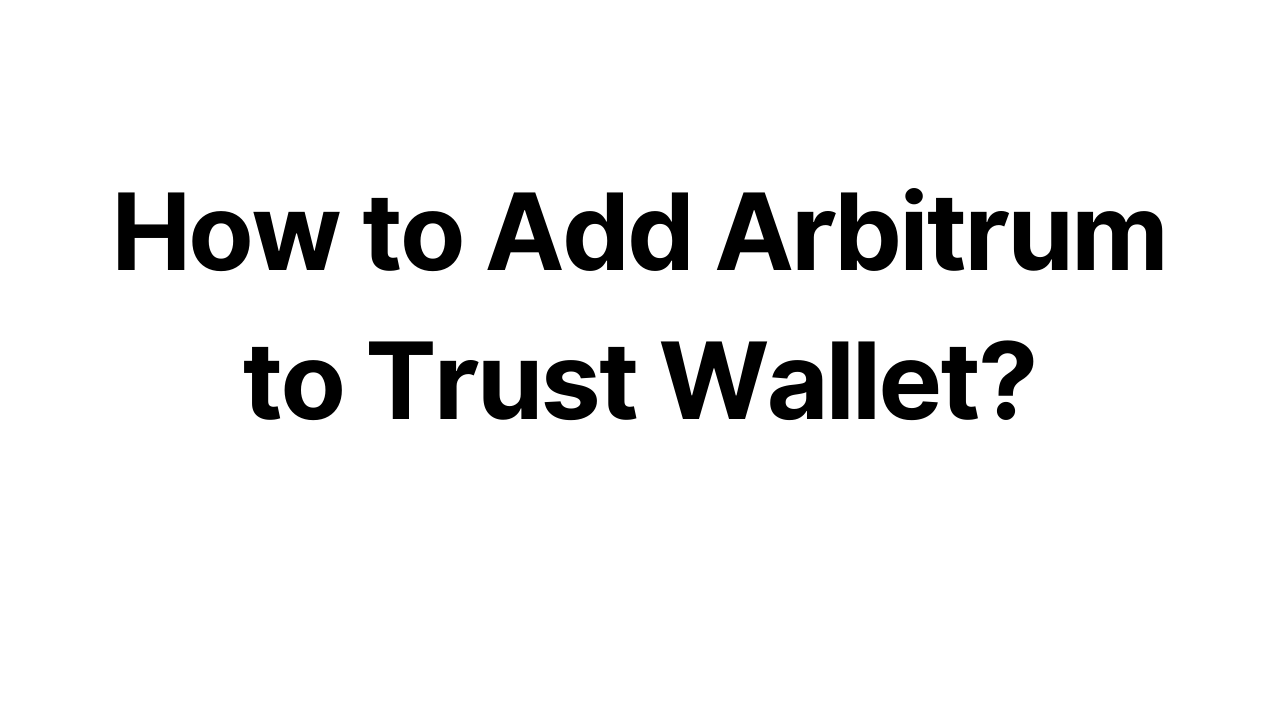Add Arbitrum to Trust Wallet, a Layer 2 scaling solution for Ethereum, enhances transaction speed and reduces costs while maintaining the security features of the Ethereum network. If you’re looking to add Arbitrum or Arbitrum-based tokens to your Trust Wallet, this straightforward guide will walk you through the process, ensuring you can manage and interact with your Arbitrum assets efficiently.
What Is Arbitrum?
Arbitrum is a Layer 2 scaling solution for Ethereum, designed to improve the scalability, speed, and cost-efficiency of Ethereum transactions while inheriting the security guarantees of the Ethereum mainnet. Developed by Offchain Labs, Arbitrum aims to address some of the primary challenges facing the Ethereum network, including high gas fees and network congestion, by processing transactions off the main Ethereum chain and then settling the final state on Ethereum.
How To Add Arbitrum to Trust Wallet
Step 1: Install and Configure Trust Wallet
Download: Get the Trust Wallet app from your device’s app store.
Setup: Open the app and follow the prompts to create a new wallet. Securely store your recovery phrase.
Step 2: Utilize the Wallet’s ‘Receive’ Function
Access Ethereum Address: Since Arbitrum is a Layer 2 solution for Ethereum, you’ll primarily use your Ethereum address in Trust Wallet to interact with Arbitrum tokens. Navigate to the ‘Receive’ section and select Ethereum to get your ETH address.
Step 3: Locate Arbitrum
Understanding Integration: Directly adding “Arbitrum” as a network within Trust Wallet isn’t the typical process, as Trust Wallet primarily supports assets on the Ethereum mainnet. However, you can receive and manage ERC-20 tokens that may also be used within the Arbitrum ecosystem by ensuring they are sent over the Ethereum network.
Step 4: Manual Addition of Arbitrum (If Required)
Adding Tokens: For Arbitrum-specific tokens not automatically recognized by Trust Wallet, you may need to add them manually. This involves finding the token contract address (ensure it’s the Ethereum mainnet version) and using the ‘Add Custom Token’ feature in Trust Wallet, setting the network to Ethereum.
Step 5: Acquiring Arbitrum Tokens
Receiving Tokens: Share your Ethereum address from Trust Wallet to receive ERC-20 tokens that are compatible with Arbitrum. If you’re participating in activities directly on the Arbitrum network, ensure to use a bridge to move tokens between Ethereum and Arbitrum.
Step 6: Arbitrum Tokens Management
Managing Tokens: While Trust Wallet allows you to hold and manage ERC-20 tokens, interacting directly with the Arbitrum Layer 2 features (like swapping or using dApps on Arbitrum) typically requires connecting your wallet to an Arbitrum-compatible interface or dApp. Use Trust Wallet’s built-in Web3 browser or external tools like MetaMask to access Arbitrum dApps, ensuring your wallet is connected to the Arbitrum network through these platforms.
Can i add Arbitrum to Trust Wallet?
Trust Wallet does not directly support the addition of the Arbitrum network as a separate blockchain within its interface. Trust Wallet primarily supports Ethereum and ERC-20 tokens, which can be used on the Arbitrum Layer 2 platform due to its compatibility with Ethereum.
However, you can still manage ERC-20 tokens in Trust Wallet that may also be utilized within the Arbitrum ecosystem. Since Arbitrum operates on top of Ethereum, transactions and token management can be conducted through your Ethereum address in Trust Wallet. For specific interactions with the Arbitrum network or to engage with Arbitrum-specific dApps, you would typically need to use a web3 wallet that directly supports Arbitrum, such as MetaMask, and then connect to an Arbitrum RPC (Remote Procedure Call) endpoint.
About Algorand
Algorand is a blockchain platform designed to address the blockchain trilemma by offering a balance of security, scalability, and decentralization. Founded by Silvio Micali, a professor at MIT and a Turing Award-winning cryptographer, Algorand has positioned itself as a leading solution in the blockchain space. It utilizes a unique consensus mechanism known as Pure Proof of Stake (PPoS) to ensure full participation, protection, and speed within a decentralized network.
Algorand’s main features include high throughput, instant finality, and low transaction fees, making it an attractive platform for a wide range of applications, including financial services, DeFi, and NFTs. The platform supports smart contracts and atomic swaps, enabling developers to build sophisticated and efficient decentralized applications (dApps).
Conclusion
Algorand represents a significant advancement in blockchain technology, offering a scalable, secure, and decentralized platform that addresses many of the limitations of earlier blockchain systems. Its innovative consensus mechanism, commitment to sustainability, and robust developer support make it a compelling choice for a wide range of blockchain applications. As the blockchain ecosystem continues to evolve, Algorand’s contributions to improving scalability, security, and sustainability are likely to have a lasting impact on the development of decentralized technologies and applications.