As the cryptocurrency landscape continues to evolve, Trust Wallet remains a go-to for users seeking a secure and intuitive platform to manage a diverse array of digital assets. Among the innovative DeFi projects making waves is Alchemix, known for its unique approach to self-repaying loans and financial autonomy. This guide provides a comprehensive walkthrough on how to Add Alchemix to Trust Wallet, enabling seamless interaction with the Alchemix ecosystem.
What Is Alchemix?
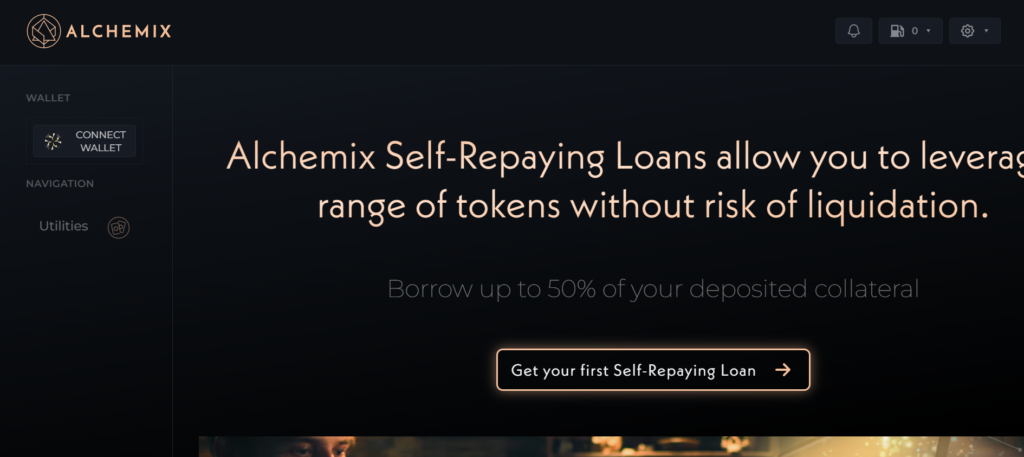
Alchemix is a groundbreaking DeFi protocol that offers a novel financial primitive by allowing users to take out loans that repay themselves over time. By depositing collateral into the Alchemix protocol, users can mint alUSD, a stablecoin pegged to the US dollar, up to half the value of their collateral. The deposited collateral is then put to work in yield-generating DeFi platforms, with the generated yield automatically paying off the loan. The native token of the platform, ALCX, is used for governance and staking, providing holders with a say in the future development of the protocol and a share in its success.
How To Add Alchemix to Trust Wallet
Step 1: Install and Configure Trust Wallet
Before diving into the Alchemix ecosystem, ensure that Trust Wallet is installed on your mobile device. Trust Wallet is available for iOS and Android users and can be downloaded from the Apple App Store or Google Play Store. After installation, follow the on-screen instructions to set up your wallet. Remember to securely store your recovery phrase, as it is essential for accessing your wallet.
Step 2: Utilize the Wallet’s ‘Receive’ Function
To prepare for receiving Alchemix tokens, you need to locate your Trust Wallet’s receiving address. Open Trust Wallet, tap on the “Receive” button, and search for Ethereum (ETH) or the specific blockchain network Alchemix tokens are issued on, as ALCX is an ERC-20 token. Use the generated address to receive Alchemix tokens.
Step 3: Locate Alchemix
Check if Alchemix (ALCX) is directly supported by Trust Wallet by using the search function. Tap the magnifying glass icon and enter “Alchemix” or “ALCX” in the search bar. If ALCX appears in the search results, you can easily add it to your main wallet interface.
Step 4: Manual Addition of Alchemix (If Required)
If Alchemix does not appear in Trust Wallet’s search results, you may need to manually add it. This involves obtaining the contract address for Alchemix tokens, which can be found on the official Alchemix website or reputable cryptocurrency information sources. In Trust Wallet, tap the “+” icon to access the token search function, select “Add Custom Token,” change the network to Ethereum, and input the contract address along with other details like name, symbol, and decimals.
Step 5: Acquiring Alchemix Tokens
Acquiring Alchemix tokens can be achieved through participating in the Alchemix ecosystem, purchasing them on cryptocurrency exchanges that list ALCX, or through other distribution methods specified by the project. Once you’ve obtained Alchemix tokens, transfer them to your Trust Wallet using the Ethereum “Receive” address you located earlier, ensuring the address and network are correct for a successful transfer.
Step 6: Alchemix Tokens Management
With Alchemix tokens in your Trust Wallet, you can manage them alongside your other cryptocurrencies. Trust Wallet provides a platform for viewing your balance, sending ALCX tokens to others, and utilizing them within the Alchemix ecosystem for governance, staking, or accessing platform-specific features.
Can I Add Alchemix to Trust Wallet?
Yes, Alchemix tokens can be added to Trust Wallet, either by searching for them within the app or by manually adding them using the token’s contract address. Trust Wallet’s extensive support for ERC-20 tokens ensures you can efficiently manage your ALCX holdings.
About Alchemix
Alchemix represents a significant innovation in the DeFi space, introducing self-repaying loans and providing users with unprecedented financial flexibility. By allowing deposited collateral to generate yield that automatically repays borrowed amounts, Alchemix empowers its users to maximize their capital efficiency while maintaining control over their financial future.
Conclusion
Adding Alchemix to your Trust Wallet allows you to engage directly with one of the most innovative projects in the DeFi sector, managing your ALCX tokens with ease. Whether you’re a seasoned DeFi enthusiast or new to the digital asset space, Trust Wallet provides a secure and straightforward platform for managing your Alchemix tokens and exploring the opportunities within its ecosystem. Follow the steps outlined in this guide to add Alchemix to your Trust Wallet and begin participating in the future of decentralized finance.