As the world of decentralized finance (DeFi) and non-fungible tokens (NFTs) continues to evolve, Aavegotchi stands out as a unique intersection of gaming, NFTs, and DeFi. This guide will take you through the process of Add Aavegotchi to Trust Wallet, a popular and secure mobile wallet for cryptocurrencies and digital assets. By following these steps, you’ll be able to manage your GHST tokens and interact with the Aavegotchi ecosystem directly from your Trust Wallet.
What Is Aavegotchi?
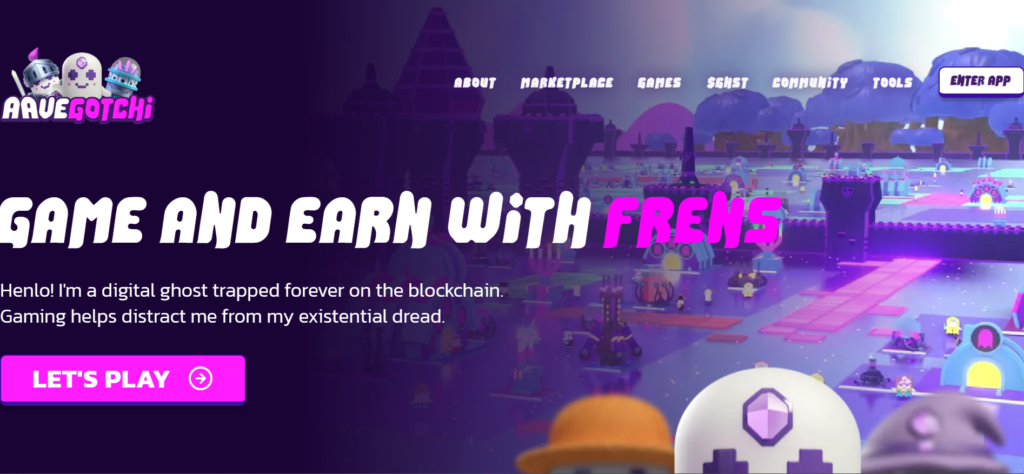
Aavegotchi is a decentralized, blockchain-based game where players can purchase, collect, and interact with virtual pets called Aavegotchis. These Aavegotchis are NFTs with unique attributes and characteristics that can be improved over time. The game integrates aspects of DeFi through its use of GHST tokens, which are used to buy Aavegotchis, wearable items, and other in-game assets. GHST tokens are a crucial part of the Aavegotchi ecosystem, providing players with a stake in the game’s development and governance.
How To Add Aavegotchi to Trust Wallet
Step 1: Install and Configure Trust Wallet
Before adding GHST tokens, you need to have Trust Wallet installed on your device. Trust Wallet is available for download on both iOS and Android platforms. After installation, open the app and follow the instructions to create a new wallet. Make sure to securely store the recovery phrase given during the setup process, as it’s the only way to recover your wallet if needed.
Step 2: Utilize the Wallet’s ‘Receive’ Function
With Trust Wallet set up, navigate to the wallet’s ‘Receive’ function to prepare for adding GHST tokens. Tap on the ‘Receive’ button and search for Aavegotchi or GHST in the list of supported tokens. If GHST is listed, you can proceed to receive or transfer tokens to your wallet. If GHST is not automatically listed, you’ll need to manually add it, as explained in the following steps.
Step 3: Locate Aavegotchi
To add GHST tokens manually, you’ll first need to find the contract address for GHST. This information can typically be found on the Aavegotchi official website or on cryptocurrency data platforms like CoinMarketCap or CoinGecko. Ensure you obtain the correct contract address to avoid any issues.
Step 4: Manual Addition of Aavegotchi (If Required)
If GHST is not pre-listed in Trust Wallet, you’ll have to add it manually. To do this, tap on the icon in the top-right corner of the app to bring up the search function. If GHST doesn’t appear, select ‘Add Custom Token’. Change the network to Ethereum, paste the GHST contract address, and fill in the token’s name (Aavegotchi), symbol (GHST), and decimals (usually 18). Confirm to add the token to your wallet.
Step 5: Acquiring Aavegotchi Tokens
With GHST added to your Trust Wallet, the next step is acquiring GHST tokens. You can purchase GHST from various cryptocurrency exchanges that list them. Once purchased, transfer the tokens to your Trust Wallet by using your wallet’s GHST address. Always double-check the address before confirming the transaction to ensure the tokens are correctly transferred.
Step 6: Aavegotchi Tokens Management
Now that you have GHST tokens in your Trust Wallet, you can manage them alongside your other cryptocurrencies. You can view your GHST balance, send GHST to other addresses, and engage with the Aavegotchi ecosystem as desired.
Can I Add Aavegotchi to Trust Wallet?
Yes, adding Aavegotchi (GHST) to Trust Wallet is straightforward with the steps provided above. Whether GHST needs to be manually added or is supported directly, Trust Wallet allows for the secure management of your Aavegotchi tokens.
About Aavegotchi
Aavegotchi represents a novel blend of NFTs, gaming, and DeFi, offering a unique and engaging experience for players and investors. By participating in the Aavegotchi ecosystem, users can enjoy a decentralized game while also engaging in the broader DeFi and NFT communities.
Conclusion
Adding Aavegotchi (GHST) to Trust Wallet is a simple process that enhances your ability to participate in the innovative Aavegotchi game. This guide has equipped you with the knowledge to add, acquire, and manage GHST tokens, allowing you to delve into the Aavegotchi world with the security and convenience provided by Trust Wallet. As the blockchain gaming and DeFi sectors continue to grow, having a reliable wallet to manage digital assets becomes increasingly important.