Are you looking to perfect your Job resume, or searching for the right job? There are several AI tools that can significantly aid in career development, whether you’re looking to enhance your resume, prepare for interviews, network effectively, or identify job opportunities.
Here are some of the best AI tools for career advancement:
Best AI Tools for Career
1. Resume.io: Best AI Tool for Resume Building
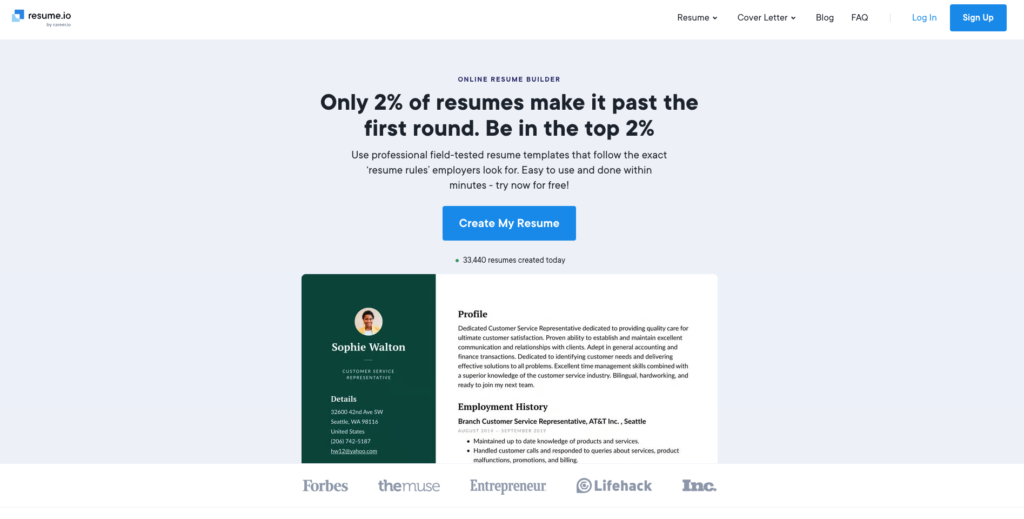
Resume.io is an AI-powered platform designed to help you create professional, polished resumes quickly and easily. Here’s a detailed look at its features, pros, and cons.
Key Features
-
Customizable Templates
- Variety: Resume.io offers a wide range of professionally designed templates suitable for various industries, from creative fields to more traditional corporate environments.
- Flexibility: Templates are easily customizable, allowing you to tweak layouts, fonts, and colors to match your personal style and the job you’re applying for.
-
Automatic Summarizer
- AI-Powered Summarization: The platform uses AI to analyze your skills and experience, generating a concise and impactful summary. This feature helps ensure that the most critical information stands out to potential employers.
- Keyword Optimization: It suggests keywords and phrases to enhance your resume’s relevance to specific job postings, increasing your chances of passing through Applicant Tracking Systems (ATS).
-
Easy Download & Sharing
- Multiple Formats: You can download your resume in various formats, including PDF, Word, and plain text, ensuring compatibility with different application systems.
- Sharing Options: Resume.io allows for easy sharing via email or direct upload to job application portals.
Pros
- User-Friendly Interface: The platform is intuitive and easy to use, even for those with limited technical skills. The step-by-step guide simplifies the resume creation process.
- Time-Saving: With pre-designed templates and AI-driven suggestions, you can create a polished resume in minutes.
- Professional Look: The templates are modern and professional, helping your resume stand out in a crowded job market.
- ATS-Friendly: The keyword optimization feature ensures your resume is designed to pass through Applicant Tracking Systems, increasing the likelihood that it reaches human recruiters.
- Customizable Templates: You can easily tailor your resume to fit the specific requirements of different job applications, making it highly versatile.
Cons
- Limited Free Features: The free plan offers limited features, which might not be sufficient for creating a fully optimized resume.
- Trial Cost: While the 7-day trial is affordable, it still requires a payment method, which could be a drawback for some users.
- Template Constraints: While the templates are customizable, they might not cater to highly specialized fields that require unique resume formats.
- Dependence on AI: The AI suggestions, while helpful, might not always perfectly capture the unique nuances of your experience and skills.
2. Wizco: Best AI Tool for Mock Interviews

Wizco is an innovative AI-powered platform designed to help job seekers prepare for interviews through personalized coaching and detailed feedback. Here’s an in-depth look at its features, pros, and cons.
Key Features
Expert-Led Mock Interviews
- Personalized Sessions: Wizco connects you with industry professionals for one-on-one mock interviews tailored to your desired job role. These sessions provide real-world interview experience and personalized advice from experts in your field.
AI-Powered Interview Coaching (Ava)
- Simulated Interviews: Ava, Wizco’s AI-powered interview coach, conducts simulated interview sessions. It asks common interview questions, analyzes your responses, and offers feedback on your answers, body language, and overall performance.
- Natural Conversation: Ava uses advanced AI to create a natural interview experience, helping you practice in a realistic environment.
Post-Session Reports
- Detailed Analysis: After each session, Wizco provides a comprehensive report analyzing your performance. This includes feedback on your answers, body language, and communication skills.
- Actionable Insights: The reports offer tailored action plans and communication tips to help you improve your interview skills and increase your chances of success.
Pros
- Realistic Practice: The combination of AI simulations and expert-led sessions offers a thorough preparation experience, mimicking real interview scenarios.
- Comprehensive Feedback: Detailed reports and actionable insights help you identify strengths and areas for improvement.
- Confidence Building: Regular practice with Ava and experts boosts confidence and reduces interview anxiety.
- Flexibility: The platform offers both AI and human coaching options, catering to different needs and budgets.
Cons
- Cost: Expert-led sessions can be expensive, ranging from $80 to $250, which might be a barrier for some users.
- AI Limitations: While Ava is advanced, it might not fully capture the nuances of human interaction experienced in real interviews.
- Accessibility: Access to expert-led sessions might be limited based on availability and your specific industry.
Pricing
- Ava Coaching Sessions: Free of charge, making it accessible for everyone to practice and receive feedback.
- Expert Sessions: Range from $80 to $250, depending on the level of expertise and industry of the coach.
3. JobScan: Best AI Tool for Job Application Management

JobScan is an AI-powered platform designed to optimize your job application process by enhancing your resume and LinkedIn profile. Here’s an in-depth look at its features, pros, and cons.
Key Features
Resume Analysis
- Optimization: JobScan analyzes your resume against specific job descriptions, ensuring that it includes the relevant keywords and phrases needed to stand out. This process enhances your resume’s alignment with job postings, increasing your chances of getting noticed by recruiters.
ATS Compatibility
- Screening: JobScan ensures that your resume is compatible with Applicant Tracking Systems (ATS). It tailors your resume to meet the criteria of these automated screening tools, which are used by many companies to filter job applications before they reach human recruiters.
LinkedIn Optimization
- Profile Enhancement: JobScan evaluates your LinkedIn profile and suggests improvements by integrating relevant keywords and optimizing content. This feature helps you create a more attractive and professional profile that can catch the attention of potential employers.
Pros
- Increased Visibility: By optimizing your resume and LinkedIn profile, JobScan significantly improves your chances of passing through ATS and getting noticed by hiring managers.
- User-Friendly Interface: The platform is easy to use, with clear instructions and a straightforward process for analyzing and optimizing your documents.
- Comprehensive Feedback: JobScan provides detailed feedback and actionable insights, helping you understand exactly what changes need to be made to enhance your job application materials.
- Time-Saving: The automated analysis and optimization save you time compared to manually tailoring your resume and LinkedIn profile for each job application.
Cons
- Limited Free Features: The free plan offers limited functionality, which may not be enough for thorough resume and profile optimization.
- Subscription Cost: Paid plans start at $29.99/month, which might be a barrier for some users, especially those who are unemployed or on a tight budget.
- Keyword Reliance: The heavy focus on keyword matching might not fully capture the depth and nuance of your skills and experiences.
Pricing
- Free Plan: Offers basic features with limited functionality.
- Paid Plans: Start at $29.99 per month, providing access to more advanced features and comprehensive optimization tools.
4. Zavvy: Best AI Tool for People Management
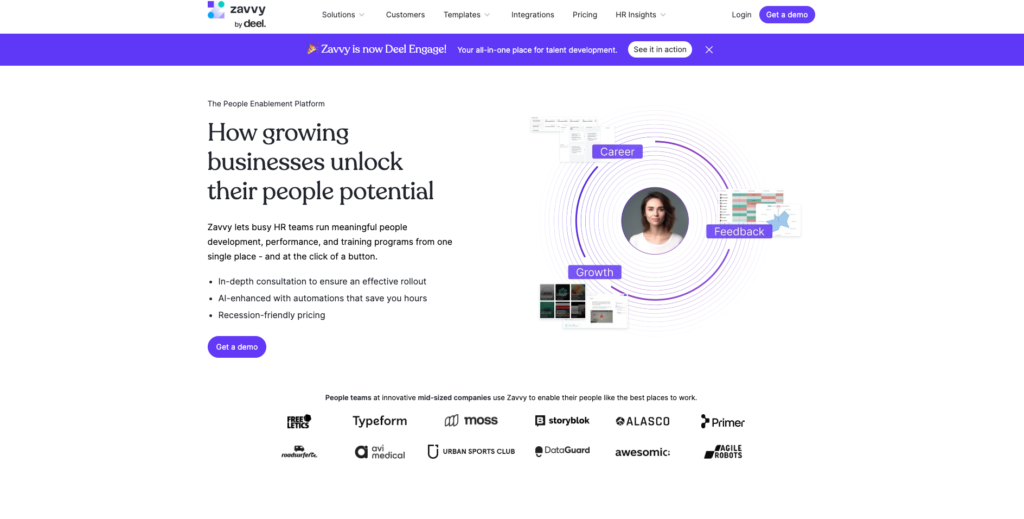
Zavvy is an AI-driven platform designed to help organizations manage and develop their employees’ careers. Here’s an in-depth look at its features, pros, and cons.
Key Features
AI-powered Career Pathing
- Role Analysis: Zavvy uses AI to analyze various roles within the organization, identifying required skills and competencies.
- Customized Career Paths: It creates personalized career paths for employees, aligning their goals with organizational needs and providing clear progression routes.
Data-driven Development Plans
- Personalized Plans: The platform generates individualized development plans based on each employee’s skills, goals, and career path.
- Skill Gap Analysis: It identifies skill gaps and provides targeted recommendations for improvement through training and development opportunities.
Actionable Resources
- Training Materials: Zavvy connects users with relevant training materials, courses, and resources tailored to their specific development needs.
- Learning Management: It offers tools to manage and track learning progress, ensuring employees stay on track with their development plans.
Pros
- Personalized Career Development: Zavvy’s AI-driven approach ensures that career paths and development plans are tailored to each employee’s unique needs and aspirations.
- Employee Engagement: By providing clear career paths and development opportunities, Zavvy helps increase employee engagement and retention.
- Comprehensive Resource Library: Access to a wide range of training materials and courses helps employees continuously develop their skills.
- Scalable Solution: Zavvy is suitable for organizations of various sizes, making it a versatile tool for managing employee development.
Cons
- Organizational Focus: Zavvy is primarily designed for organizational use, which may not be suitable for individual users seeking personal career development tools.
- Integration Setup: Implementing Zavvy might require integration with existing HR systems, which could involve additional setup and configuration efforts.
- Cost: Although the pricing starts at a reasonable $4/month per employee, costs can add up for larger organizations with many employees.
Pricing
- Starts at $4/month per employee: This pricing makes Zavvy an affordable option for organizations looking to invest in employee development.
5. Prezi AI: Best AI Presentation Maker
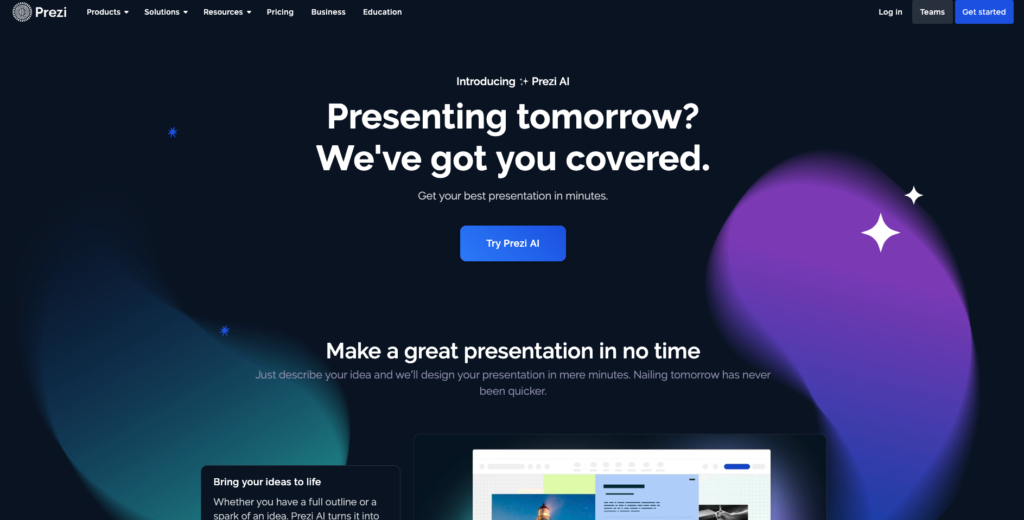
Prezi AI is an advanced AI-powered presentation tool designed to simplify the creation of visually stunning and engaging presentations. It offers intelligent content creation and adaptive delivery features that help users effectively structure and deliver their presentations.
Key Features
Dynamic Presentations
- Engagement: Prezi AI allows users to create dynamic presentations that captivate audiences with AI-powered design suggestions, animations, and transitions.
- Visual Appeal: The platform’s tools help create visually stunning presentations that stand out from traditional slide decks.
Intelligent Content Creation
- Structure: Prezi AI provides intelligent tools to help users structure their presentations effectively, offering AI-driven suggestions for organizing content, selecting visuals, and incorporating multimedia elements.
- Impact: Ensures presentations are engaging and impactful, making complex information easier to understand.
Adaptive Delivery
- Customization: Prezi AI offers adaptive delivery features, enabling presenters to tailor their presentations to their audience’s needs and preferences.
- Recommendations: Provides AI-powered recommendations for pacing, storytelling techniques, and interactive elements, enhancing the overall presentation experience.
Pros
- User Engagement: Prezi AI enables the creation of dynamic presentations that engage and captivate audiences.
- Effective Structuring: The platform’s intelligent content creation tools help users organize their presentations effectively.
- Personalized Delivery: Adaptive delivery features allow presenters to tailor their presentations to audience preferences, improving audience connection and impact.
Cons
- Learning Curve: Mastering Prezi AI might take more time compared to simpler presentation tools.
- Internet Dependency: Some features might require an internet connection to function fully.
Pricing
- Standard Plan: The standard plan for personal use starts at $5/month, offering a cost-effective solution for individuals.
6. Career Copilot: Best New AI Tool for Career Pathing
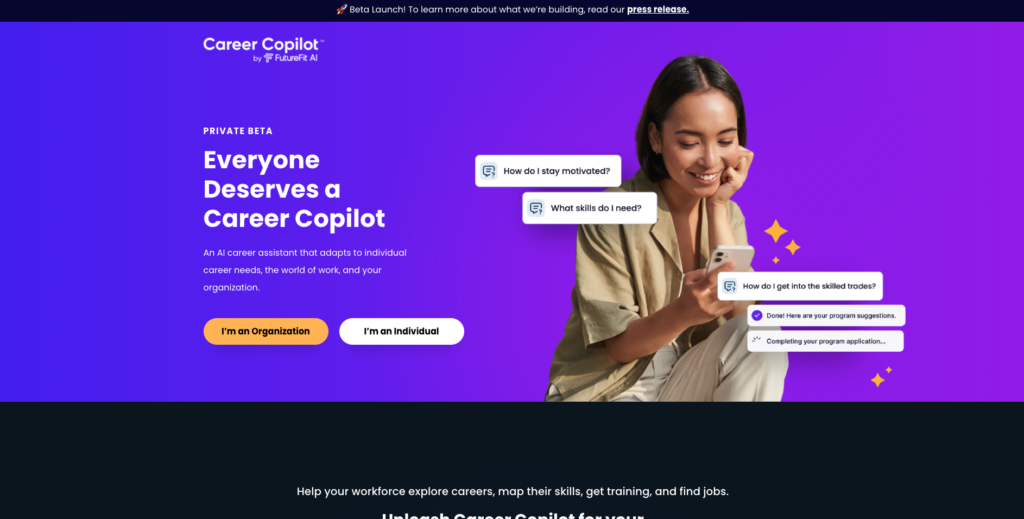
Career Copilot is an innovative AI-driven platform designed to help individuals navigate their career paths by analyzing skills and experience, and providing personalized recommendations for growth. Think of it as your personal career guidance counselor, powered by advanced technology and algorithms.
Key Features
Personalized Career Path Guidance
- AI Algorithms: Career Copilot leverages advanced AI to analyze your skills, interests, and industry trends.
- Tailored Recommendations: Provides personalized career path guidance, offering tailored suggestions for career advancement based on your unique profile.
Skill Enhancement Opportunities
- Gap Analysis: Identifies skill gaps and recommends opportunities for enhancement.
- Learning Resources: Suggests online courses, certifications, and workshops to help you acquire new skills and improve existing ones.
Job Market Insights
- Market Demand: Provides valuable insights into the job market, including the demand for specific skills and emerging trends.
- Salary Expectations: Offers data on salary expectations, helping you make informed decisions about your career.
- Informed Decisions: Empowers users to align their career aspirations with realistic opportunities for growth and success.
Pros
- Personalized Guidance: Offers tailored career path recommendations based on individual profiles and market trends.
- Skill Development: Helps identify and bridge skill gaps with targeted learning resources.
- Market Insights: Provides valuable insights into job market trends and salary expectations, enhancing decision-making.
Cons
- Beta Launch: Currently in Beta, meaning some features and functionalities might still be under development.
- Data Dependence: Relies on the accuracy of user-provided data for its analysis and recommendations.
Pricing
- Beta Access: Currently still in Beta launch, but organizations and individuals can join their waitlist to access the platform.
7 Coursera for Business: Best AI Tool for Learning and Development
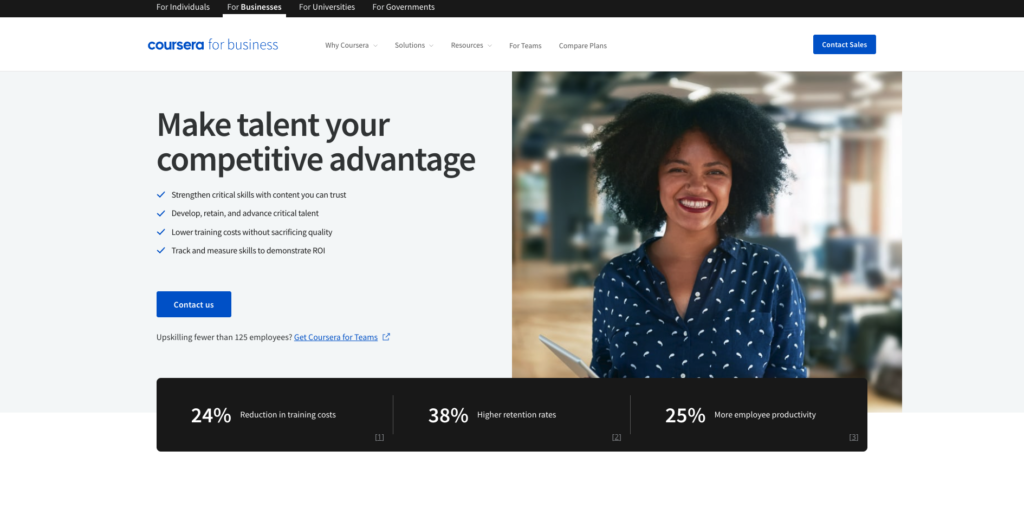
Coursera for Business is an advanced extension of the well-known online learning platform, Coursera. It leverages AI and machine learning to recommend personalized learning paths for employees based on their interests and career goals. Here’s an in-depth look at its features, pros, and cons.
Key Features
AI-Driven Recommendations
- Personalized Learning: Coursera for Business uses AI algorithms to provide course recommendations tailored to individual employees based on their skills, interests, and professional development objectives. This ensures that learning experiences are relevant and impactful.
On-Demand Courses and Certificates
- Extensive Library: The platform offers access to a vast library of on-demand courses, specializations, and certificates from top universities and industry experts. Employees can choose from thousands of courses across various subjects to gain new knowledge and skills.
- Certified Learning: Many courses offer certificates upon completion, adding value to employees’ professional profiles.
Analytics and Insights
- Progress Tracking: Advanced analytics tools help track employees’ progress, engagement, and skill development.
- Effectiveness Assessment: Employers can monitor learner activity, assess the effectiveness of training programs, and identify areas for improvement, making it easier to tailor development programs to meet organizational goals.
Pros
- Relevant Learning: AI-driven recommendations ensure that employees receive tailored learning experiences aligned with their career development goals.
- Comprehensive Content: Access to a wide range of courses from prestigious institutions allows employees to acquire valuable knowledge and skills.
- Performance Insights: Advanced analytics provide insights into employee learning progress and program effectiveness, facilitating continuous improvement.
Cons
- Cost: Team plans can be expensive, especially for smaller businesses, with the pricing starting at $399 per user per year.
- Personalization Limits: AI recommendations, while helpful, might not be as personalized as tailored learning programs designed by training specialists.
- Learning Styles: On-demand courses might not suit all learning styles, as some employees may prefer more interactive or hands-on training methods.
Pricing
- Team Plan: Starts at $399 per user per year, providing access to the full range of Coursera for Business features and content.
