If you’re looking for robust alternatives to EchoWave.io for podcast and video editing, you’re in luck. Here are seven top-notch platforms that offer powerful features and user-friendly interfaces to enhance your content creation process.
Top 7 EchoWave.io Alternatives
1. Recast.studio

Recast.studio is an all-in-one video editing and repurposing tool designed to simplify and improve your content creation process. Known for its user-friendly interface, Recast.studio allows you to easily convert long videos into short clips perfect for social media. It is one of the best EchoWave.io alternatives.
Advantages:
- User-Friendly Interface: Intuitive design makes video editing accessible to everyone.
- Versatility: Supports a wide range of formats and functionalities, including video clipping, resizing, and adding subtitles.
- Efficiency: Saves time with batch processing and quick export options.
- Integration: Seamlessly integrates with popular social media platforms for easy sharing.
Disadvantages:
- Can be overwhelming due to the abundance of AI-based capabilities, which may lead to time wastage if not used efficiently.
Pricing:
- Free Plan: Basic features with limited usage.
- Pro Plan: $37/month, includes more advanced features and higher usage limits.
- Enterprise Plan: $157/month.
2. Adobe Premiere Pro
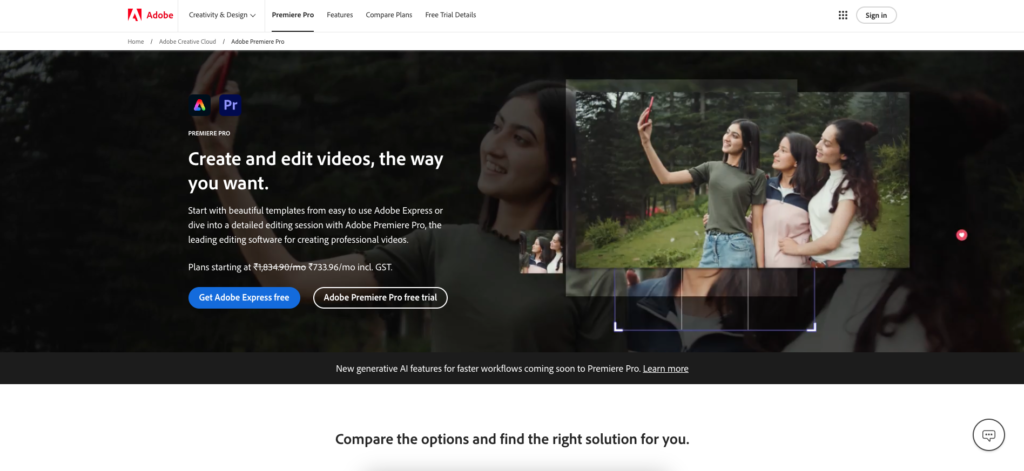
Adobe Premiere Pro is a leading EchoWave.io alternative, used by professionals worldwide. It offers a comprehensive set of tools for editing, color correction, audio post-production, and more, making it a top choice for high-quality video production.
Advantages:
- Professional-Grade Tools: Extensive range of advanced editing features.
- Integration: Seamlessly integrates with other Adobe Creative Cloud apps like After Effects and Photoshop.
- Customization: Offers a highly customizable workspace to fit your workflow.
Disadvantages:
- Steep Learning Curve: Requires time and effort to master.
- Subscription-Based: Can be expensive over time due to its subscription model.
Pricing:
- Individual Plan: $20.99/month.
- Business Plan: Starts at $33.99/month per license.
3. Final Cut Pro
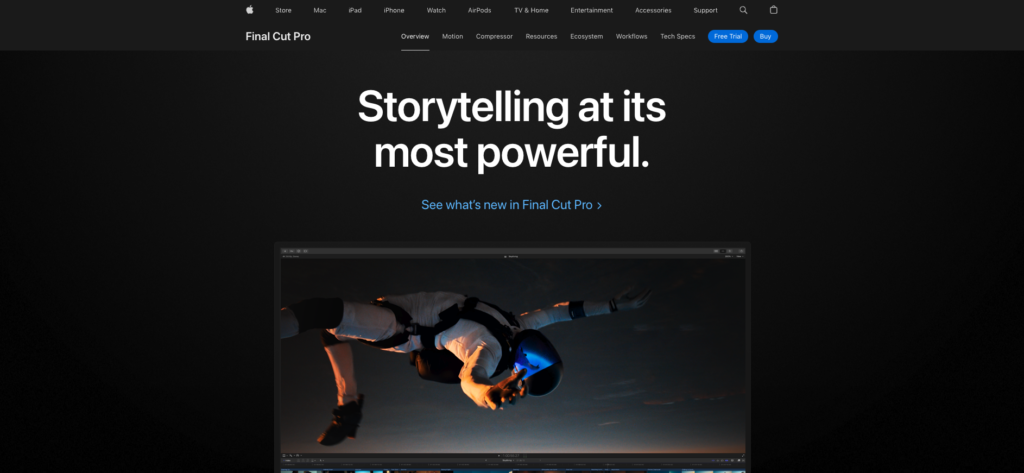
Final Cut Pro is Apple’s professional video editing software, known for its powerful performance and seamless integration with macOS. It’s widely used by filmmakers, video editors, and content creators looking for a robust editing solution.
Advantages:
- High Performance: Optimized for Mac, offering fast rendering and smooth playback.
- Advanced Features: Includes sophisticated tools for color grading, motion graphics, and more.
- One-Time Purchase: No recurring subscription fees.
Disadvantages:
- Mac-Only: Exclusively available for macOS users.
- High Initial Cost: Higher upfront cost compared to subscription-based tools.
Pricing:
- One-Time Purchase: $299.99.
4. WeVideo
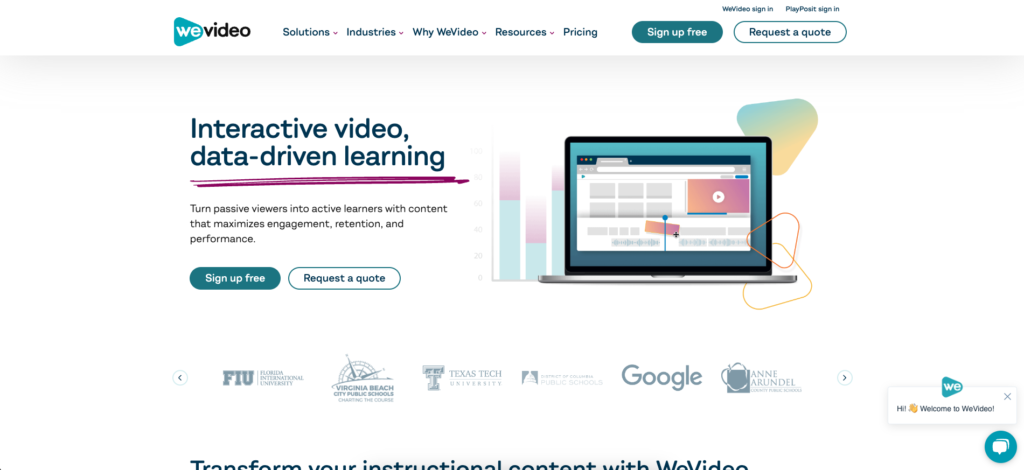
WeVideo is a cloud-based video editing platform offering powerful editing tools and collaboration features, making it ideal for individuals and teams. It’s accessible from any device with an internet connection, providing flexibility and convenience.
Advantages:
- Cloud-Based: Edit videos from anywhere with an internet connection.
- Collaboration: Facilitates teamwork with easy sharing and collaborative editing.
- Ease of Use: Intuitive interface suitable for users of all levels.
Disadvantages:
- Internet Dependent: Requires a stable internet connection for optimal performance.
- Storage Limits: Offers limited storage in lower-tier plans.
Pricing:
- Free Plan: Basic features with watermark.
- Power Plan: $4.99/month, includes 20 GB storage and HD exports.
- Unlimited Plan: $19.99/month, includes unlimited storage and 4K exports.
5. Descript
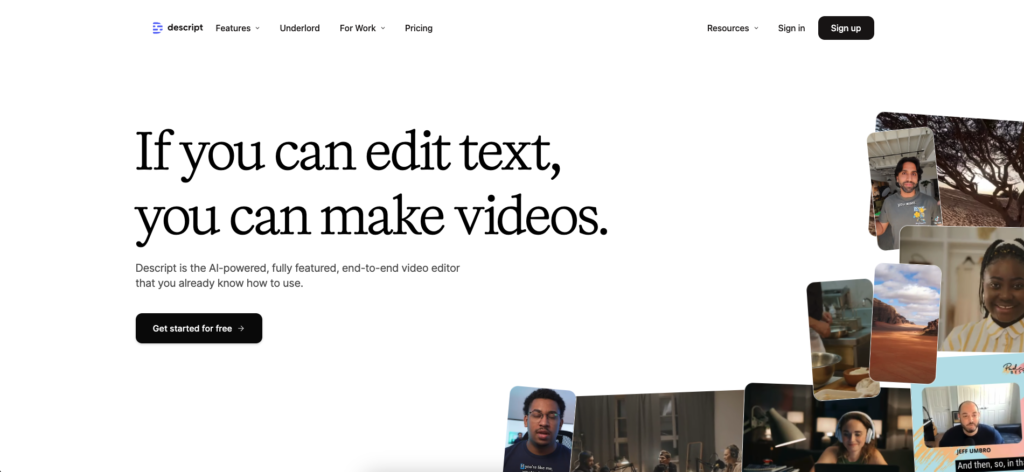
Descript is a versatile and innovative EchoWave.io alternative. This audio and video editing tool leverages AI to simplify the editing process. Known for its unique transcription-based approach, Descript allows users to edit audio and video content by editing text, making it ideal for podcasters, video creators, and marketers.
Advantages:
- AI-Powered Transcription: Automatically transcribes audio and video, enabling text-based editing.
- User-Friendly Interface: Intuitive design that is easy to navigate, even for beginners.
- Integration: Works seamlessly with other tools and platforms, enhancing workflow efficiency.
Disadvantages:
- Limited Advanced Features: May not offer the extensive capabilities needed for professional-grade video production.
- Subscription-Based: Ongoing cost for access to premium features.
Pricing:
- Free Plan: Basic features with limited transcription minutes.
- Creator Plan: $12/month, includes unlimited screen recording and watermark-free exports.
- Pro Plan: $24/month.
6. DaVinci Resolve
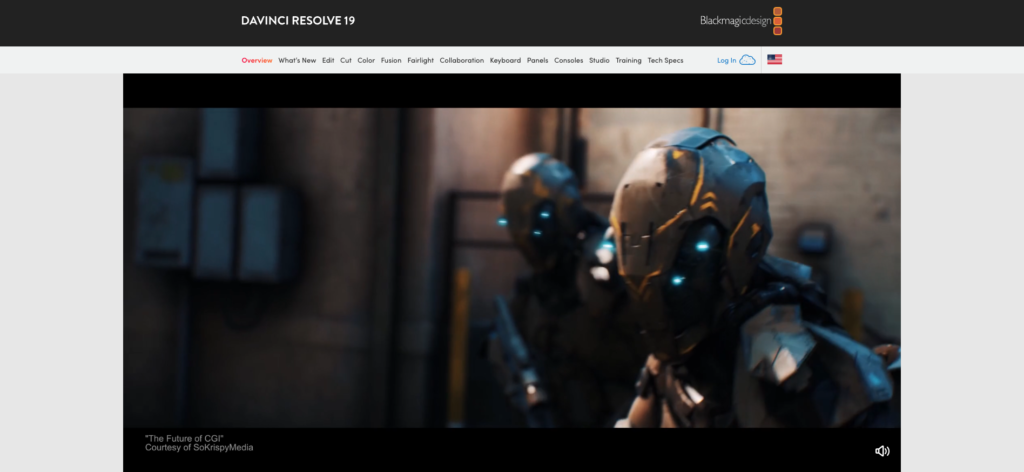
DaVinci Resolve by Blackmagic Design is a professional-grade video editing software known for its exceptional color grading capabilities. It’s widely used in the film and television industry for its robust features and high-quality output.
Advantages:
- Professional Color Grading: Industry-leading tools for color correction and grading.
- Advanced Editing Features: Comprehensive set of tools for video editing, audio post-production, and visual effects.
- Free Version Available: Offers a free version with many advanced features.
Disadvantages:
- Steep Learning Curve: Requires significant time and effort to master.
- Hardware Intensive: Requires a powerful computer setup for optimal performance.
Pricing:
- Free Version: Available with many advanced features.
- Studio Version: $295 for a one-time purchase.
7. Lumen5
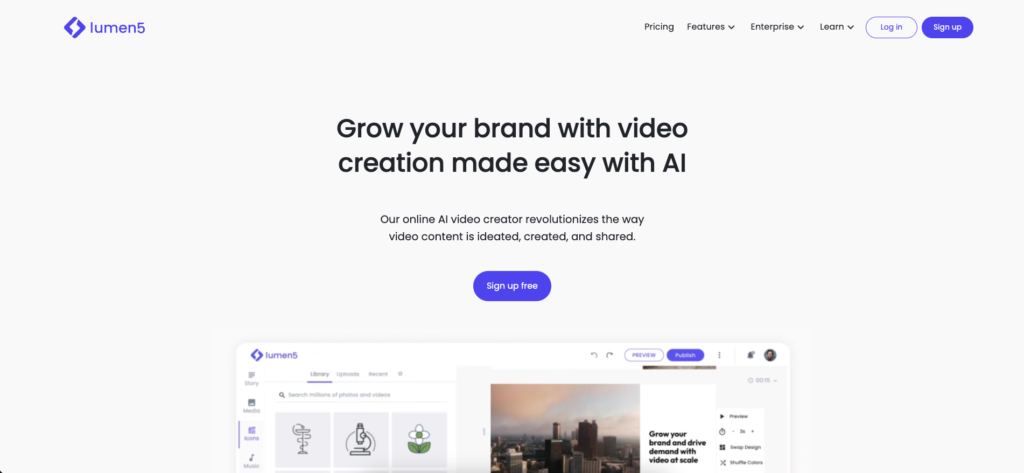
Lumen5 is an AI-powered video creation platform designed to turn blog posts and other written content into engaging videos. It’s an excellent tool for marketers and content creators looking to boost their social media presence.
Advantages:
- AI-Powered Video Creation: Automatically converts text content into videos.
- Ease of Use: Simple drag-and-drop interface suitable for all skill levels.
- Branding Features: Includes customization options to align videos with your brand.
Disadvantages:
- Limited Customization: May not offer the level of customization needed for complex projects.
- Subscription-Based: Ongoing cost for access to premium features.
Pricing:
- Free Plan: Basic features with limited video exports.
- Starter Plan: $19/month, includes more advanced features.
- Professional Plan: $59/month, includes full branding capabilities and higher video export limits.
These top EchoWave.io alternatives offer a range of features and pricing options to suit various needs, from cloud-based convenience to professional-grade editing. Whether you’re a beginner or a seasoned pro, there’s an EchoWave.io alternative that can help you elevate your creative projects.
Conclusion
In conclusion, the landscape of EchoWave.io alternatives is rich with possibilities, each offering unique strengths to amplify your creative journey. Whether you’re drawn to the industry-leading color grading of DaVinci Resolve or the intuitive AI-powered editing of Recast.studio, these tools empower creators with unparalleled capabilities.
As you navigate the realm of video and audio editing, these EchoWave.io alternatives stand ready to improve your workflow, elevate your productions, and inspire your creativity. Therefore, choose wisely, and embark on a path where innovation meets imagination, transforming your vision into captivating reality.