A scalable and interoperable blockchain platform aimed at fostering the growth of the Web3 and decentralized application ecosystem.
cronos
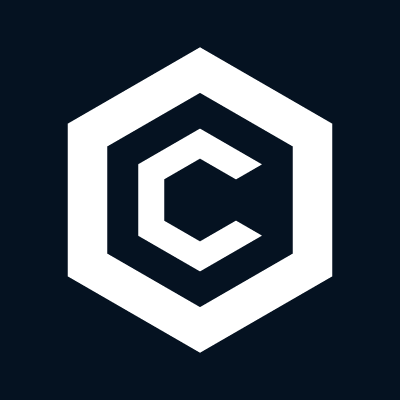
Cronos is the native blockchain network of Crypto.com, designed to empower the Web3 economy. It is built on the Cosmos SDK and aims to provide developers with the ability to easily build and scale decentralized applications (dApps) with high throughput and low fees.
| Website | https://cronos.org/ |
| whitepaper | https://whitepaper.cronos.org/ |
| https://twitter.com/cronos_chain | |
| Discord | https://discord.com/invite/pahqHz26q4 |
| NA | |
| All-time low | $0.9698 |
| All-time low | $0.01149 |
| Total Supply | 30,263,013,692 CRO |
Adding Cronos (CRO) to Trust Wallet: A Detailed Guide
Cronos, the native blockchain of Crypto.com, is designed to supercharge the DeFi ecosystem by providing developers with the ability to instantly port apps from Ethereum and EVM-compatible chains. With its focus on scalability, high throughput, and low transaction fees, Cronos aims to drive mass adoption of DeFi and Web3 applications. Trust Wallet, known for its support of a myriad of cryptocurrencies and blockchain networks, offers a seamless way for users to manage their Cronos (CRO) tokens. This guide will walk you through the steps to add Cronos to your Trust Wallet, enabling you to engage with the Crypto.com ecosystem effortlessly.
Why Add Cronos to Trust Wallet?
Integrating Cronos into Trust Wallet allows users to participate directly in the Crypto.com ecosystem, leveraging the speed and efficiency of the Cronos blockchain. By adding CRO to your wallet, you gain the ability to interact with a vast array of DeFi applications, stake tokens, and engage in governance within the Cronos network. It’s an essential step for those looking to explore and invest in one of the fastest-growing ecosystems in the crypto space.
Preparation
Before adding Cronos to your Trust Wallet, make sure that your app is updated to the latest version to enjoy full functionality and optimal security. It’s also useful to have a small amount of CRO in your wallet to cover transaction fees when interacting with the Cronos network.
Step-by-Step Guide to Adding Cronos to Trust Wallet
- Open Trust Wallet and navigate to the wallet tab to start the process.
- Tap on the plus icon in the top right corner to access the search function for adding new tokens.
- Search for Cronos or CRO by typing it into the search bar. Trust Wallet natively supports Cronos, so CRO should appear in the search results.
- Enable CRO by toggling the switch next to it. This action ensures that you can manage CRO directly from your Trust Wallet.
- If you need to add a custom token on the Cronos network that is not listed, select “Add Custom Token,” switch the network to Cronos, and input the token’s contract address, name, symbol, and decimals. This information can usually be found on the official Crypto.com website or through reputable crypto asset tracking platforms.
- Confirm the addition by tapping “Save” or the equivalent option. CRO should now be visible in your Trust Wallet, ready for transactions and management.
What to Do After Adding Cronos
With Cronos (CRO) added to your Trust Wallet, you’re all set to dive into the Crypto.com ecosystem. You can use CRO for transactions within the network, stake your tokens to earn rewards, or participate in governance decisions. Exploring the DeFi applications and services available on the Cronos network can also provide further opportunities to utilize your CRO in productive ways.
Safety Tips
When managing cryptocurrencies and interacting with blockchains, security should always be your top priority. Protect your Trust Wallet recovery phrase by storing it in a secure location and never sharing it with anyone. Always verify transaction details before confirming, especially when interacting with new tokens or dApps, to avoid scams or errors. Keeping your Trust Wallet app updated is crucial for accessing the latest features and security enhancements.
Conclusion
Adding Cronos (CRO) to Trust Wallet is a straightforward process that opens the door to the expansive Crypto.com ecosystem. Whether you’re looking to engage in DeFi, participate in staking, or simply manage your CRO assets, Trust Wallet provides a secure and user-friendly platform for all your needs. By following this guide, you can easily integrate Cronos into your Trust Wallet, enabling you to take full advantage of the opportunities within the Crypto.com ecosystem.