Astar focuses on interoperability and developer flexibility, aiming to be a hub for connecting multiple blockchains and fostering an innovative dApp ecosystem.
astar
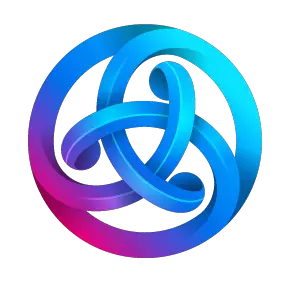
Astar Network is a multi-chain smart contract platform that supports various blockchains and enables developers to build decentralized applications using multiple programming languages. It employs a unique staking model and dApp staking, allowing users to earn rewards by supporting the ecosystem.
| Website | https://astar.network/ |
| whitepaper | https://docs.astar.network/ |
| https://twitter.com/AstarNetwork | |
| Discord | https://discord.com/invite/astarnetwork |
| NA | |
| All-time low | $0.3353 |
| All-time low | $0.03219 |
| Total Supply | 8,366,083,206 ASTR |
Adding Astar Network (ASTR) to Trust Wallet: A Comprehensive Guide
The Astar Network is a significant multi-chain smart contract platform within the Polkadot ecosystem, known for offering a scalable, interoperable, and developer-friendly environment. It supports a variety of blockchains and decentralized applications (dApps), aiming to become a central figure in decentralized finance (DeFi), smart contracts, and dApps. Trust Wallet, a comprehensive and secure mobile wallet, supports an extensive range of cryptocurrencies and blockchain networks, providing an ideal platform for managing your Astar (ASTR) tokens. This guide details the process of adding Astar to your Trust Wallet, enabling full participation in the Polkadot DeFi ecosystem.
Why Add Astar to Trust Wallet?
Integrating Astar into Trust Wallet allows direct interaction with the Polkadot ecosystem, enabling seamless transactions, staking, and access to a growing array of dApps and DeFi protocols. Holding ASTR tokens in Trust Wallet not only ensures secure storage but also facilitates active participation in governance and staking, enhancing network security and potential rewards.
Preparation
Ensure your Trust Wallet app is current to prevent compatibility issues. While Astar operates within the Polkadot network, having a small DOT amount for transaction fees may be beneficial, especially for engaging with cross-chain functionalities.
Step-by-Step Guide to Adding Astar to Trust Wallet
- Open Trust Wallet and navigate to the wallet tab.
- Tap the + symbol in the top right to access the token search function.
- If Astar or ASTR doesn’t appear, select “Add Custom Token.”
- Change the network to Polkadot or another compatible network as necessary.
- Enter Astar token details: contract address, name (Astar), symbol (ASTR), and decimals, found on official sites or reputable platforms.
- Confirm by tapping “Done” or the equivalent, ensuring ASTR appears in your wallet.
What to Do After Adding Astar
Explore Astar and the Polkadot ecosystem’s diverse opportunities. Participate in staking, engage with dApps, or explore cross-chain exchanges to enrich your DeFi strategy.
Safety Tips
Secure your private keys and recovery phrases, never share them, and verify all transaction details before confirmation to avoid scams and ensure accuracy.
Conclusion
Adding Astar to Trust Wallet is a strategic step for those delving into the Polkadot ecosystem, securing ASTR tokens and empowering participation in staking, governance, and a vibrant dApp and DeFi protocol landscape. Follow this guide to seamlessly integrate Astar into Trust Wallet, opening new blockchain engagement and investment avenues.