Taking screenshots has become a vital feature in modern-day computing. Whether for work, study, or leisure, a good screen capture tool enhances productivity by allowing users to quickly capture, annotate, and share their screen. Smartshot is an open-source platform that was developed to fill the gaps left by Microsoft’s limited Windows 7 screenshot tool. However, many users seek alternatives to Smartshot due to preferences or specific requirements.
In this blog post, we’ll explore some of the best alternatives to Smartshot and go into detail about their features, pricing models, and unique functionalities.
1. Greenshot (Freemium)
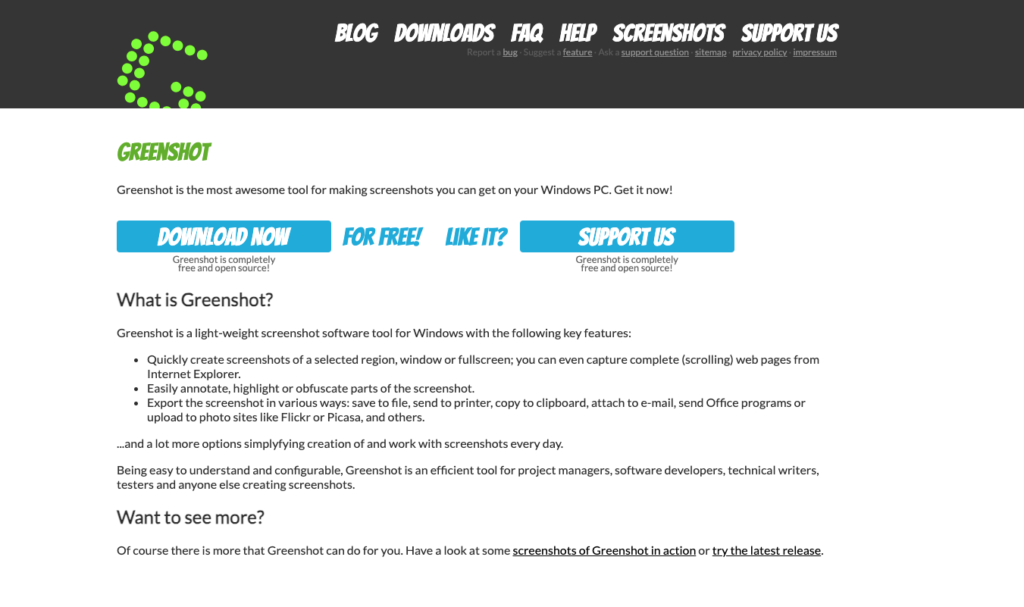
Greenshot is an excellent alternative to Smartshot, particularly for users looking for a free, lightweight, and efficient screen capture tool. Optimized for productivity, Greenshot offers several features that make it stand out:
- Quick Capture: Easily take screenshots of your entire screen, a selected region, or a specific window.
- Annotate and Highlight: Add text, arrows, shapes, and other annotations to your screenshots.
- Export Options: Save your screenshots in multiple formats or upload them directly to online services like Dropbox, Imgur, or email.
- Open Source: It is free for Windows users, with additional Mac support available through the freemium model.
Why Choose Greenshot?
Greenshot is a productivity powerhouse, offering everything you need to capture, edit, and share your screen images with minimal effort. It’s lightweight and very easy to use, making it ideal for both novice and expert users alike.
2. ShareX (Free)
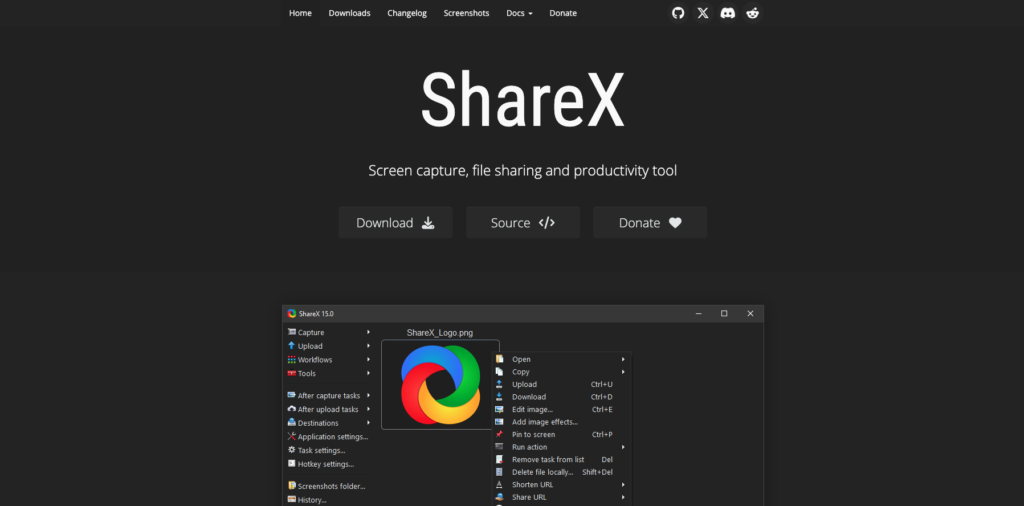
ShareX is a powerful, open-source screen capture and file-sharing tool, making it an ideal alternative to Smartshot. With an expansive feature set, it’s perfect for users who need more than just basic screen capturing capabilities:
- Screen Recording: Capture not just static screenshots but also full HD videos of your screen.
- GIF Creator: Turn screen recordings into GIFs for easy sharing.
- Custom Workflows: Set up your own capture workflows and automate tasks such as adding watermarks, uploading files to cloud storage, and more.
- Customization: Extensive hotkey support allows users to customize their experience.
Why Choose ShareX?
If you’re looking for an alternative that goes beyond just taking screenshots, ShareX is an excellent choice. It has no cost but delivers a vast array of features that rival even some paid software.
3. Snipping Tool (Free)
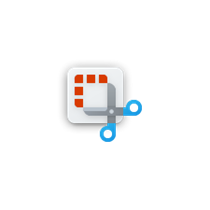
The Snipping Tool is a built-in screenshot utility available on Windows systems from Windows 7 to Windows 10. While it’s more basic compared to other alternatives, it offers easy screen capture functionality without the need for external downloads:
- Simple Snips: Quickly take screenshots of a rectangular area, freeform snips, or the entire screen.
- Easy to Use: With a minimal interface, the Snipping Tool is perfect for users who want to take screenshots quickly and easily.
- Basic Editing: Add simple annotations like highlights or pen marks.
Why Choose Snipping Tool?
The Snipping Tool is ideal for users who need simple, no-fuss screen capture tools with zero setup. It’s already installed on your Windows device, which makes it convenient for quick captures.
4. PicPick (Free)
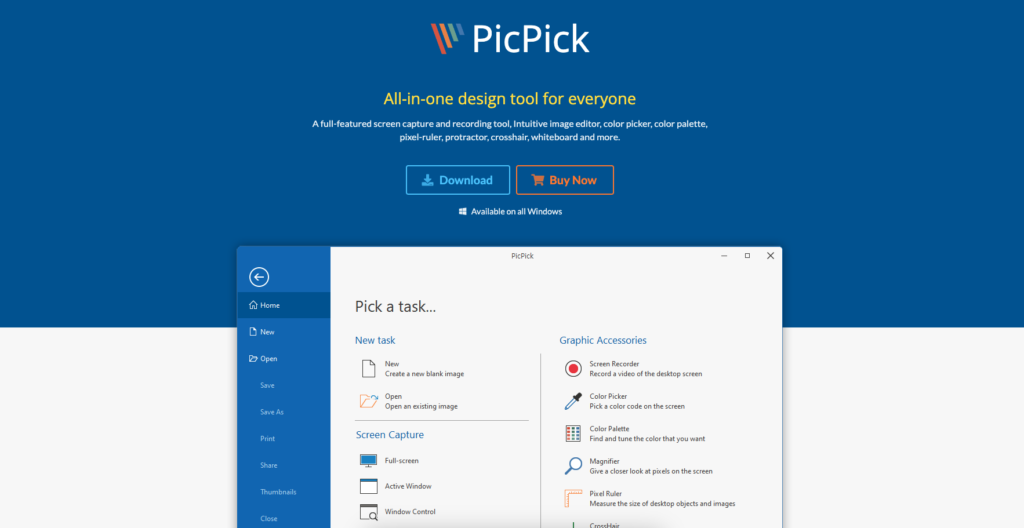
PicPick is a full-featured screen capture and image editing tool, making it an ideal choice for users who need advanced editing features. PicPick offers:
- Multiple Capture Modes: Choose from full screen, active window, scrolling windows, or specific regions.
- Advanced Editor: Edit your screenshots with drawing tools, text, shapes, arrows, and even a pixel-ruler for precision.
- Color Picker: Perfect for designers, the built-in color picker lets you select and copy colors from your screen.
- Flexible Output: Save your images in multiple formats, send them via email, or upload directly to social media platforms.
Why Choose PicPick?
PicPick is an all-in-one tool that’s perfect for users who require both screen capture and professional-grade editing capabilities. It’s free to use, with a pro version available for additional features.
5. Jing (Freemium)
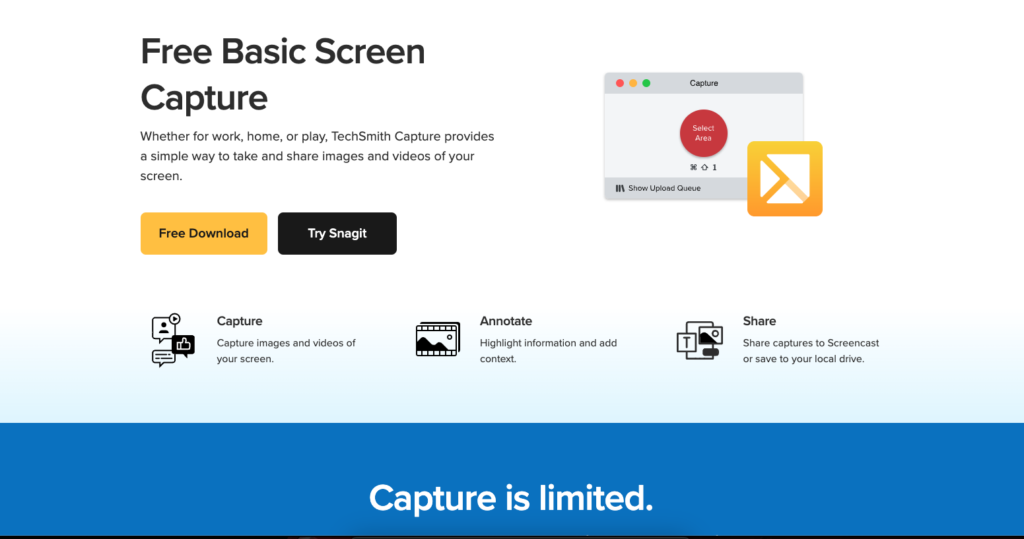
Jing is another great Smartshot alternative, combining both screen capture and screencasting capabilities. Jing is best suited for users who need to share visual content, particularly in educational or professional settings:
- Capture Screenshots & Videos: Take screenshots or record your screen in real time.
- Instant Sharing: Share your screenshots and videos via links, which Jing generates automatically.
- Basic Annotations: Simple editing options for adding text, arrows, and highlights to your screenshots.
Why Choose Jing?
Jing is a solid choice if you’re looking for an easy way to capture and share both static screenshots and short videos. It’s perfect for creating quick tutorials or sharing information visually.