Gone are the days of settling for low-quality images you find online. With the power of AI image upscaling, you can now enhance the resolution and quality of your images with ease. While Topaz Photo AI is one of the most popular tools for this, it can be quite expensive. Thankfully, there are several fantastic free alternatives available!
In this guide, we’ll take a look at the best free image upscalers to consider instead of Topaz AI Gigapixel.
5 Best Topaz Photo AI Alternatives
1. Nero AI Image Upscaler: Best Free Image Upscaler
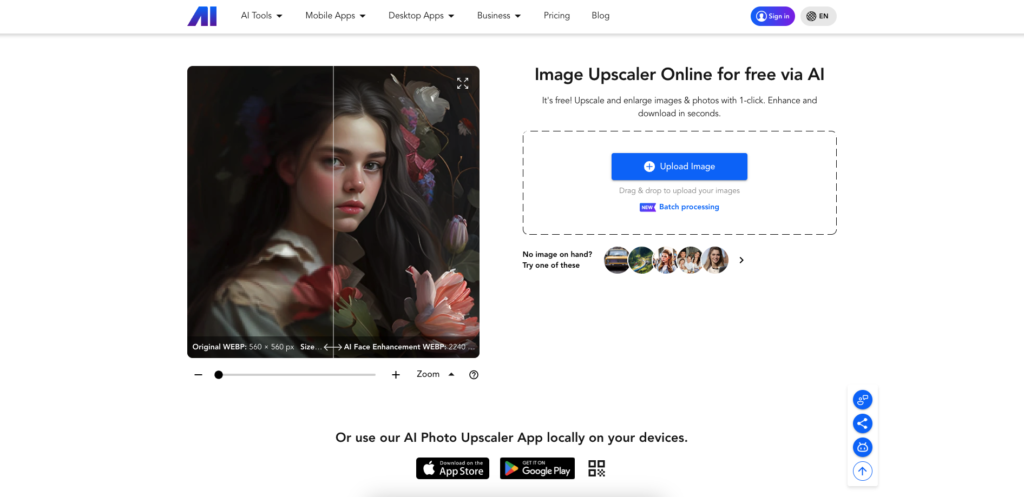
Nero AI stands out as the top free image upscaling software. You can upload images up to 15MB in size, and it enhances their detail by 400%, all while keeping the file size manageable. Whether you want to upscale AI-generated art or personal photos, Nero AI sharpens the image and significantly improves its quality. All it requires is a free account to get started!
Visit: Nero AI Image Upscaler
2. BigJPG: Great Option for Spanish Speakers
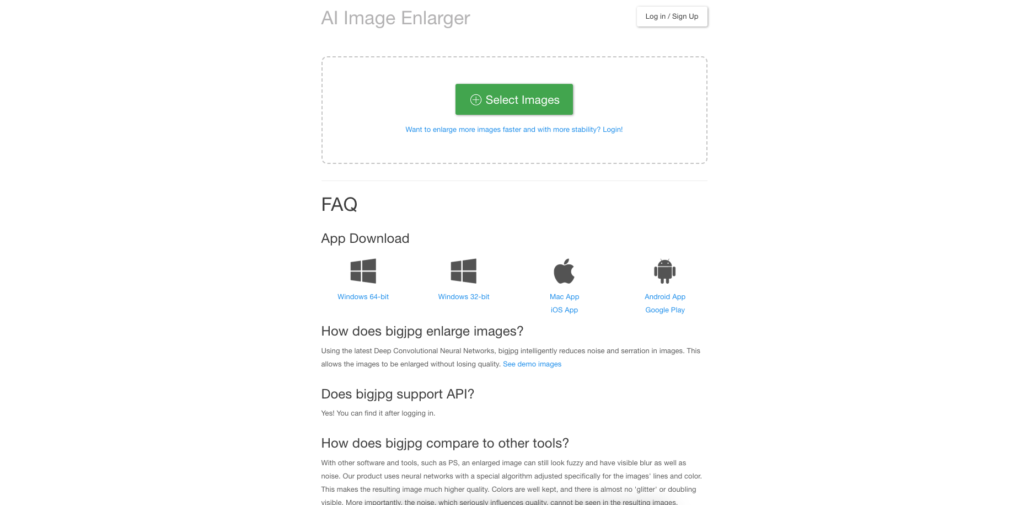
If you’re looking for a user-friendly platform in Spanish, BigJPG is a fantastic option. You can upload multiple images at once, and it offers an app for all major platforms. BigJPG also provides sample images and various resources to help you get started with upscaling.
Visit: BigJPG
3. Imgupscaler: Batch Processing for PNG Files
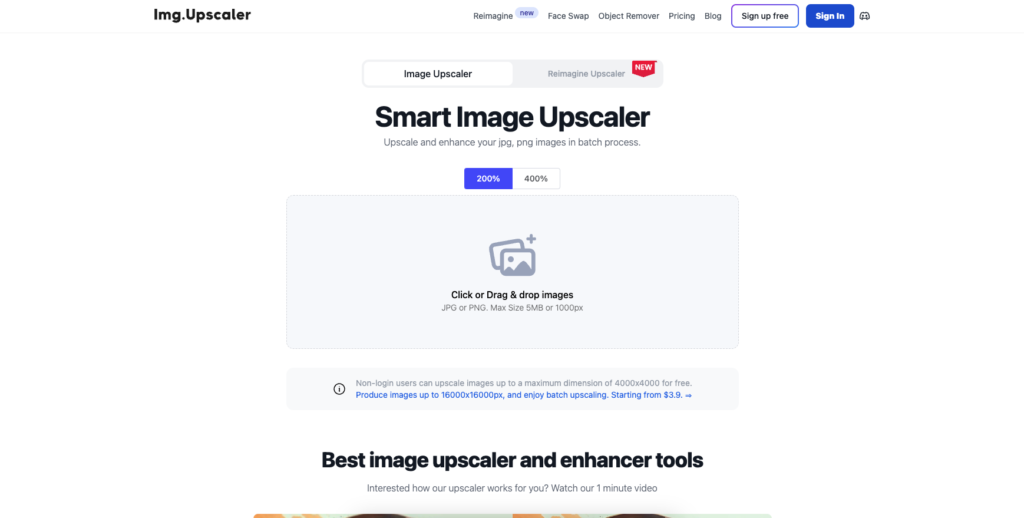
Most image upscalers focus on JPG files, but Imgupscaler is designed specifically for PNG files. This makes it a great tool for anyone working with Photoshop or similar applications. Imgupscaler allows you to upload multiple images simultaneously, saving you time when handling large batches of images.
Visit: Imgupscaler
4. Upscale.Media: Works with .Webp Format
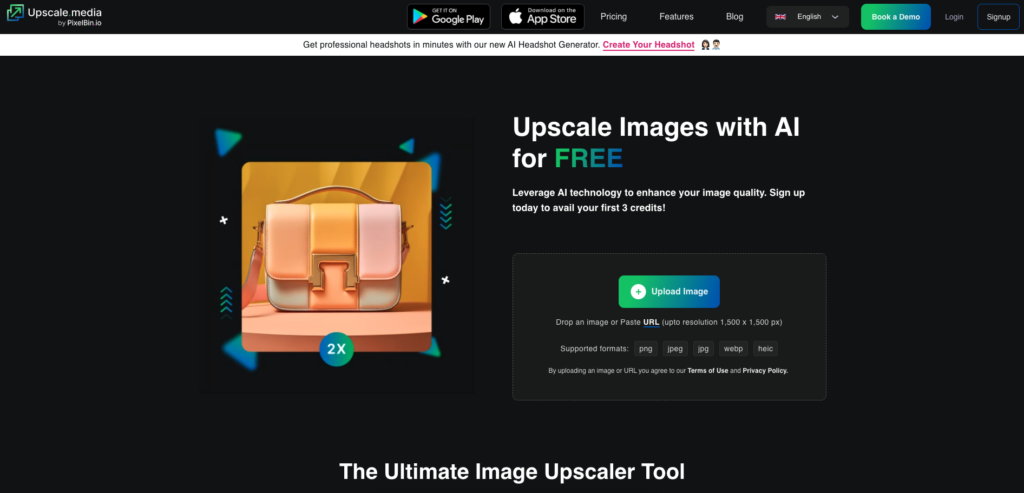
Upscale.Media is perfect for web developers or anyone working with website images. If you frequently encounter .webp files, which are common on websites, this tool can upscale them without needing to convert the file first. This feature is particularly helpful for those who handle web assets on a regular basis.
Visit: Upscale.Media
5. UpscalePics: Privacy-Focused Image Upscaling
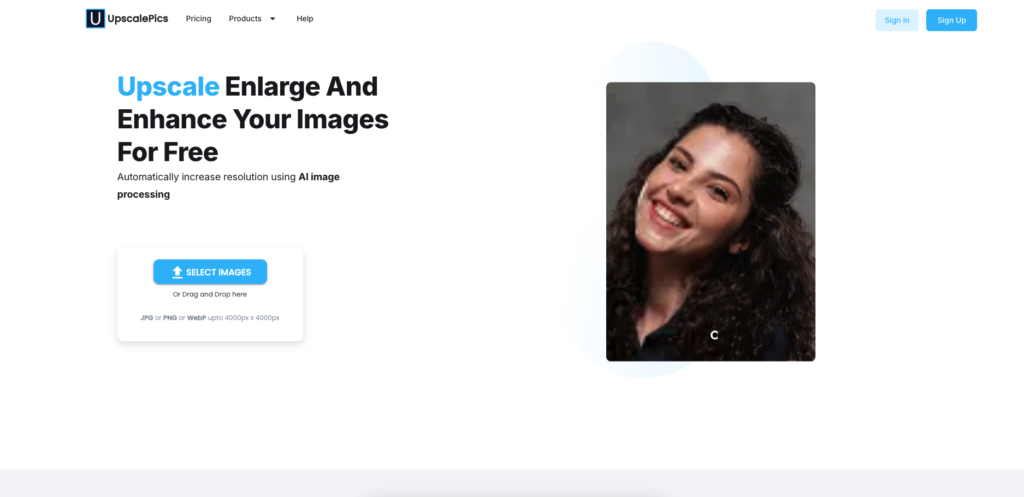
For users who are concerned about privacy, UpscalePics is the ideal solution. It offers a local app where your images are processed directly on your computer, ensuring that your photos don’t leave your device. This gives you full control over your data and privacy, which is increasingly important in today’s digital landscape.
Visit: UpscalePics
Find the Right Image Upscaler for You
AI image upscalers are perfect for enhancing low-resolution images, but premium options like Topaz Gigapixel can be expensive. Fortunately, there are many free alternatives available that offer excellent results. Whether you’re focused on privacy, batch processing, or specific file formats, these tools provide a range of options for different needs.
Explore the alternatives above and find the best image upscaler that works for you! And don’t forget to check out Nero AI’s blog to stay informed about the latest trends and tools in AI technology.