Trust Wallet, a popular and versatile cryptocurrency wallet, supports a wide range of digital assets, including Celo Euro (cEUR). Celo Euro is a stablecoin issued on the Celo platform, pegged to the value of the Euro, aiming to make digital payments accessible and straightforward. This guide will walk you through the steps of Add Celo Euro to Trust Wallet.
What Is Celo Euro?
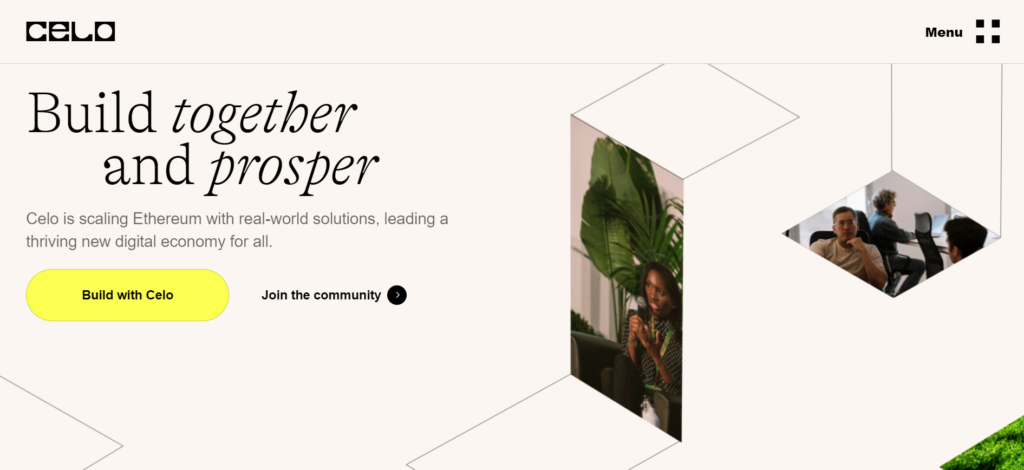
Celo Euro (cEUR) is a stablecoin that operates on the Celo blockchain. It’s designed to maintain a stable value relative to the Euro, facilitating easy and stable transactions, remittances, and access to financial services on the Celo platform. cEUR leverages the decentralized nature of blockchain technology to provide a financial infrastructure accessible to anyone with a mobile device, making it particularly useful in regions with limited access to traditional banking services.
How To Add Celo Euro to Trust Wallet
Step 1: Install and Configure Trust Wallet
- Download and Install: First, download Trust Wallet from the Google Play Store or Apple App Store. The application is free to download and install on your smartphone.
- Set Up Your Wallet: Upon opening Trust Wallet for the first time, you’ll be prompted to create a new wallet. Follow the instructions carefully, and ensure you securely back up your recovery phrase.
- Secure Your Wallet: Implement additional security measures, such as enabling Touch ID, Face ID, or a passcode to secure your wallet.
Step 2: Utilize the Wallet’s ‘Receive’ Function
- Access the Wallet: Open Trust Wallet and navigate to the wallet screen.
- Select ‘Receive’: Click on the ‘Receive’ button to browse or search for the cryptocurrency you wish to add to your wallet.
Step 3: Locate Celo Euro
- Search for Celo Euro: Use the search function to find Celo Euro (cEUR) in the list of available cryptocurrencies. If cEUR is directly supported by Trust Wallet, it will appear in the search results.
- Select cEUR: Tap on cEUR to access its wallet address and QR code.
Step 4: Manual Addition of Celo Euro (If Required)
If Celo Euro does not appear in the search results, you may need to add it manually:
- Navigate to ‘Add Tokens’: On the main screen, tap on the plus sign in the upper right corner.
- Choose ‘Add Custom Token’: From there, select the option to add a custom token.
- Enter Token Information: Change the network to Celo, and input the contract address for Celo Euro, along with its name, symbol, and decimals. This information can usually be found on the official Celo website or through reputable crypto asset tracking platforms.
Step 5: Acquiring Celo Euro Tokens
You can acquire cEUR through various methods:
- Purchase cEUR: Buy Celo Euro on exchanges that support it, and then transfer the cEUR to your Trust Wallet address.
- Receive cEUR: You can also receive cEUR from someone else by sharing your cEUR Trust Wallet address or QR code with them.
Step 6: Celo Euro Tokens Management
After adding cEUR to your Trust Wallet, you can manage your tokens directly within the app:
- View Balance: Easily check your cEUR balance on the main wallet screen.
- Send cEUR: Use the ‘Send’ feature to transfer cEUR to other wallets.
- Receive cEUR: Share your Trust Wallet cEUR address to receive tokens from others.
Can I Add Celo Euro to Trust Wallet?
Yes, you can add Celo Euro to Trust Wallet, either by finding it directly through the app’s search feature or by manually adding it as a custom token if necessary.
About Celo Euro
Celo Euro represents an innovative approach to stable digital currencies, tied to the Euro, on the Celo blockchain. Its primary aim is to facilitate seamless and stable transactions, especially in areas underserved by traditional financial institutions, leveraging the power of blockchain technology for financial inclusion.
Conclusion
Adding Celo Euro to Trust Wallet is a straightforward process that opens up new possibilities for using stablecoins pegged to traditional currencies. Whether you’re interested in remittances, payments, or simply holding stable assets, cEUR combined with Trust Wallet offers a secure and accessible platform for managing your digital currencies. Remember to always keep your recovery phrase in a safe place and perform transactions securely to protect your assets.