In this detailed guide, we’ll walk you through the process of Add Venus to Trust Wallet, the native token of the Venus Protocol on the Binance Smart Chain (BSC), to Trust Wallet. By the end of this article, you will have a clear understanding of how to securely store, manage, and utilize XVS tokens within Trust Wallet.
What Is Venus?
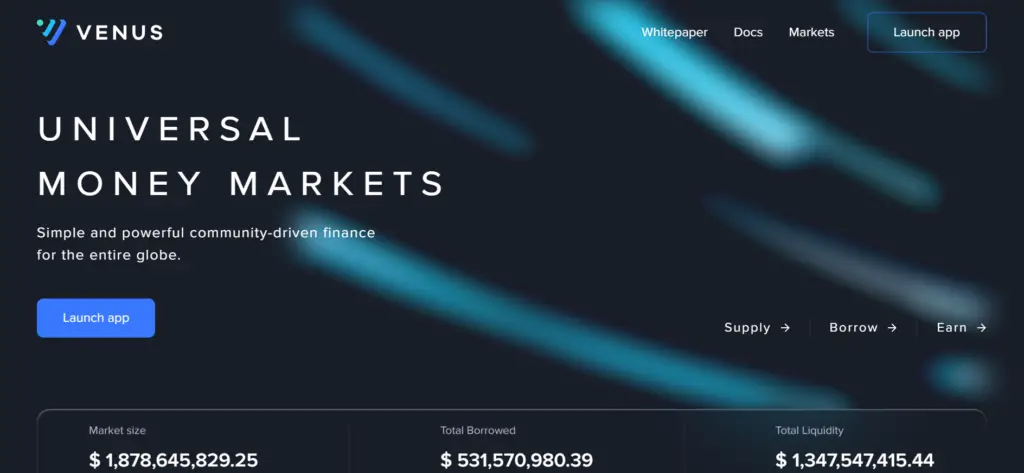
Before we delve into the specifics of adding Venus to your wallet, let’s take a moment to understand what Venus is. Venus is a decentralized finance (DeFi) protocol built on the Binance Smart Chain that enables users to lend and borrow cryptocurrencies without a central authority. XVS, the protocol’s native token, is used for governance, allowing XVS holders to participate in decision-making processes regarding the development and operation of the platform.
How To Add Venus to Trust Wallet
Step 1: Install and Configure Trust Wallet
To start, you need Trust Wallet installed on your device. Trust Wallet is a comprehensive and user-friendly mobile wallet that supports a wide array of cryptocurrencies, including BEP-20 tokens like Venus. If you haven’t done so already, download Trust Wallet from the official app store for your device and follow the instructions to either create a new wallet or import an existing one. It’s crucial to securely back up your recovery phrase.
Step 2: Utilize the Wallet’s ‘Receive’ Function
After setting up Trust Wallet, the next step is to locate your wallet’s address to receive Venus tokens. Open Trust Wallet, select “Receive,” and search for Venus (XVS) in the list of supported assets. If Venus is already supported by Trust Wallet, it should appear in the search results. Tap on Venus to see your wallet’s receiving address for XVS tokens.
Step 3: Locate Venus
If Venus does not appear in your Trust Wallet asset list by default, you may need to manually add it. To do this, tap on the icon in the top-right corner of the app and search for “Venus” or “XVS.” If the token still doesn’t appear, you will need to add it manually by selecting “Add Custom Token.”
Step 4: Manual Addition of Venus (If Required)
For manual addition, follow these steps:
- Tap “Add Custom Token.”
- Change the network to Binance Smart Chain.
- Enter the Venus contract address (which can be found on platforms like CoinMarketCap or the official Venus Protocol website).
- Fill in the token name (Venus), symbol (XVS), and decimals (usually 18). After entering this information, Venus should now be visible in your Trust Wallet.
Step 5: Acquiring Venus Tokens
With Venus now added to your Trust Wallet, you can proceed to acquire XVS tokens. You can purchase Venus on various cryptocurrency exchanges that support the Binance Smart Chain. Once purchased, withdraw the tokens to your BSC address in Trust Wallet. Ensure that you choose the BEP-20 network during the withdrawal process to avoid losing your tokens.
Step 6: Venus Tokens Management
Having received XVS in your Trust Wallet, you’re now ready to manage your tokens. Trust Wallet allows you to view your Venus balance, send XVS to others, and interact with DeFi platforms directly through the app. This means you can participate in the Venus protocol, lending or borrowing assets, and engage in governance activities.
Can I Add Venus to Trust Wallet?
Absolutely! Adding Venus to Trust Wallet is straightforward when following the steps outlined in this guide. Trust Wallet’s compatibility with the Binance Smart Chain makes it a suitable choice for managing BEP-20 tokens like Venus.
About Venus
Venus is a key player in the DeFi space, providing a decentralized platform for lending and borrowing on the Binance Smart Chain. Its governance token, XVS, empowers users with voting rights, making it an attractive option for those looking to participate actively in the governance of a DeFi protocol.
Conclusion
By adding Venus to Trust Wallet, you gain the flexibility to manage your XVS tokens securely and participate in the Venus protocol’s offerings. This guide has outlined all the necessary steps to ensure a smooth process, from installation to token management. As the DeFi landscape continues to evolve, having XVS in your Trust Wallet positions you well to take advantage of the opportunities within the Venus ecosystem and beyond. Remember to always exercise caution and conduct thorough research when participating in DeFi activities.